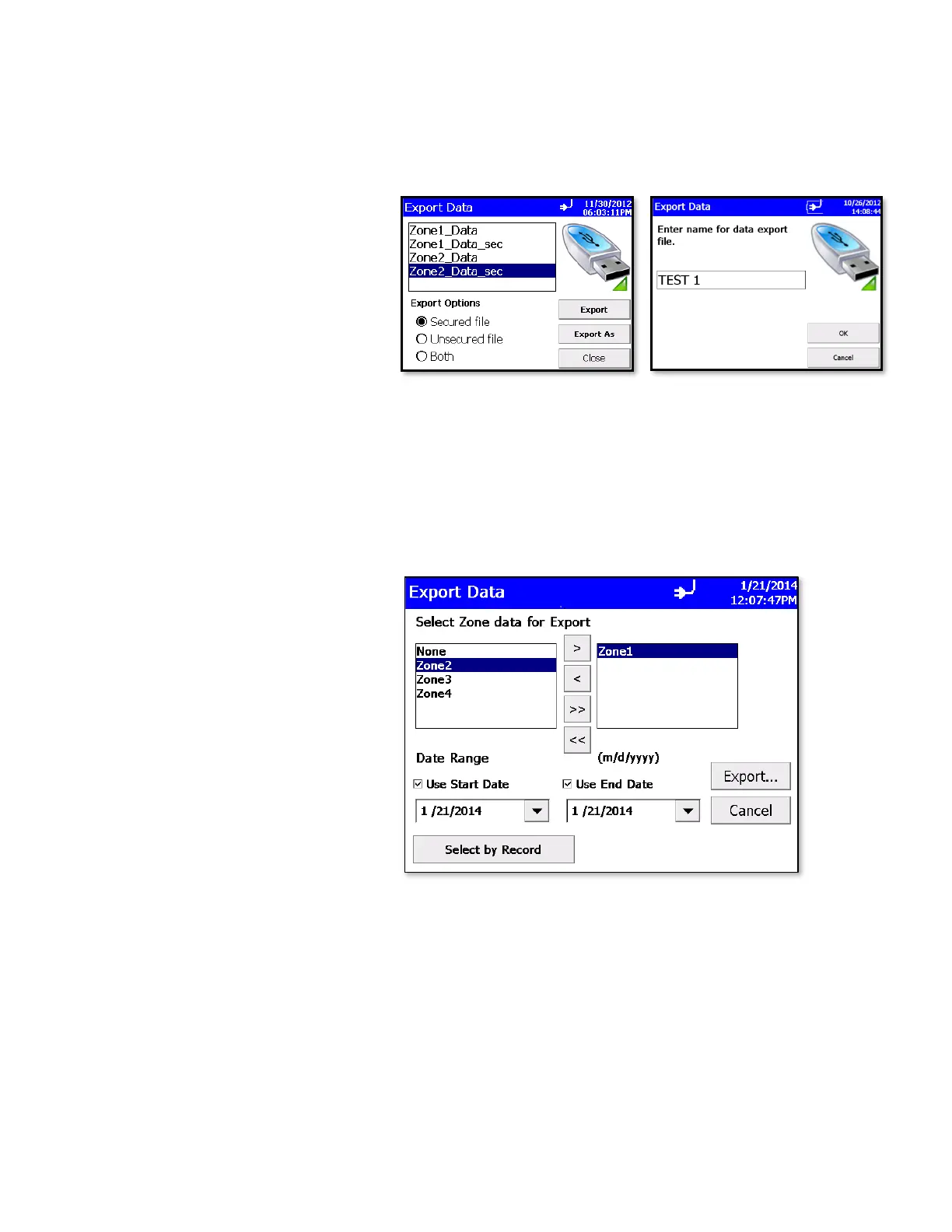Operation 3-33
2. Select a file from the list and click:
a. “Export” to overwrite an existing file selected from the file list.
b. “Export As…” to enter a filename. Then select OK.
3. Select Sample Data by Zone or by Sample index range with option
of limiting samples to a date range.
a. Check “Use Start Date” checkbox and select a start date to
exclude data that was collected prior to that start date.
b. Check “Use End Date” checkbox and select an end date to
exclude data that was collected after that end date. Date is
displayed as month/day/year.
