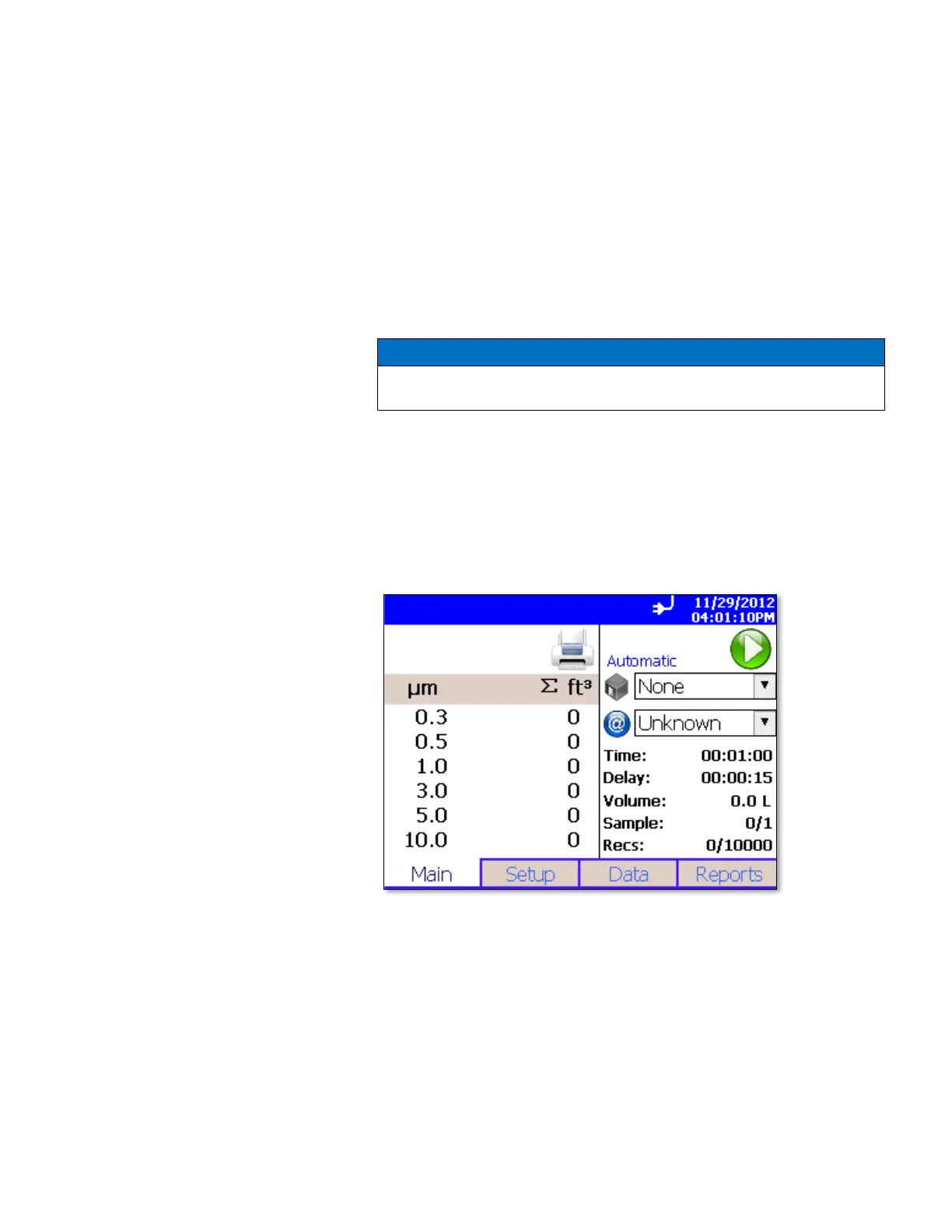Use the plastic stylus or your finger tip. DO NOT use sharp objects
(such as a pen point) that may damage the screen overlay.
To turn on the instrument, press the on/off button (located in the center
of the front of the instrument). After a splash screen displays the TSI
®
logo, a brief start-up sequence begins as the Windows
®
CE operating
system boots up.
The instrument is ready for operation when the Main tab (shown below)
appears. If an optional temperature/humidity probe is attached, those
values will be shown in the upper-left corner also.
