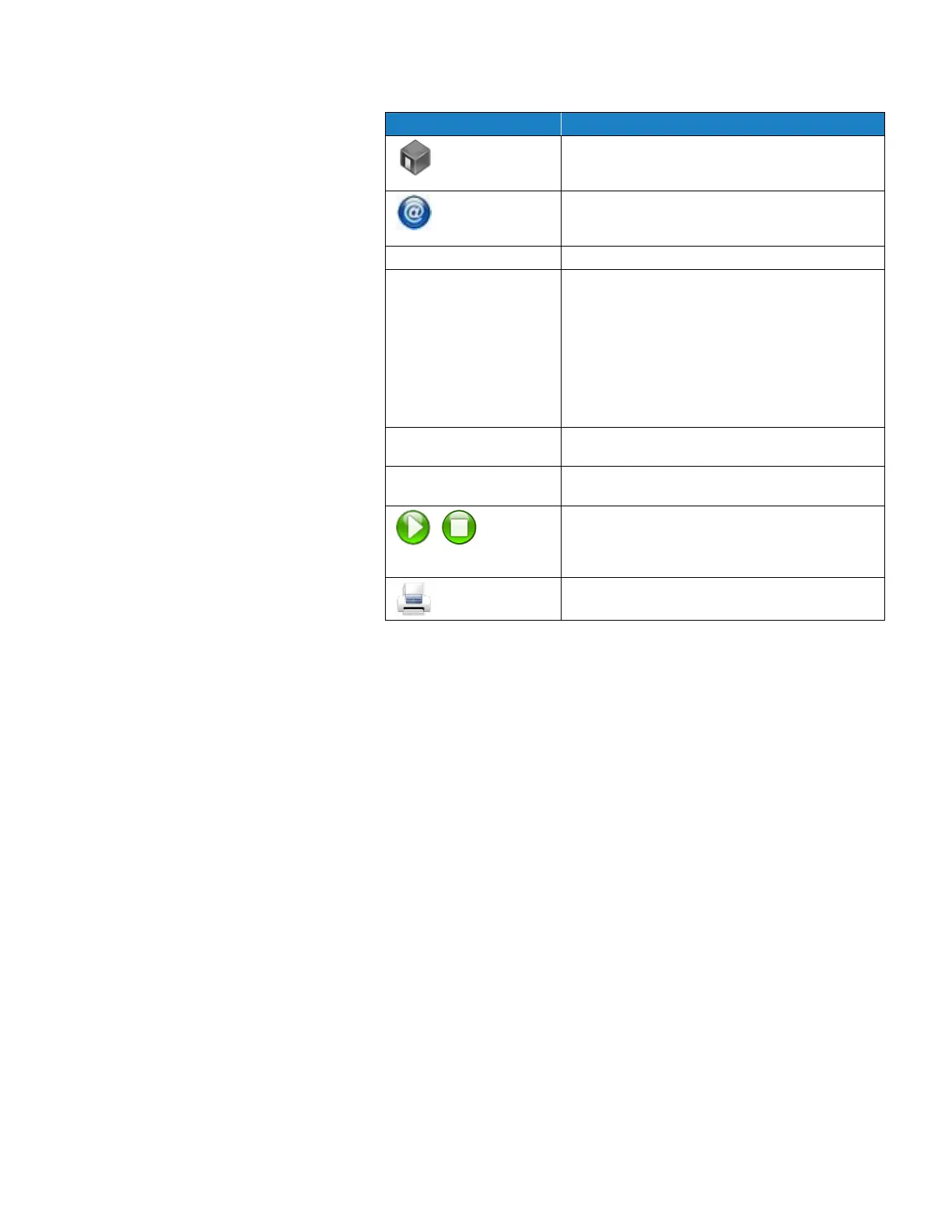Displays the Zone where the sample is being
taken by the instrument. Press the icon to display
a summary of information for the Zone.
This drop-down box allows selection of a
preconfigured Location to associate the sampled
data to.
The time for each sample.
The Delay displays one of two times:
1. Before the Start button is pressed the Start
Delay time is displayed and then
immediately after the Start button is
pressed the Delay time begins a countdown.
2. During sampling and between cycles (after
the Start Delay has been displayed), the
Hold Delay is displayed and then begins a
countdown.
The total number of records in the
database/10000 (maximum number of records).
Mode Indicator; refers to the “Data Count Mode”
(see section below).
Start/Stop button to begin and end sampling in
the configured mode. Start/Stop may also be
entered using the triangle-shaped button above
the power button on the front of the instrument.
Press to print the current sample to the
optional printer.
