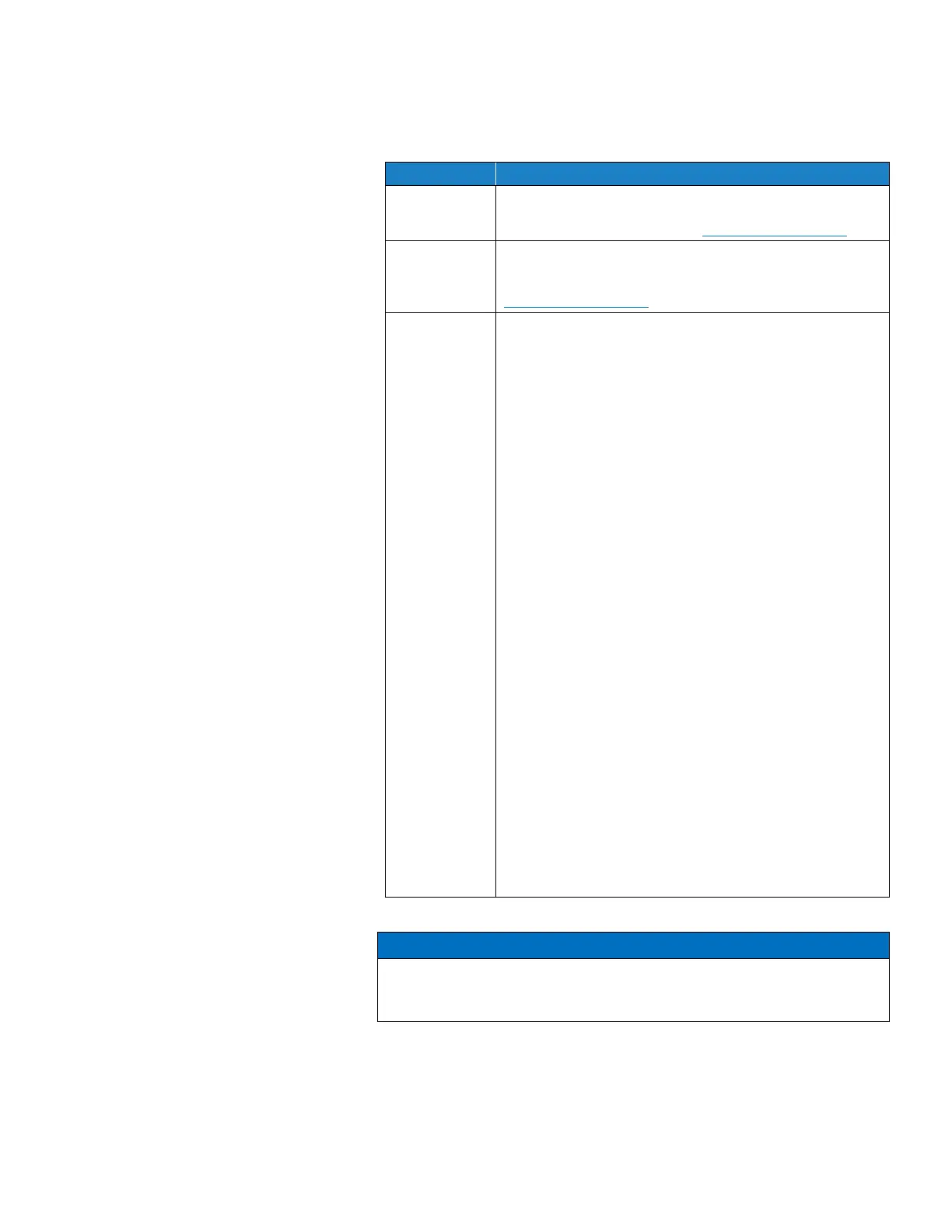The Beep mode enables the AeroTrak
®
particle counter to
operate in a “Geiger Counter” mode. As particles are
detected, a beep is emitted. The frequency of beeps
configured utilizing the alarm thresholds setting. It works on
a single bin. If you want to beep on total particulates,
configure the unit in cumulative mode and set an alarm
threshold for the .5 channel. The alarm threshold determines
the beep frequency. The actual number of particulates
measured in the preceding 1 second will be divided by the
threshold and the corresponding number of beeps emitted.
An alarm threshold of 0 will not emit beeps.
To alarm on viable particulates, be sure that all total
particulate alarms are disabled and configure an alarm in the
viable count channels. It is configured in the same manner
described above.
If multiple alarms are configured, the AeroTrak
®
particle
counter will emit beeps only on a single channel. The
AeroTrak
®
particle counter searches for the alarm to trigger,
starting with the smallest to largest channel selected.
Settings in the sample timing screen are ignored in
beep mode.
Example: Looking for a viable particle source that raises
above 500 count background by 10000. Configure the unit in
cumulative mode and enable the .5 viable particulate alarm
to 500. The AeroTrak particle counter will now emit a single
beep for every 500 particles. At steady state, a beep will be
emitted once per second (500/500=1). When the source is
encountered it will emit 20 beeps per second
(10,000/500) = 20. If a higher frequency is desired lower the
threshold to 200. This will result in 50 beeps per second
being emitted.
The maximum number of beeps that can be emitted per
second is 50.
