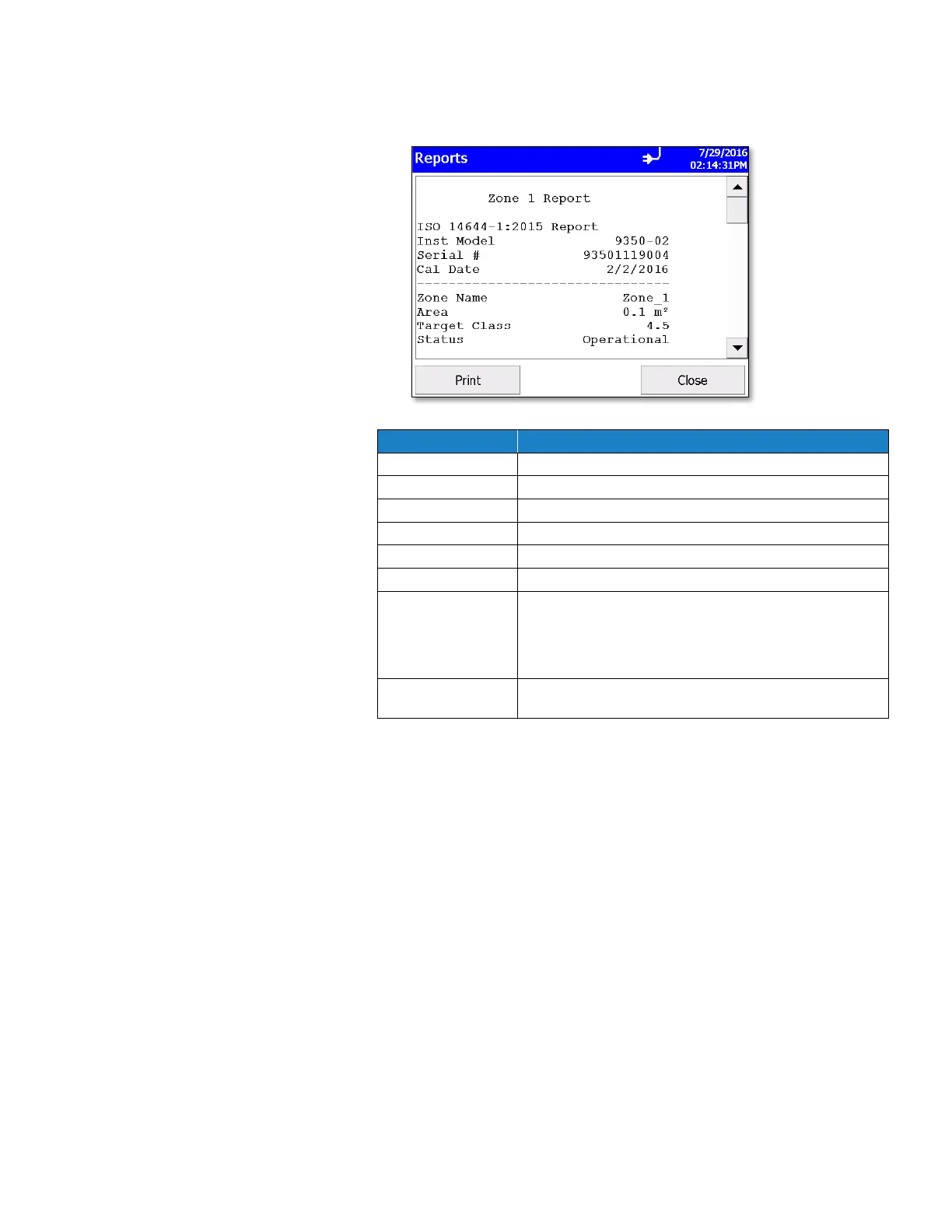Operation 3-39
6. Report will show the title you provided.
Select the zone from the drop-down list.
Select the standard from the drop-down list.
Select the class from the drop-down list.
Exclude samples collected before a specified date.
Exclude samples collected after a specified date.
Check to include the recipe details on the report.
Press Exclude Samples button to display Exclude
Samples form which allows you to exclude samples from
report if allowed by selected standard. IDs of samples
you exclude on that form will be displayed in list box to
right of this button.
Press to begin generating a report that you can view on-
screen or print.
