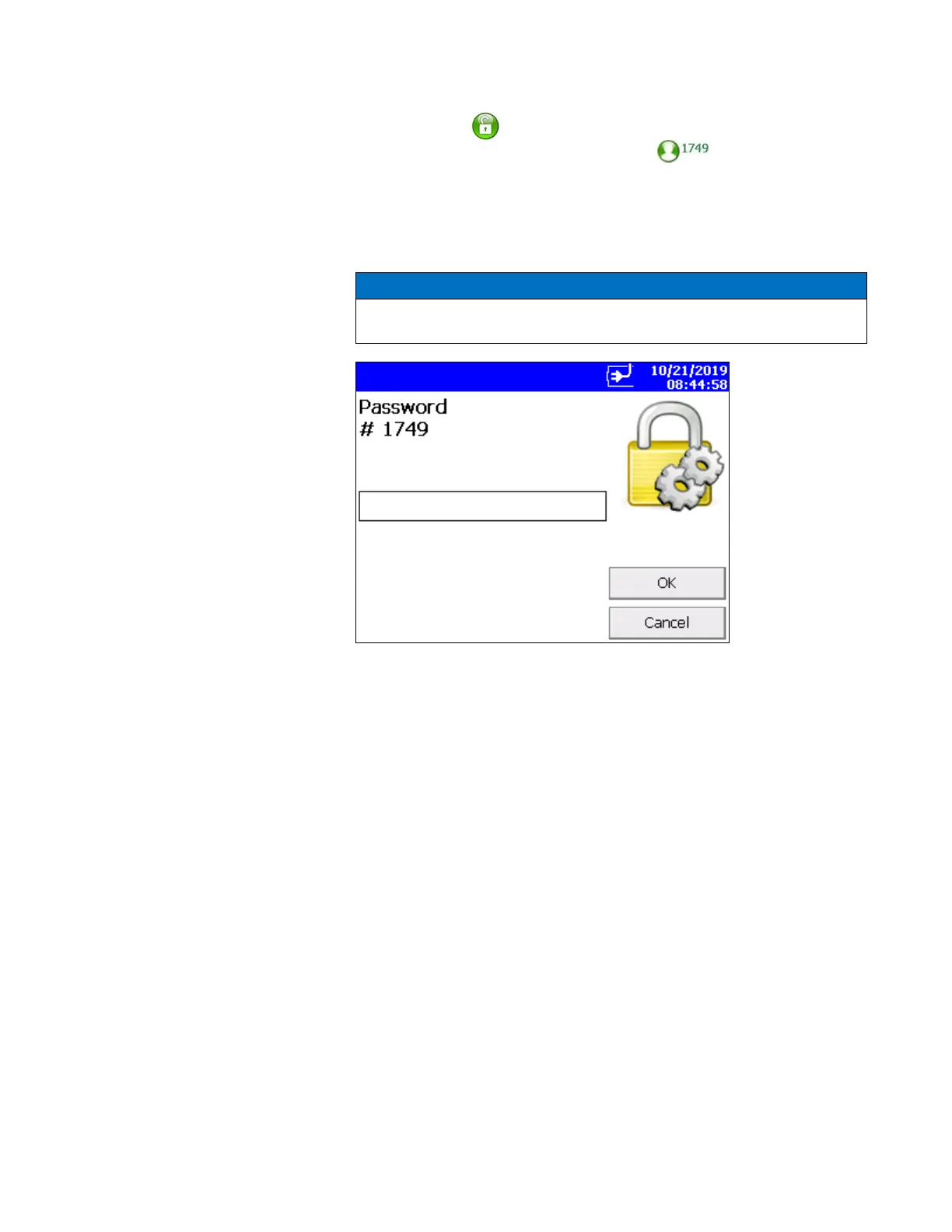3-42 AeroTrak
®
Handheld Airborne Particle Counter
The unlock icon on the main page indicates the instrument is in data
integrity mode and unlocked. The user icon indicates which user
has the instrument unlocked in data integrity mode.
Now that the instrument is unlocked for sampling, a zone and location
can be selected. When this selection is first initiated the instrument will
prompt for a password.
The password is the same password used when you logged into
TrakPro™ Lite Secure software.
If an incorrect password is entered, you will not be able to start a sample.
A password needs to be entered when the unit first starts, or when the
first sample is taken after disconnecting from TrakPro™ Lite Secure
software; or after a timeout that was programmed from TrakPro™ Lite
Secure software. The timeout is the time after a sample is complete until
the new sample begins.
