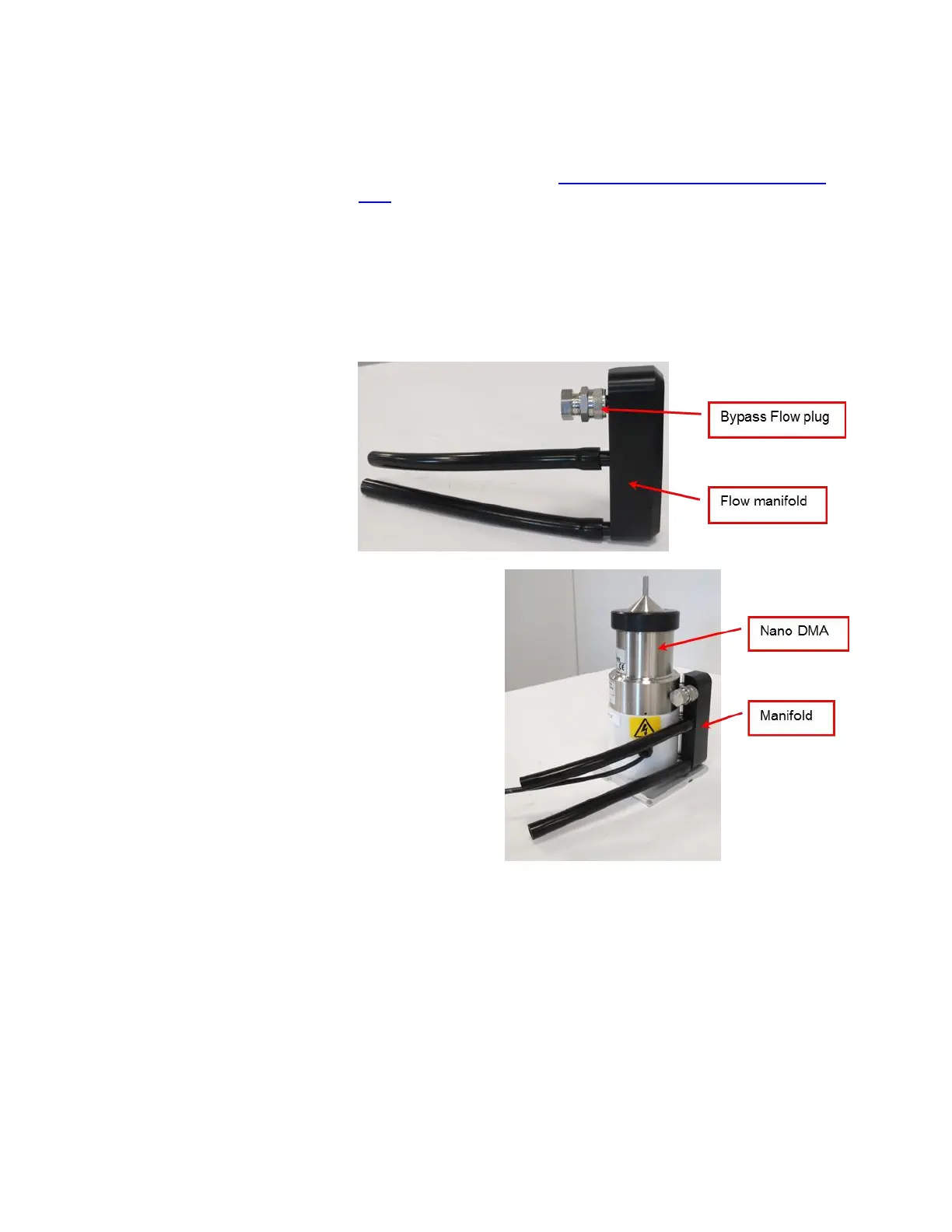2-28 Electrostatic Classifier Model 3082 and SMPS Spectrometer Model 3938
Installing a Nano or 1nm-DMA
To install a Nano or 1nm-DMA, follow these instructions:
1. To use the Bypass flow (see Using Nano DMA or 1nm-DMA Bypass
Flow), remove the cap and connect the manifold outlet to a vacuum
line. If the Bypass Flow will not be used, leave the cap in place and
continue with step 2.
2. Remove the 3/8-inch black conductive tubing from the 3082 Accessory
Kit. Using the provided tube cutter, or a clean razor blade, cut two
6.5-inch lengths of tubing.
3. Push one end of each piece of tubing into place on the Nano DMA flow
manifold ports.
4. Fit the flow
manifold onto the
DMA.
