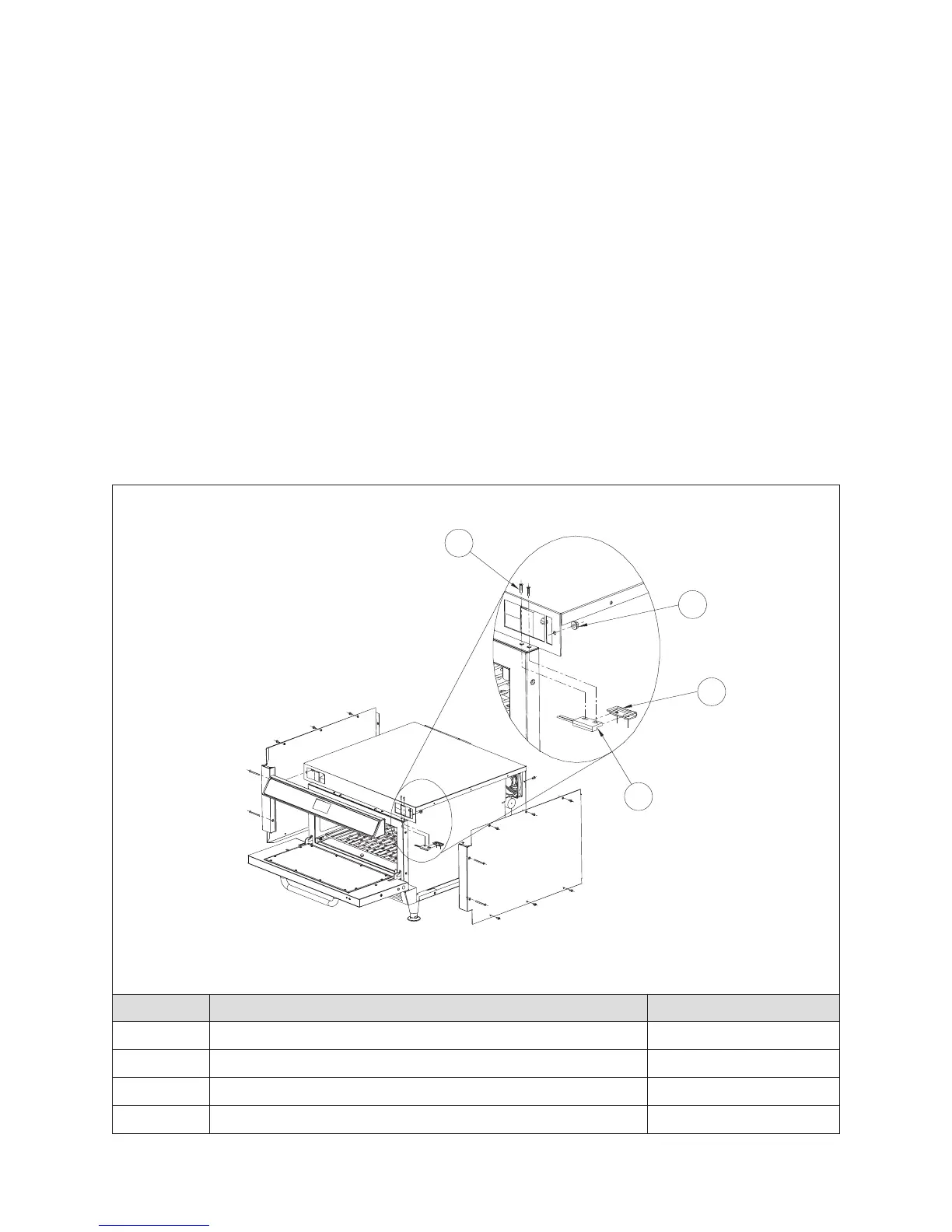36
THE CONTROL SYSTEM
Door Switch (Figure 43)
The Door Switch is a sensor that detects the Door
Actuator and determines whether the door is open
or closed.
To replace a defective Door Switch:
1. Ensure “Cool Down” process is completed (“Cool
Down” message will disappear upon completion)
and unplug the oven.
2. Remove both side panels and Display Panel.
3. At the I/O Control Board, disconnect Wiring
Harness that routes to Door Switch. (See page
61 for schematic.)
4. Replace defective switch with P/N 102788.
NOTE: Retain mounting bracket for use with
new switch.
5. Reconnect wiring to I/O Control Board.
6. Reattach Display Panel and side panels.
NUMBER PART PART NUMBER
20 Screw – Door Switch/Actuator (x2) 101421
21 Nut – Display Panel (x2) 100903
22 Door Switch/Actuator Mounting Bracket HHB-8086
23 Door Switch 102788
: Replacing the Door Switch
NOTE: Some oven components have been removed for clarity.
