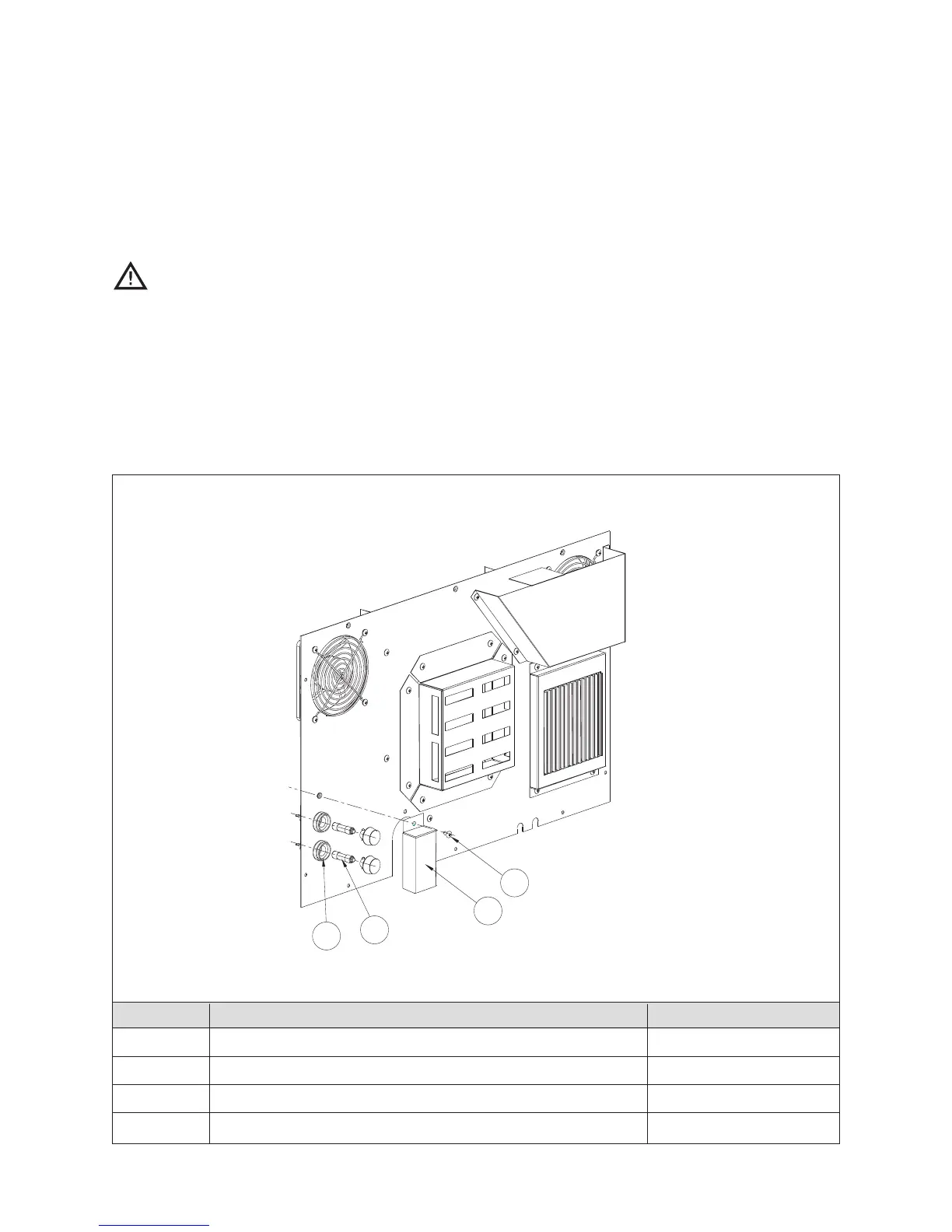37
THE CONTROL SYSTEM
NUMBER PART PART NUMBER
24 Screw – Fuse Cover 101688
25 Fuse Cover HHB-8136
26 Fuse – Class CC, 12 Amp (x2) 100592
27 Fuse Holder (x2) 100586
: R
emoving Fuses
Fuses (Figure 44)
The Aux Fuses protect the Control System and
Blower Motor.
CAUTION: Replace fuses with only class
CC fuses of the same rating.
To replace a fuse:
1. Ensure “Cool Down” process is completed (“Cool
Down” message will disappear upon completion)
and unplug the oven.
2. Remove the Fuse Cover.
3. Rotate fuse cap 90° counterclockwise to access
the fuse.
4. Disconnect Wiring Harness from fuse.
5. Replace the defective fuse with P/N 100592.
6. Reattach Wiring Harness.
7. Reinstall Fuse Holder and Fuse Cover.
