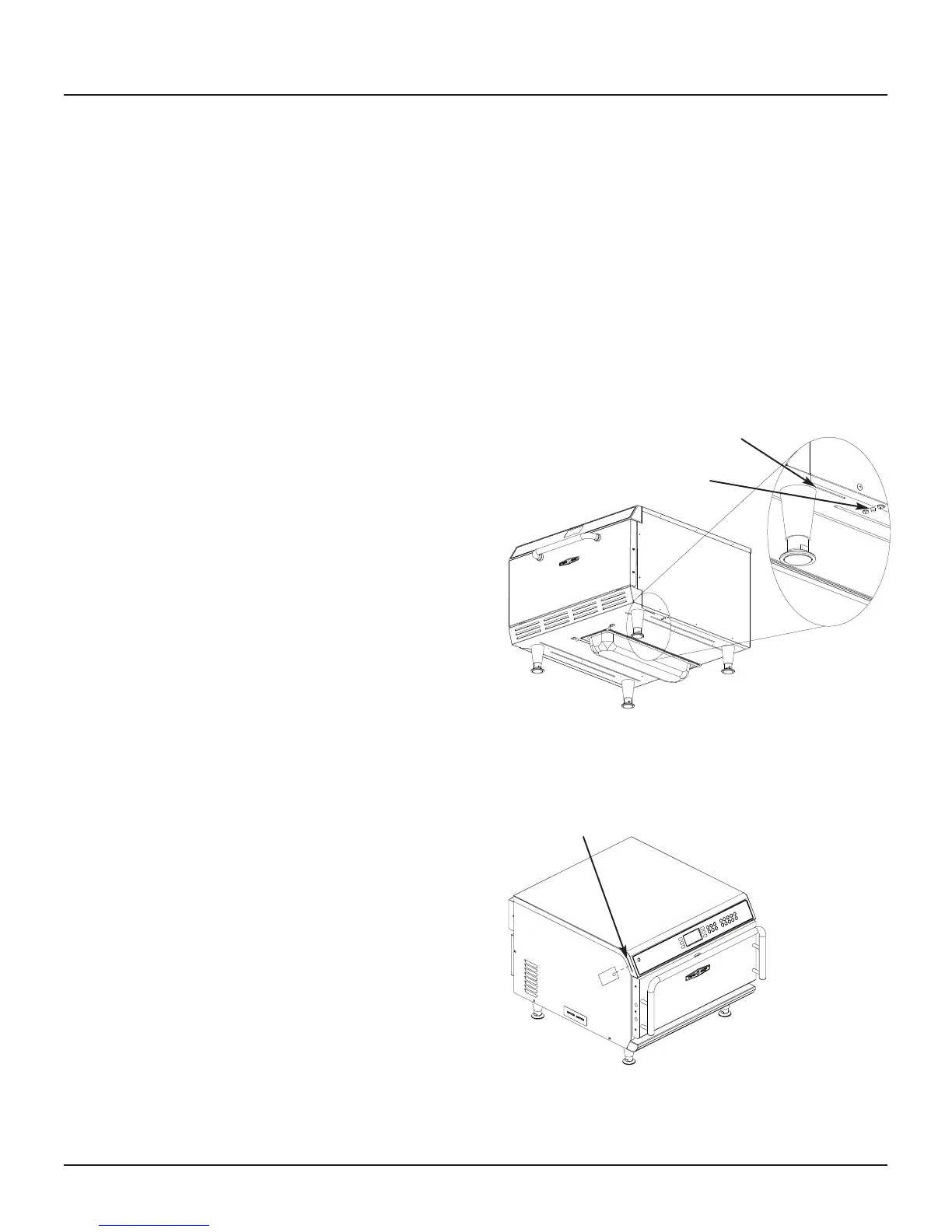Operational Differences
There is no difference between the HhB and the HhB 2 in
cooking per
formance or standar
d operation (e.g., turning the
oven on, selecting a recipe, etc.). The differences detailed
belo
w affect installation and non-standard operation only.
For detailed installation and operating instructions, see the
owner’s and service manuals.
A
c
cessing Test Mode
The original HhB required the operator to simultaneously
pr
ess and hold the Down and Right arrow keys for 3 seconds
to access Test Mode. On the HhB 2, Test Mode can be
accessed b
y simply holding the Right arrow key for 1 second.
Accessing Edit Mode
The original HhB required the operator to simultaneously
press and hold the Up and Down arrow keys for 1 second to
access Edit Mode. On the HhB 2, Edit Mode can be accessed
b
y simply holding the Up arrow key for 1 second.
Accessing the Options Menu
The original HhB r
equired the operator to simultaneously
press and hold the top-left and top-right soft keys for 5
seconds to access the Options Menu. On the HhB 2, the
Options Menu can be accessed by holding either the top-left
or top-right soft key for 1 second.
Number Keys
When editing a recipe or oven serial number, the original
HhB required the operator to press and hold the Up or
D
o
wn key to scroll through available characters. The HhB 2
utiliz
es the alpha-numeric keypad for editing the group
name, recipe name, cook time, and event settings in Edit
Mode, as well as the serial number in Test Mode.
Smar
t Card Reader Location
The original HhB smart card reader was located near the
fr
ont-right o
ven leg. To better accommodate oven stacking,
the HhB 2 smar
t card reader is located to the left of the
keypad. S
ee Figures 5 and 6, adjacent.
High-Limit Reset Button Location
The original HhB high-limit r
eset button was located near
the front-right oven leg. To better accommodate oven
stacking, the HhB 2 high-limit reset button is located on
the back panel. S
ee F
igure 5, adjacent and Figure 4, page 1.
Oven Leg Removal for Stacking
D
ue to the location of the drain pan, smart card reader, and
high-limit r
eset button, the original HhB o
ven required the
oven legs to remain attached at all times. The HhB 2 oven
can be stacked with the legs either attached or r
emo
ved.
NO
TE: Kit number HHB-3229 must be used to ensure
pr
oper and safe stacking.
NO
TE:
If stacking ovens on a cart, the legs must remain on
the bottom oven, utilizing kit number HHB-8206.
F
igure 5: Original HhB Smart Card Reader and
H
igh-Limit Reset Button Location
Smart card reader
High-limit
reset button
Figure 6: HhB 2 Smart Card Reader Location
DOC-1201 (
A
) / Page 2 of 5
Smart card
r
eader
HhB/HhB 2 Comparison Outline
