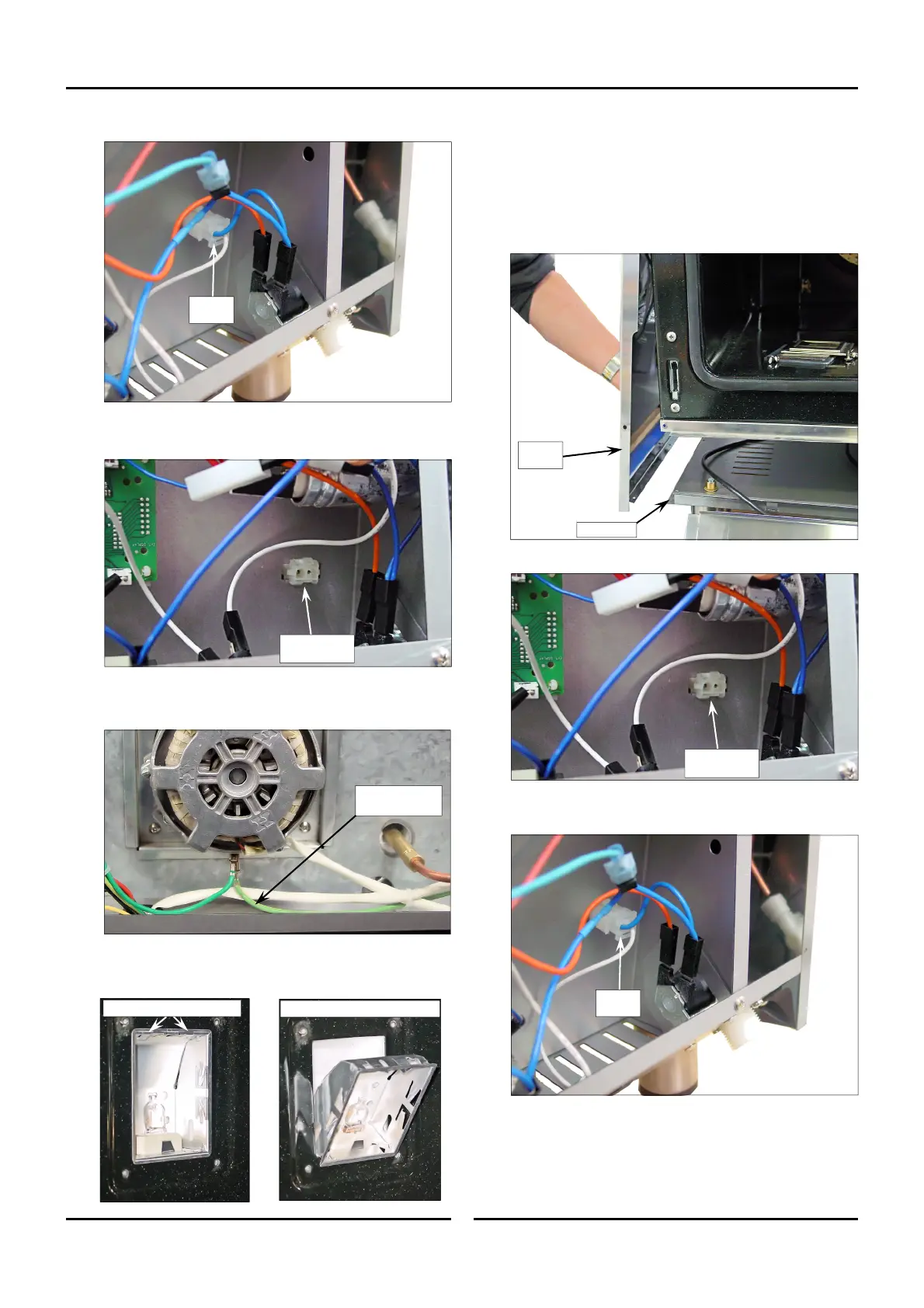Service Procedures
27
Turbofan E20D Series Convection Ovens © Copyright Moffat Ltd. 10 February 2016.
Amendment 1
9. At the rear of the oven, unplug the light connection.
10. Using a small screwdriver, remove the light plug connector from
the electrical panel.
11. Disconnect the earth wire at the motor earth point and remove
the earth wire from the rear of the lamp fixture. Retain this
wire as it will be used on the replacement lamp.
12. From inside the oven, pry the locking tabs at the top of the light
fixture , inwards.
13. Pull out the lamp holder and connecting wires from the oven.
Light Socket
Connector
Disconnect this
(Green) Wire
Pry out these locking tabs
Pull fixture and wires out of oven
Light
Plug
Light Fitting Re-fitting.
1. Connect the (green) earth wire to the rear of the lamp fixture
and cable tie the electrical wires together for ease of fitting.
2. From inside the oven, feed the electrical wires through the light
fixture opening in the oven liner.
3. Carefully pull out the bottom of the oven wrapper on the LH
side of the oven and pass the light assembly cables through to
the rear of the oven.
4. Fit the light socket to the opening in the electrical panel.
5. Connect up the earth wire to the motor earth point.
6. Connect the white light plug to the light socket.
7. Refit the oven wrapper, taking note that the bottom of the oven
wrapper sits on top of the base panel.
Oven
Wrapper
Base Panel
Light
Plug
Light Socket
Connector
