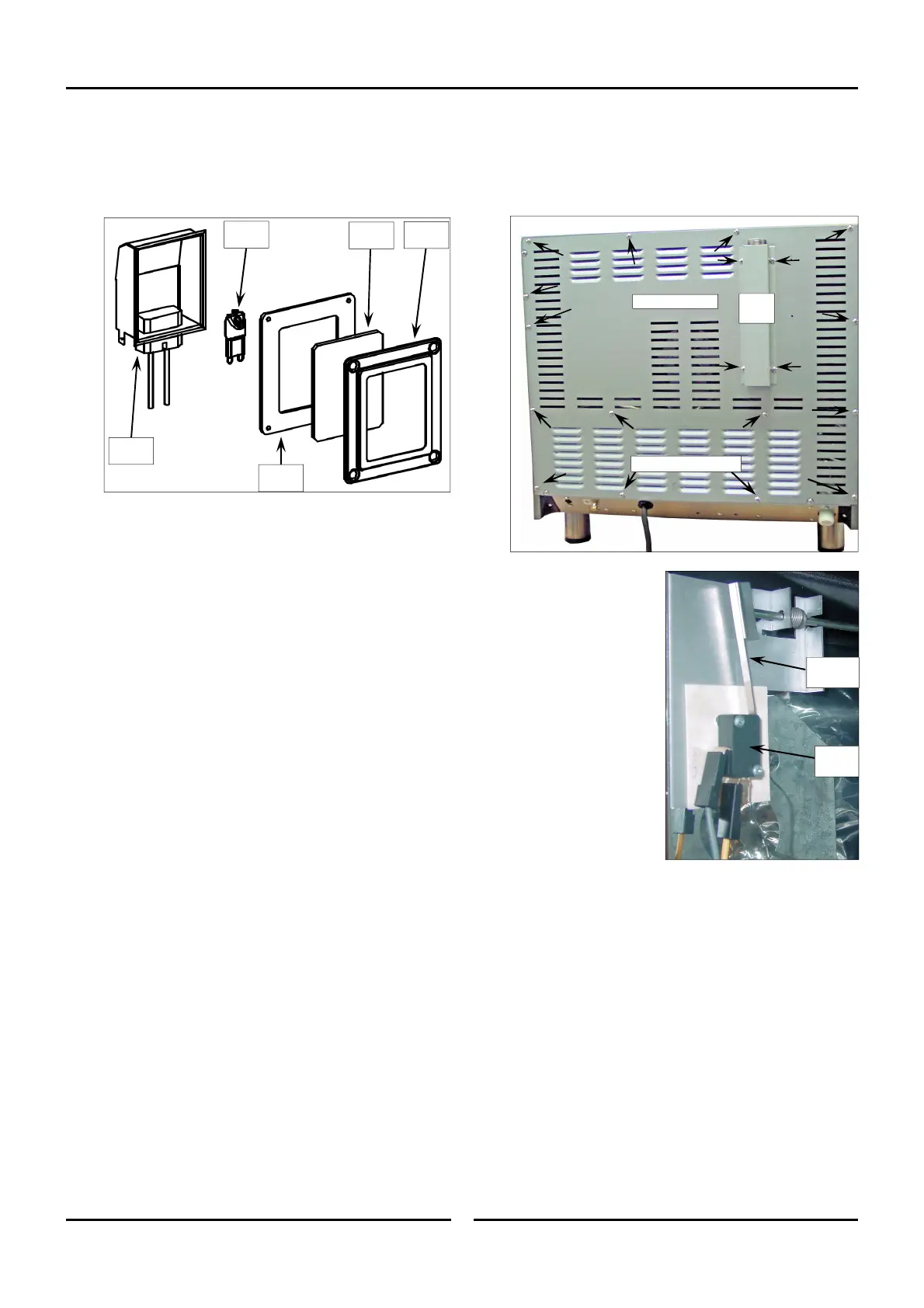Service Procedures
28
Turbofan E20D Series Convection Ovens © Copyright Moffat Ltd. 10 February 2016.
Amendment 1
8. Fit lamp bulb, gasket, glass and support frame to the light
fixture.
NOTE: Ensure that the Lamp Gasket is fitted correctly. The
gasket sits between the Lamp Glass and the Lamp
Holder as shown below.
9. Refit the control panel.
10. Refit the oven door.
11. Refit the centre and LH oven racks.
12. Refit the rear access panel and vent shroud.
Support
Frame
Lamp
Glass
Lamp
Gasket
Lamp
Holder
Lamp
Bulb
5.2.1 Door Microswitch
1. Remove the vent shroud and rear access panel.
2. Bend the microswitch
activation arm so that the
microswitch open circuits
when door is open.
3. Check microswitch
adjustment when door is
opened and closed.
4. Refit the rear access panel
and vent shroud.
5.2.2 Temperature Calibration
1. Place temperature probe in the centre of oven.
2. Close door and allow temperature to stabilise.
3. Enter service parameters settings menu on control panel and
check P10 ‘Oven Temperature Offset’ (refer to Section 6.1
‘Viewing / Changing Service Parameters’).
5.2 Adjustment and Calibration
Activation
Arm
Micro-
switch
Just Loosen Screws
Remove Screws
Vent
Shroud
