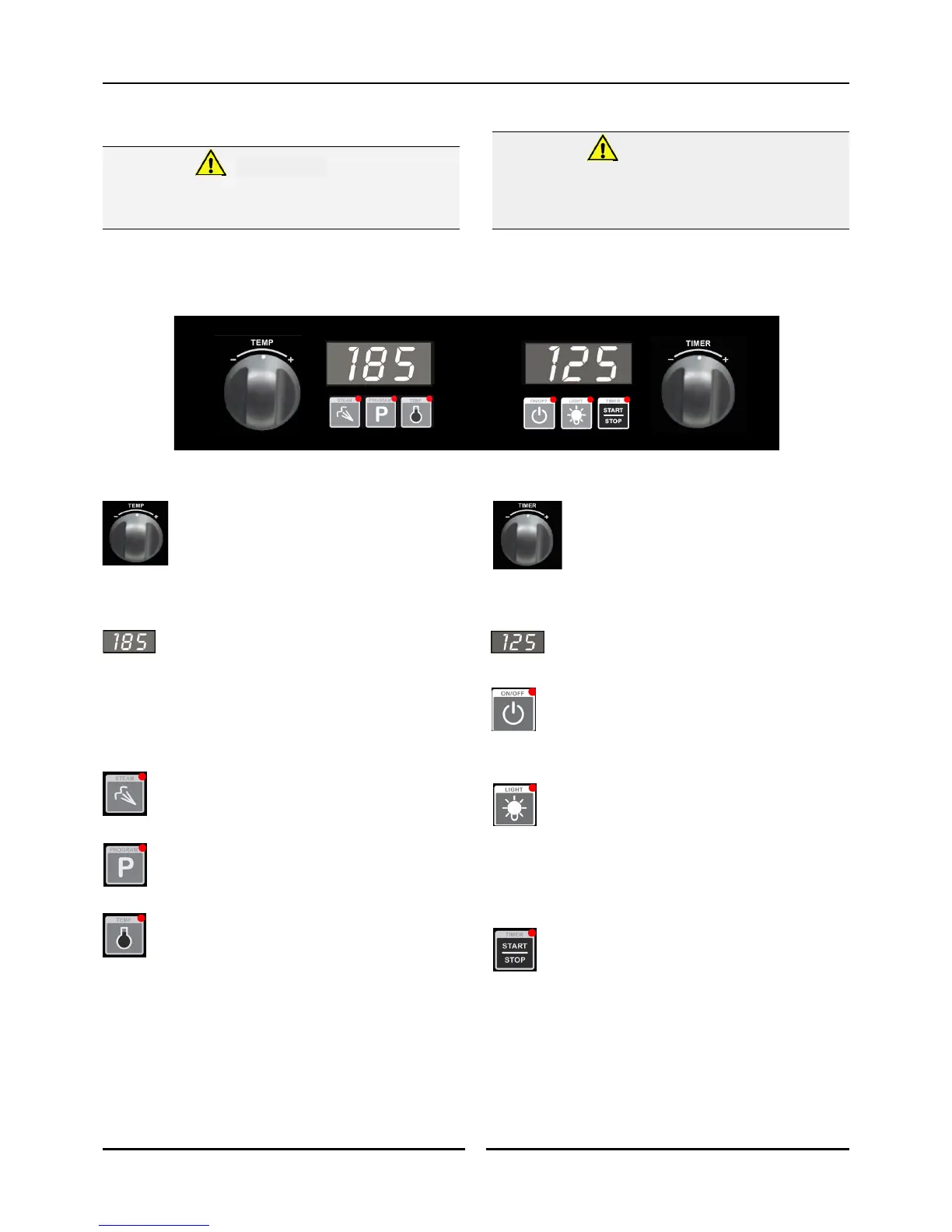Operation
8
Description of Controls
This oven is intended for use in a commercial kitchen and must only be put to the use for which it was intended, i.e. cooking food
product. To use this oven correctly please read the following sections carefully:-
Some parts of this oven will become VERY
HOT during use and could cause burns if
touched.
Warning
Take care when opening the oven door
during baking. Let the hot air and steam
escape before removing or replacing food as
the steam produced can cause steam burns.
Warning
Temp Knob
Temp knob is used;
To adjust the settings shown on the Left Display.
Left Display
Manual Mode;- shows set oven temperature.
When used with ‘Temp’ Key, display shows Actual Oven
Temp for 5 seconds.
Program Mode;- shows program number.
When used with the ‘Temp’ key, display shows set and
actual oven temperature for 4 seconds.
‘Steam’ Key and LED
Press Steam Key to initiate steam injection.
LED is illuminated during steam injection.
‘Program’ Key and LED
Press Program Key to access Program Mode.
LED is illuminated whilst in Program Mode.
‘Temp’ Key and LED
In Manual Mode;-
Press Temp Key to display oven actual
temperature.
LED flashes when showing actual temp.
In Program Mode;- Press Temp Key to display oven set
and actual temperature.
LED flashes when showing set and actual temp.
LED remains ‘On’ when heating element is ‘On’ (Heating
Indicator).
Timer Knob
Timer knob is used;
To adjust the settings shown on the Right Display.
Right Display
Shows cook time.
‘On/Off’ Key and LED
Press the ‘On/Off’ key once to turn the oven ‘On’.
Press and hold ‘On/Off’ key for 1.5 seconds to turn the
oven ‘Off’.
LED is illuminated when oven is ‘Off’ (Stand-by).
‘Light’ Key and LED
Press to switch oven lights ‘On/Off’. LED is ‘On’ when
oven light is ‘On’.
Refer to Section ‘Controller Operator Settings’ for ‘Light
Auto-Off’ settings.
NOTE: Oven light will turn ‘On’ (overriding ‘Auto-Off’
setting) whenever a timer is running.
‘Timer-Start / Stop’ Key and LED
Press the ‘Timer-Start/Stop’ key once to start the timer.
Press and hold the ‘Timer-Start/Stop’ key for 3 seconds to
cancel the timer.
LED is illuminated whilst timer is running.