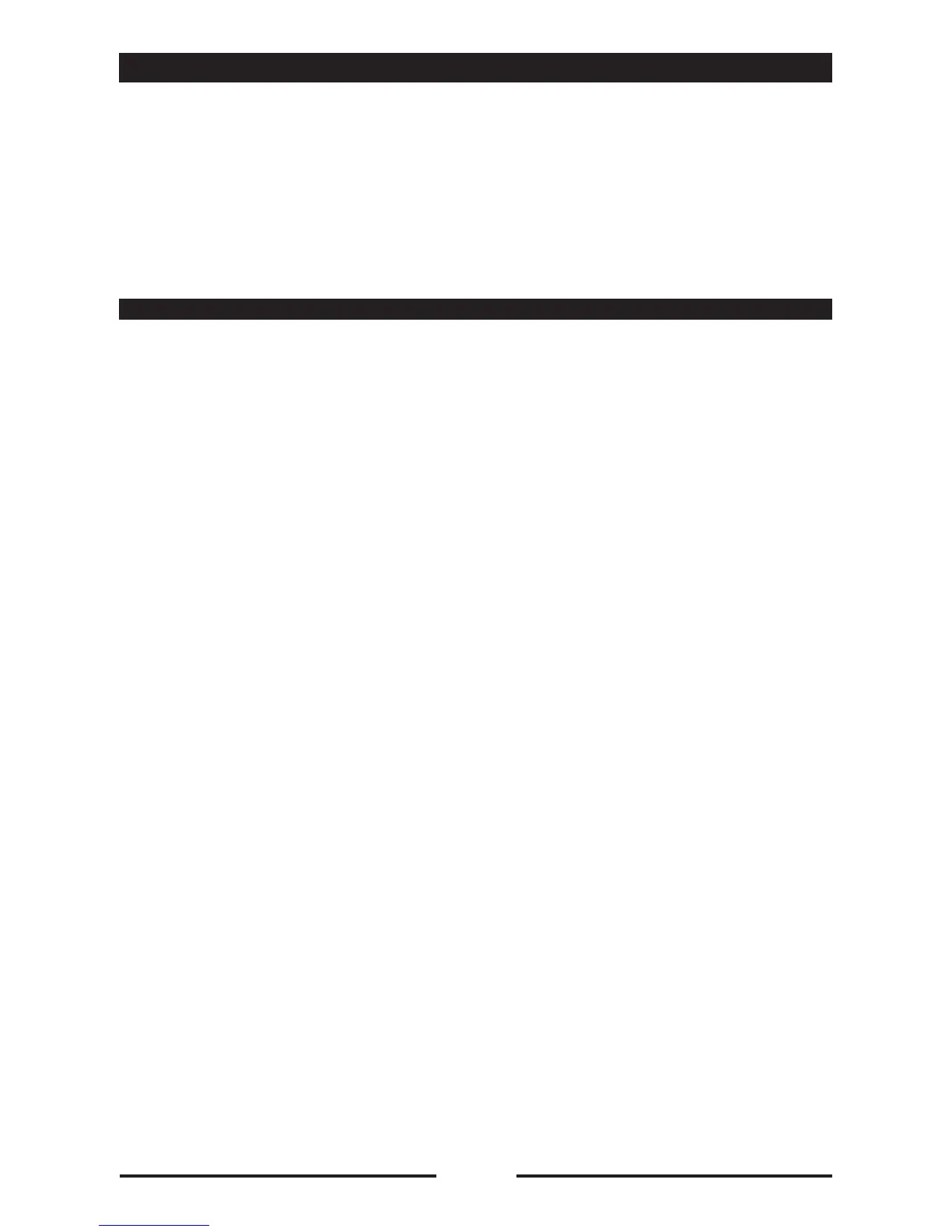18
Recall the set programme/recipe
and start cooking as per previous
instructions.
To modify a recorded programme /
recipe:
Cooking mode
... press the button that corresponds to
the desired cooking mode, the change
will be automatically saved.
Increasing / decreasing the
temperature
Press button 6, the temperature will
flash on display 7. Turn knob 1 to set
the new temperature value, which will
be shown on display 7.
Press button 6 to confirm, or wait 10
seconds to confirm the set temperature.
Increasing / decreasing the time
Press button 9, display 8 reads [0.00].
Turn knob 1:
- to the right to set the cooking time;
- to the left to set an infinite cooking time
[InF].
Press button 9 to confirm, or wait 10
seconds to confirm the set time.
Increasing / decreasing the core
probe temperature
Press button
9 , display 8 will show the probe
temperature. Turn knob 1 to set the
temperature (right to increase, left to
decrease), which will be shown on display
8.
Press button 9 to confirm, or wait 10
seconds to confirm the set probe
temperature.
Increasing / decreasing the Automatic
Moisture Control Value.
... press button 5, display 7 will flash,
turn knob 1 to set the new value,
press button 5 to confirm or wait 10
seconds (TIME OUT), the change will be
automatically saved.
Note: display
7
indicates the temporary
change with three fixed lit dots.
The change will be deleted when
cooking is complete: the original version
of the programme/recipe will remain.
OPERATIONS
11 • TEMPORARILY MODIFYING A RECORDED PROGRAMME / RECIPE
Premise
The oven allows the temporary modification
of the recorded programme/recipe
for the current cooking operation only..
The recipe selected for modification
must have been started.
This may be necessary when the
programme/recipe is recorded for a
product with a different entity, therefore
it may be necessary to lengthen cooking
times, increase the temperature or
change any other type of parameter.
240066-1