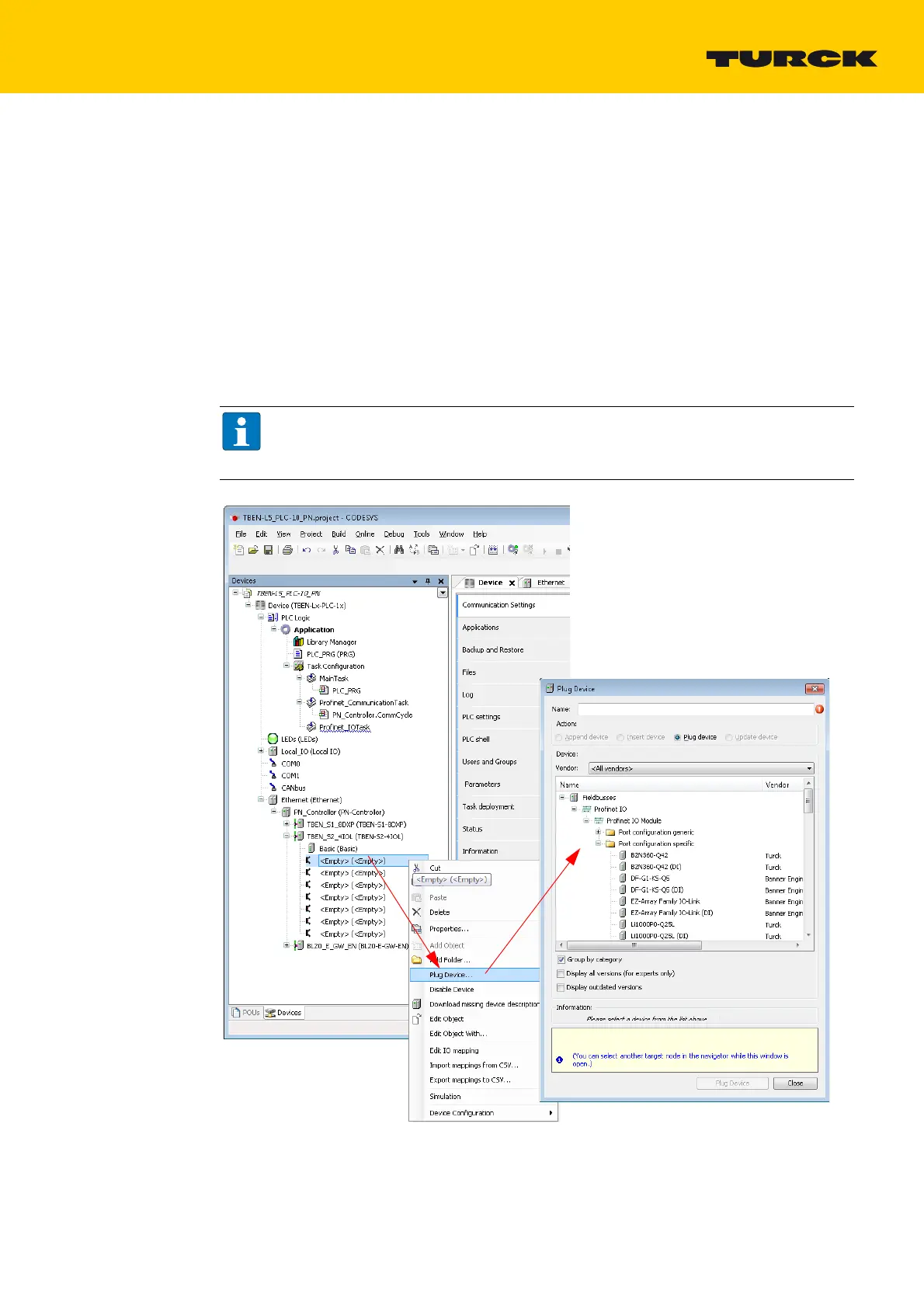21
2017/06
Configuring the Empty Slots 2 – 5 (IO-Link-Ports)
Device configuration in the example:
TBEN-S2-4IOL with:
IO-Link port 1: Turck temperature sensor, TS-530-LI2UPN8X-H1141-L016, IO-Link V1.0
IO-Link port 2: generic port configuration, one bit each in- and output data
IO-Link port 3: Turck ultrasonic sensor, RU40U-M18E-LiU2PN8X2T-H1151, IO-Link V1.1
IO-Link port 4: generic port configuration, used as digital input
Use the "Plug device…" function to select an IO-Link device for the respective empty slot.
The configuration is either done via SIDI (Simple IO-Link Device Integration) or as generic configu-
ration. In this example port 1 and 3 are used with a specific sensor, port 2 with a generic sensor with
one byte IO-Link input data and one byte IO-link output data. Port 4 is configured generically as dig-
ital input.
NOTE
By means of the "Simple IO-Link Device Integration (SIDI)", Turck IO-Link devices can
directly be selected from the device GSDML in PROFINET.
Fig. 16: TBEN-S2-4IOL, "Plug device…" and select port configuration
