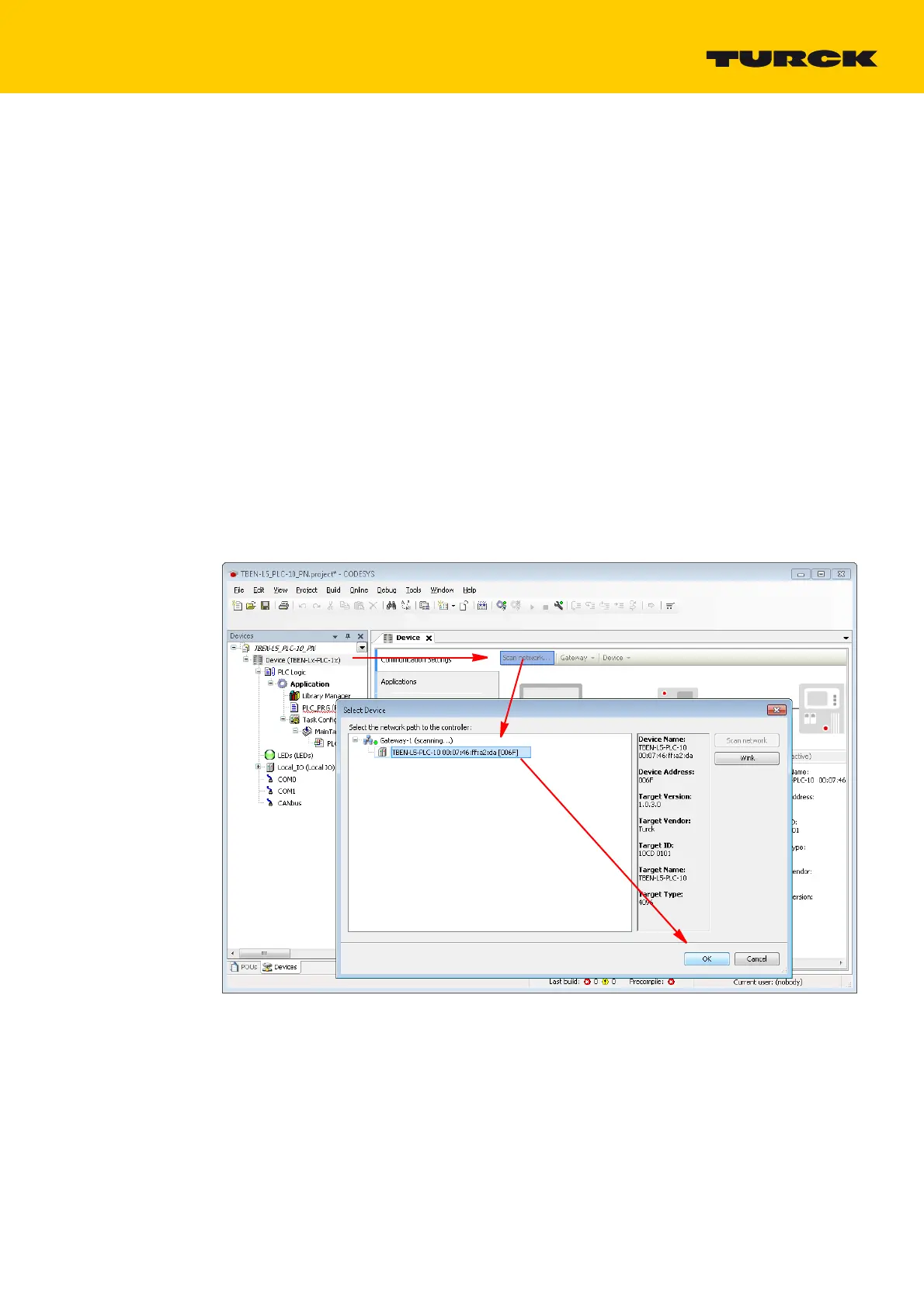7
2017/06
Additionally to the PLC logic, the project contains:
5 LEDs for free use in the program (LEDs)
– Each LED uses 2 bit in the process output data of the device. They are automatically mapped to
the output bits %QX8000.0 to QX8001.1 (see
Fig. 3: CODESYS project (page 6)).
Local IO (Local_IO)
– Process data and configuration of the device's local I/Os and the VAUX diagnostics
– Diagnostics of the local I/Os and module status.
2 serial interfaces (COM0 and COM1)
– Connection of RS232 and RS485 devices
1 CAN interface (CANbus)
– Use of the device as CANopen Device, CANopen Manager or as
SAE J1939 Manager
2.3 Configuring the Network
Double clicking the entry "Device (TBEN-Lx-PLC-1x)" opens the "device" tab.
Scan the network for TBEN-L…-PLC-10 via the "scan network…" button and select the device.
Fig. 4: Scan the network and select TBEN-L…-PLC-10 as device