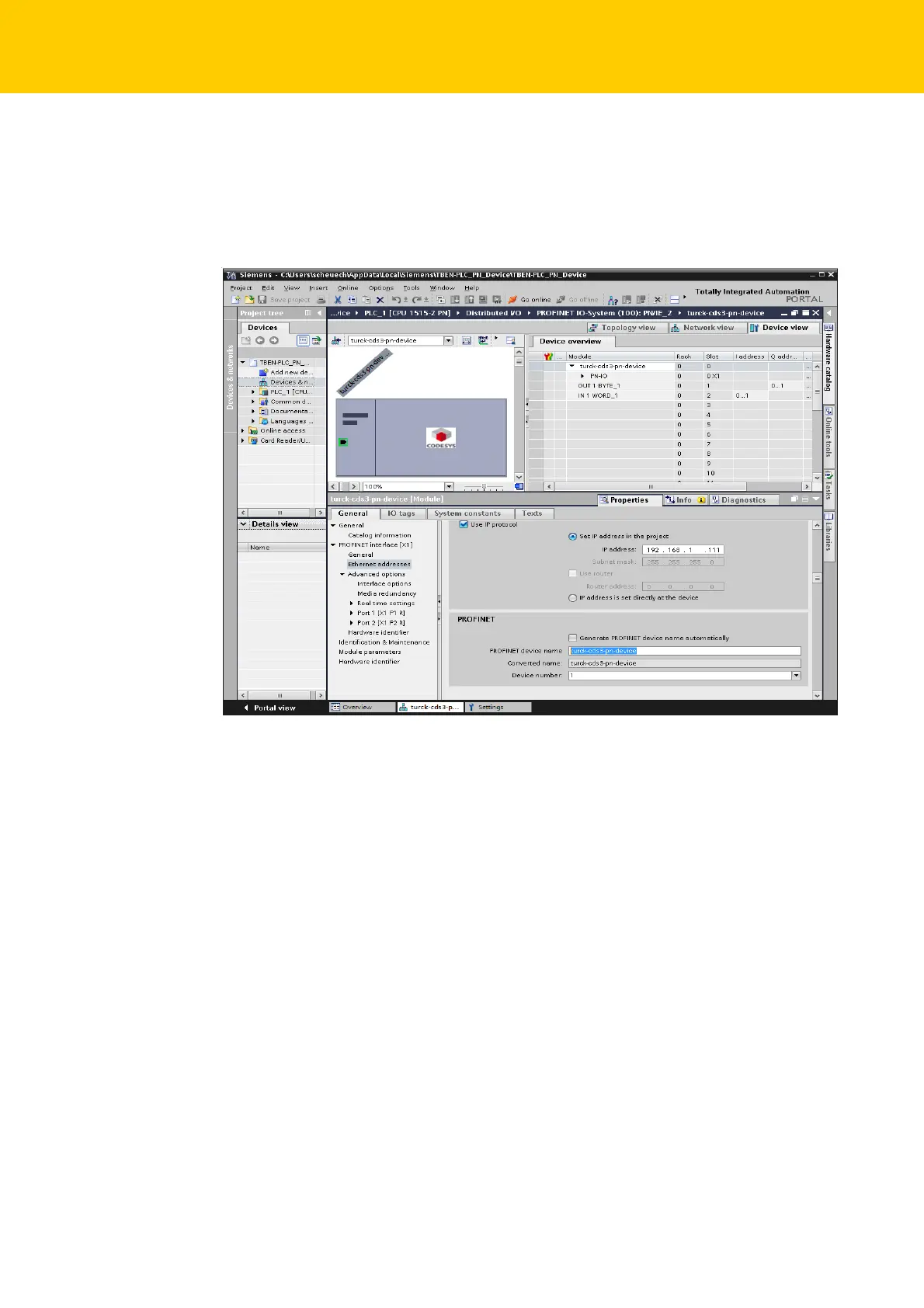Using the Device as PROFINET Device
Hans Turck GmbH & Co. KG | T +49 208 4952-0 | F +49 208 4952-264 | more@turck.com | www.turck.com
40
Configuring the PROFINET parameters
Like for all other PROFINET Device, the PROFINET-interface has to be configured for the CDS3 PN-
Device" in the project.
Set all necessary IP-settings and assign a PROFINET Device name or use the device name which
has already been assigned to the device.
Fig. 34: Settings PROFINET-interface (CDS3 PN Device)