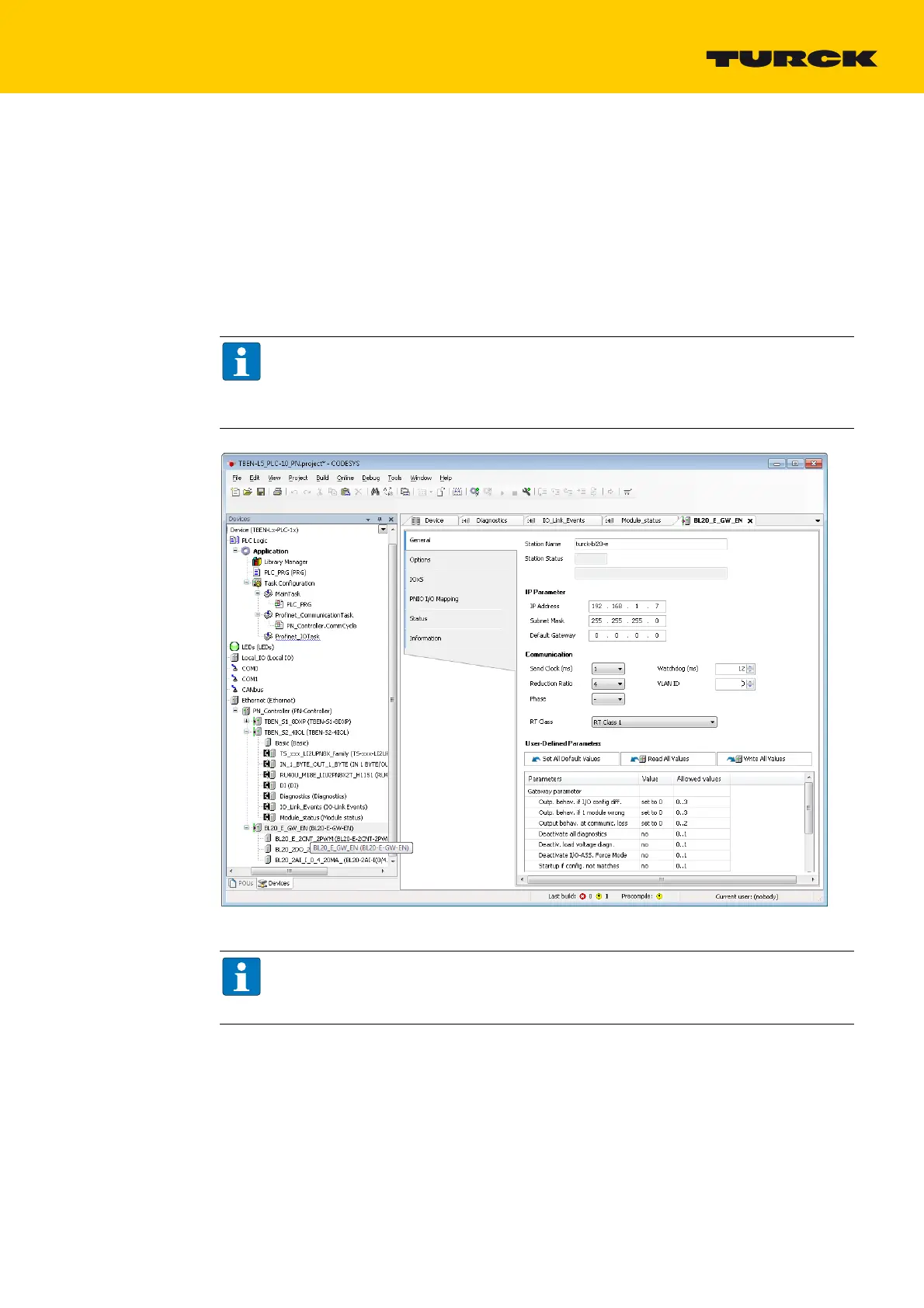29
2017/06
3.4 Communication Settings for PROFINET Devices
Open the device's configuration tab by double clicking the entry of the respective PROFINET
device in the project tree.
3.4.1 Assigning the IP Address and the Station Name
Assign a PROFINET device name and an IP address and, if necessary, adapt the parameters "Send
Clock", "Reduction Ratio2 and "Phase" to the application.
NOTE
Assigning an IP address or a station name to the devices is not necessary if the devices
have been automatically read in using the "Scan for Devices" function (see Scan Network
for PROFINET Devices (page 15)).
Fig. 24: Configuring external PROFINET devices
NOTE
The IP addresses of the PROFINET Devices and the PN Controller have to be in the same
subnet.