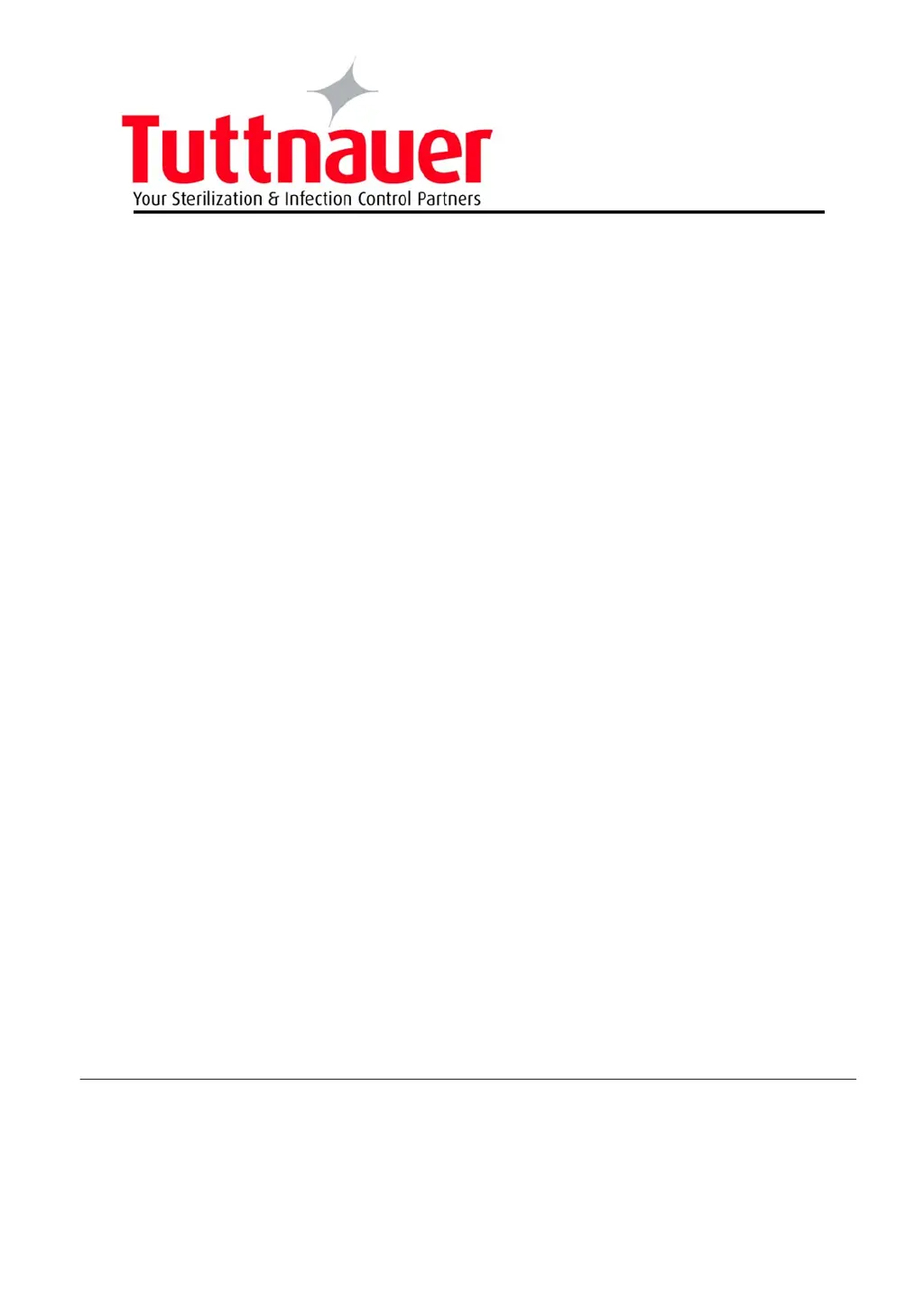How to troubleshoot a Tuttnauer 2540 ELV when the display is not activated?
- KKevin BrownAug 2, 2025
If the display of your Tuttnauer Laboratory Equipment is not activated, first, check the power source to ensure it meets the required specifications. Next, verify that the ON/OFF switch is in the ‘On’ position. Also, make sure the power cord is properly connected to both the machine and the mains. Check the reset button on the cut-out thermostat and reset it if necessary. Finally, check if the circuit breaker has tripped and reset it if needed.