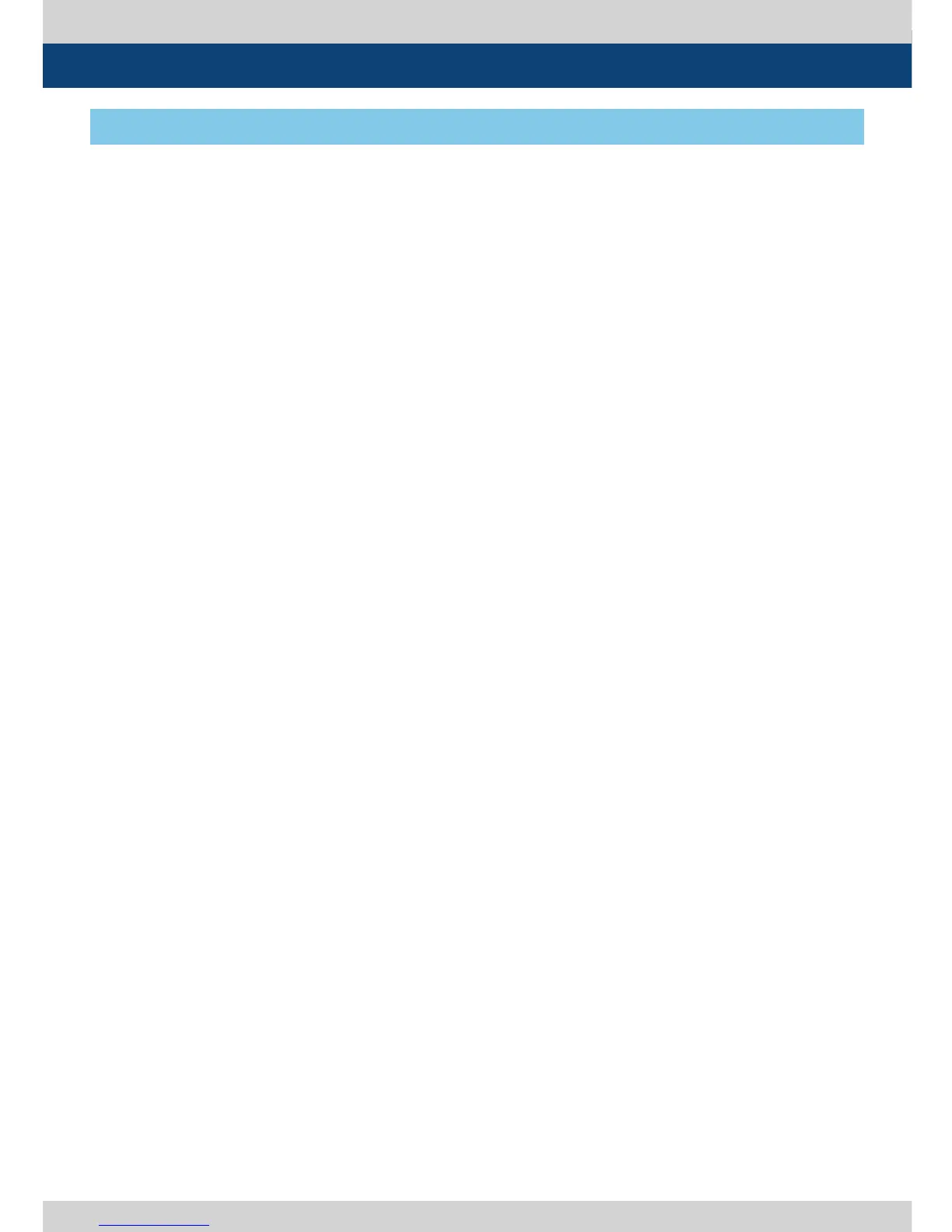Multi Format LCD Monitor 15
3. Controls & Functions
LVM-246W : FRONT
● [STATUS INDICATOR] Lamp
- Used to display the current input mode.
- Input Mode
VIDEO : COMPOSITE 1/2/3
S-VID : S-VIDEO
COMP : COMPONENT
RGB : RGB
DVI-A : DVI ANALOG
DVI-D : DVI DIGITAL
HDMI : HDMI
SDI-A : SDI-A
SDI-B : SDI-B
● [ANALOG] Button/Lamp
- Used to select desired Analog input.
- Press the button to activate the analog
input menu-selection, then use UP
and DOWN button to select desired input.
*
Please refer to “7. Button Functions [1]
ANALOG Button” for more information.
● [DIGITAL] Button/Lamp
- Used to select desired Digital input. (HDMI,
DVI Digital)
- Press the Digital Button to activate the
Digital input menu-selection, then use the
Knob to select desired input.
*
Please refer to “7. Button Functions [2]
DIGITAL” for more information.
● [SDI-A] Button/Lamp
- Used to select SDI-A input.
● [SDI-B] Button/Lamp
- Used to select SDI-B input.
● [F1 ~ F4] Button/Lamp
- Performs the function that the user set as
hot-keys.
- The selectable the hot-key menu comes up
when you hold the keys. You can select the
hot-key functions from it.
● [SCAN] Button/Lamp
- Used to change the scan mode. Press the
button to activate through the scan modes:
OVER SCAN > USER ASPECT > ZERO SCAN >
UNDER SCAN > 1:1 SCAN > FIT WIDTH
*
Please refer to “8. Other Functions [1]SCAN”
for more information.
● [MARKER] Button/Lamp
- Used to activate/deactivate the Marker.
- The Marker is normally displayed when you
select Aspect ratio you want in OSD Menu.
● [MENU] Button/Lamp
- Activates OSD menu.
● [DOWN] Button/Lamp
- Used to move the cursor down while OSD
menu is activated and to decrease the value
of the selected feature.
● [UP] Button/Lamp
- Used to move the cursor up while OSD menu
is activated and to increased the value of the
selected feature.
● [ENTER] Button/Lamp
- Used to conrm a chosen value.
- Volume window is activated when OSD
menu is not activated. You can adjust the
volume value with UP/DOWN keys.
- Used to move the picture position in
order in 1:1 SCAN mode, when a original
image is bigger than resolution.
*
Please refer to “8. Other functions [1]SCAN
mode” for more information.
