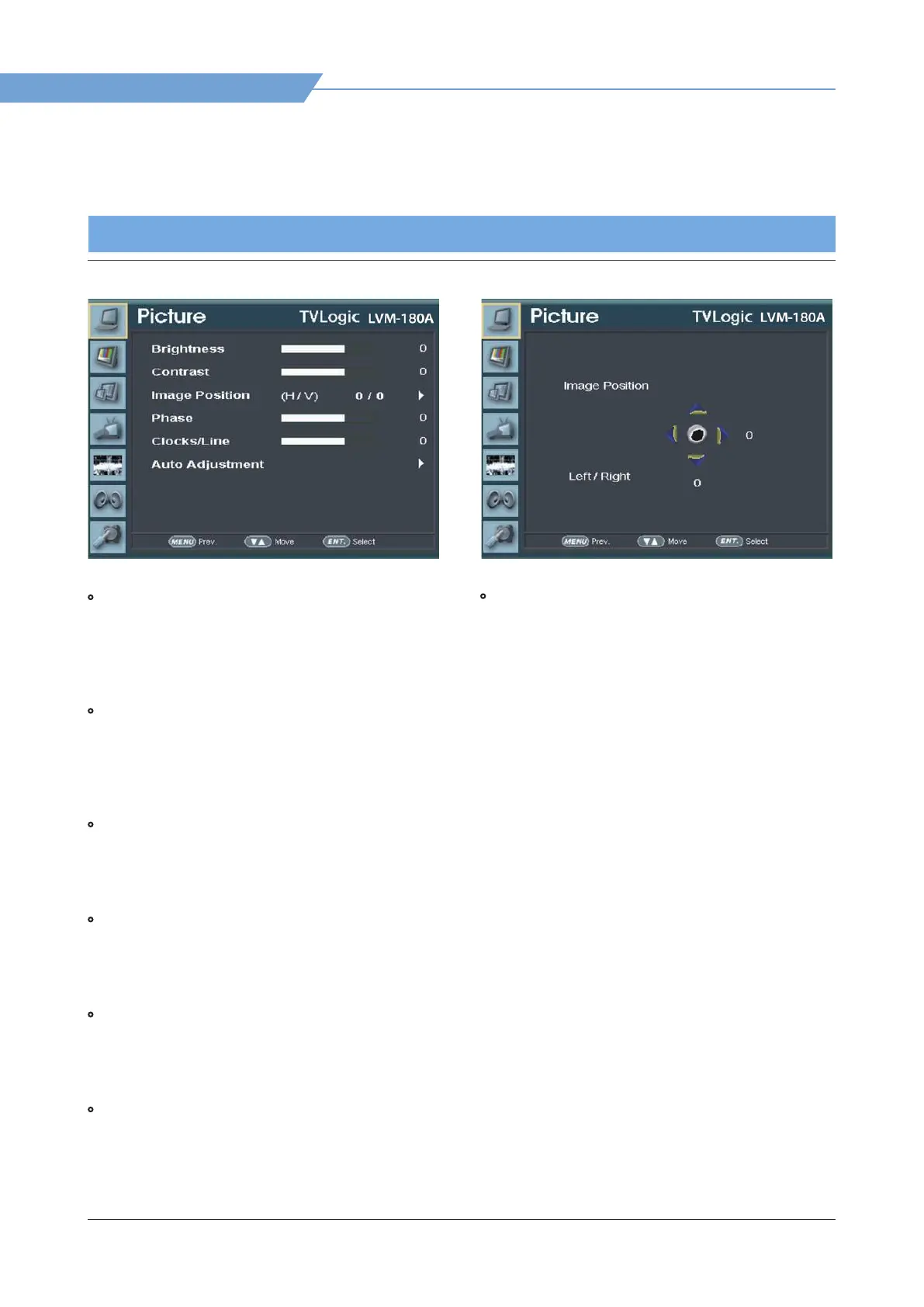05 MENU OPERATIONS
14
Multi Format LCD Monitor
[1] PICTURE (DVI ANALOG)
• Brightness
- This item controls the degree of brightness
between [-100] and [100].
#Brightness can be adjusted by using a control
knob on the front of the monitor.
• Contrast
- This item controls contrast ratio between
[-100] and [100].
#Contrast ratio can be adjusted by using a
control knob on the front of the monitor.
• Phase
- This item controls phase value.
#If Phase is not set correctly, the image may
display artifacts and out of focus.
• Clocks/Line
- This item adjusts timing for signal sync.
#If the signal sync is not set correctly, the image
may display ickering and dropping.
• Auto Adjustment
- This item adjusts the input signal automatically.
Phase, Clocks/Line, and Image Position are also
adjusted.
• If the image does not display correctly after the
Auto Adjustment, select it again for correct
adjustment.
Auto Adjustment activates automatically when
the input signal resolution changes.
• Image Position
- This items moves the picture position for
Up/Down/Left/Right.
