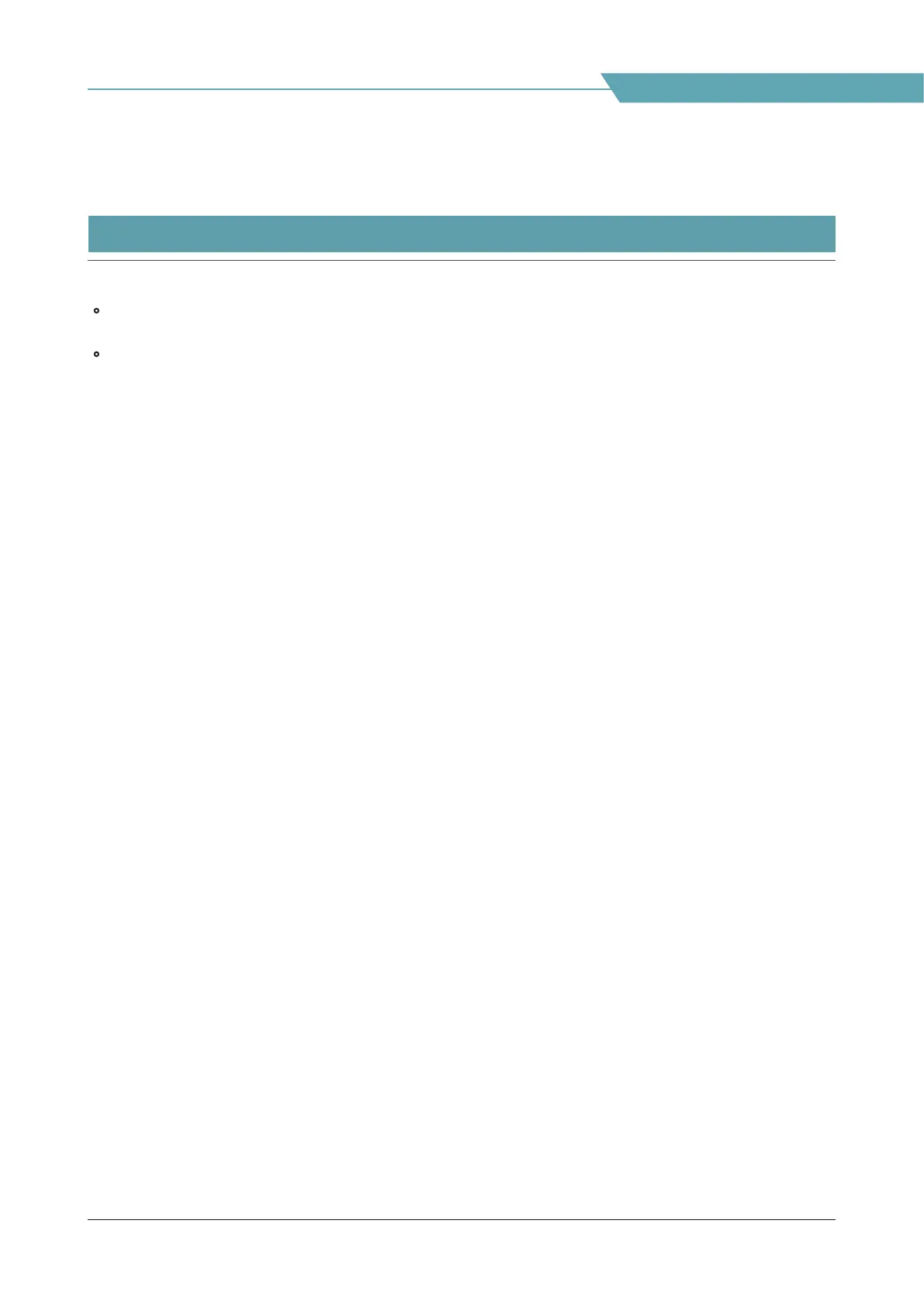33
Multi Format LCD Monitor
[1] SCAN
08 OTHER FUNCTIONS
• The function can select the various scan mode.
• Press [SCAN] in front of the monitor and the
Scan mode changes.
1. Press [SCAN] button, and the Scan mode
changes in order of [Zero Scan], [Over Scan],
[User Aspect].
2. The change order of the scan mode may dier
depending on the input signal type.
- Zero Scan: Zooms in/out of the image without
changing the aspect ratio.
- Over Scan: Zooms in/out of the image to 96%
of its original size without changing the
aspect ratio.
- User Aspect: Selects [Width] and [Height] in
[User Aspect] OSD and sets the aspect ratio
by using the UP/DOWN knob.
