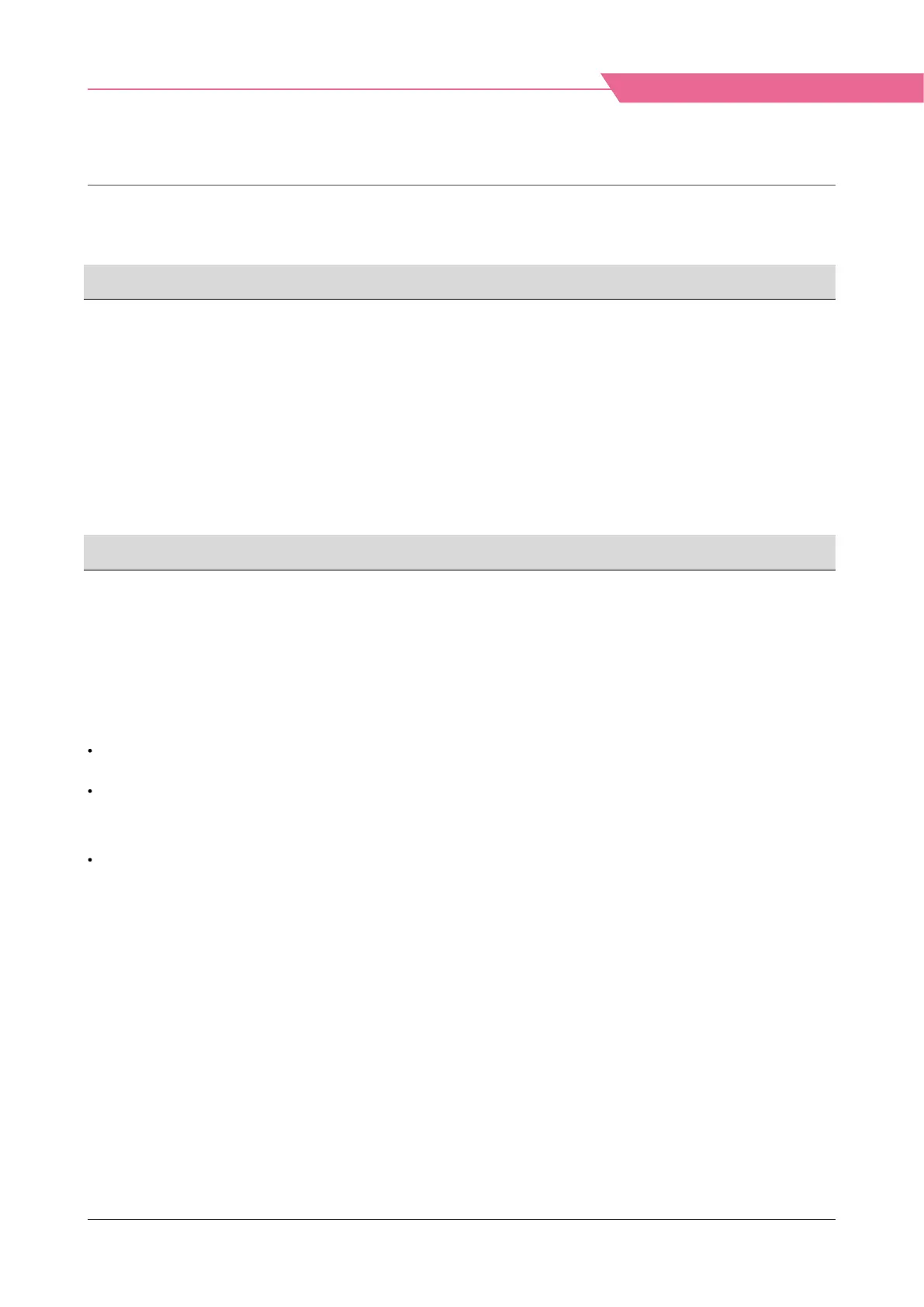09 VIDEO SUPPORT RESOLUTION
41
Multi Format LCD Monitor
[3] DVI-DIGITAL/HDMI GRAPHIC MODE
Resolution
Frequency
zH57
,zH06
084
x
046
zH57
,zH27
,zH06
006
x
008
zH57
,zH07
,zH06
867
x
4201
zH57
/
zH06
867
x
6631
[4] DVI-DIGITAL/HDMI VIDEO MODE
Resolution
Frequency
)49.95
/
06(
i0801
M472-ETPMS
)49.95
/
06(
i027
M692-ETPMS
)49.95(
p084
,)49.95(
i084
M521-ETPMS
There are GRAPHIC mode and VIDEO mode in DVI DIGITAL mode.
If the SCAN mode is not set to ZERO SCAN in DVI-ANALOG, DVI-DIGITAL GRAPHIC, DVI-GRAPHIC VIDEO,
HDMI
mode, the image may not be properly displayed.
When the displayed image is the Aspect mode, if you press the ASPECT key on the remote control, the image will
be displayed in the wide mode.
