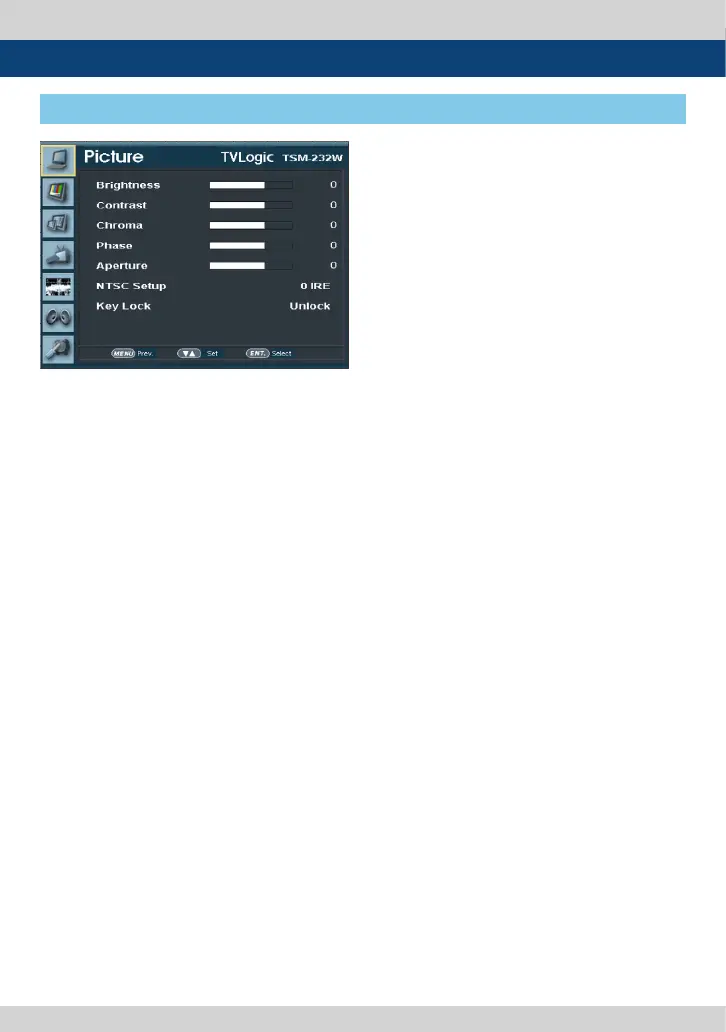12 TVLogic Security Monitor
5. Menu Operations
[1] PICTURE
● Brightness
- Controls the ‘Black Level’ or ‘Oset’ of the
screen. Control range is from -108 to 107. #
Brightness can be adjusted by using a control
knob on the front of the monitor.
● Contrast
- Controls ‘Picture’ or ‘Gain’ of the screen.
Control range is from -128 to 128. # Contrast
can be adjusted by using a control knob on
the front of the monitor.
● Chroma
- Controls the ‘Color Saturation’ of the screen.
Control range is from -128 to 128. # Chroma
can be adjusted by using a control knob on
the front of the monitor.
● Phase
- Controls ‘Hue’ or ‘Color Tint’ of the screen.
Control range is from -180 to 180. # This
control is available for analog video input
signal only.
● Aperture
- Controls the picture sharpness of the screen.
Control range is from 0 to 24. # Sharpness can
be adjusted by using a control knob on the
front of the monitor.
● NTSC Setup
- The item sets NTSC IRE value for 0(Zero setup)
or 7.5 IRE.
- This control is activated for analog NTSC
video only.
● Key Lock
- The item locks all buttons except for power,
source change and menu button in front of
the monitor.
