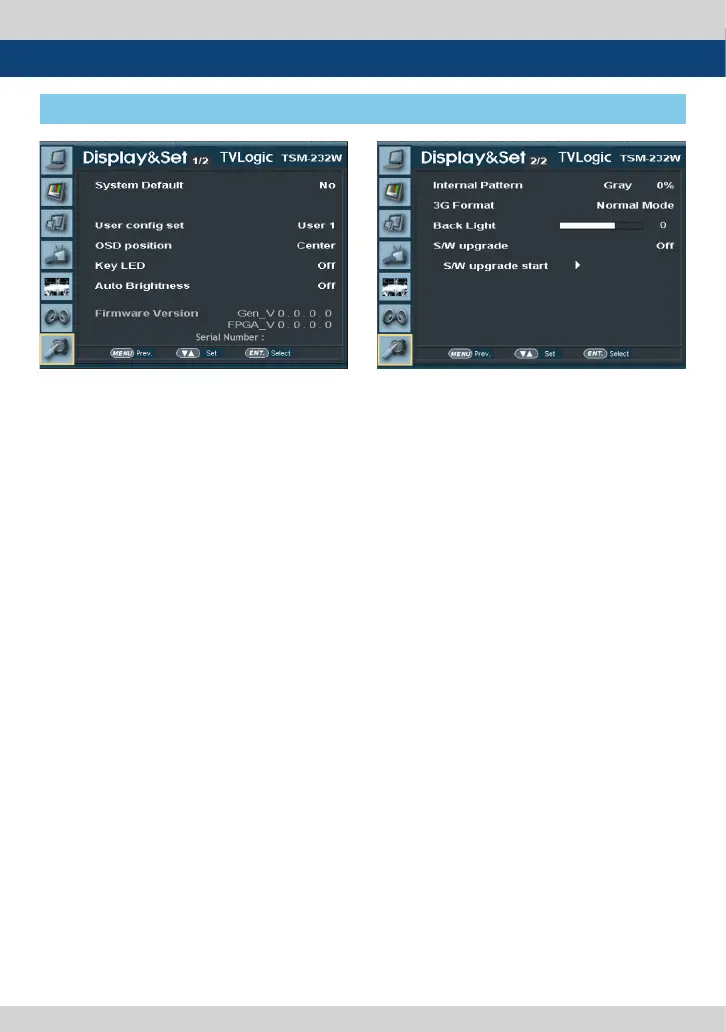16 TVLogic Security Monitor
[6] DISPLAY & SET
5. Menu Operations
● System Default
- Returns the monitor setting to initialized
status like factory shipment.
● User cong set
- The item saves 3 user congurations.
- The available modes are USER1, USER2,
USER3.
- The set value such as BRIGHT, CONTRAST
CHROMA, PHASE APERTURE is saved and
applied to USER 1, USER2, USER3.
● OSD position
- Sets OSD menu position.
- The available setting is CENTER, R-T, R-B,
L-B, L-T.
● Key LED
- Turns on / o LED in front of the monitor.
- Even though you turn o KEY LED, when you
press LED button in front of the monitor, the
LED is on and after 5 sec. the LED is o.
● Firmware Version
- Shows current rmware version.
● Serial Number
- Shows serial number.
● INTERNAL PATTERN
- Displays internal Gray/ColorBar+Pluge
pattern.
- Gray pattern range is 0%~100% and is set by
every 5%.
● 3G Format
- You can select 3G FORMAT such as (NORMAL
MODE(AUTO - A 422 10BIT_YCbCr 50/60P),
A 444 10/12BIT_YCbCr, A 444 10/12BIT_RGB,A
422 12BIT_YCbCr, B 444 10/12BIT_ YCbCr, B
444 10/12BIT_RGB, B 422 12BIT_YCbCr, B 422
10BIT_YCbCr 50/60P) in order to support 3G
SDI A/B.
- It detects the signal automatically in
NORMAL MODE, when there is Payload
signal.
● Back Light
- Shows current backlight value.
- When you Set Default, it returns to original
value.(Factory shipment.)
The available value is 0~100.
● S/W upgrade
- rmware-updates with USB memory
stick(Thumb drive).
● S/W upgrade start
- When S/W upgrade is [On], the monitor
detects USB memory stick, and update is
available, it is activated.
