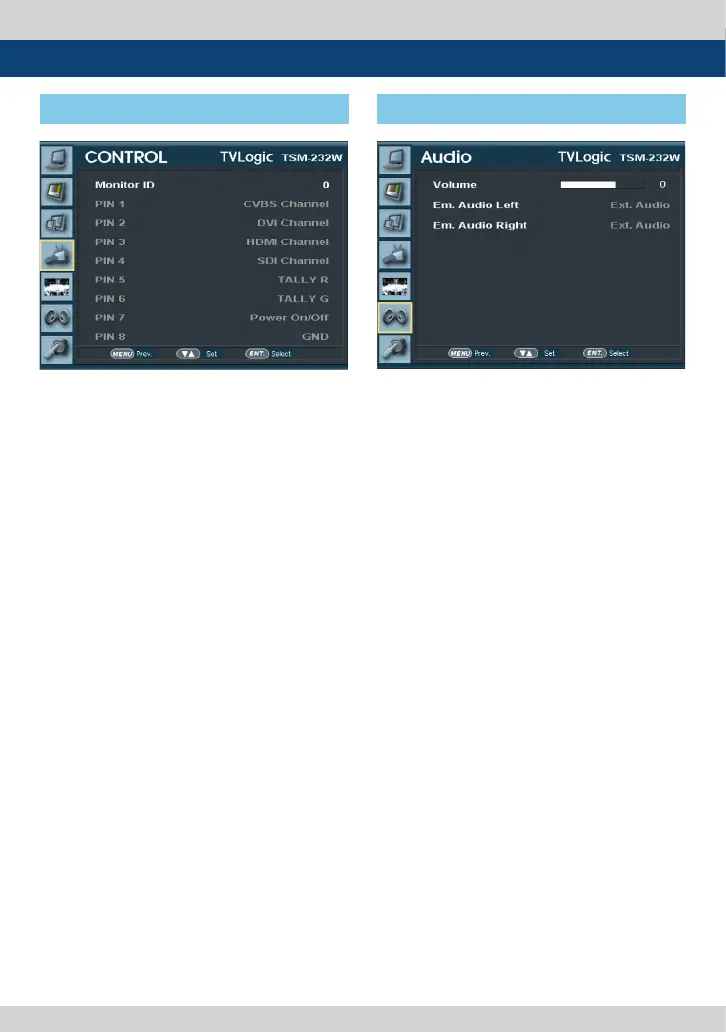TVLogic Security Monitor 15
[4] CONTROL [5] AUDIO
5. Menu Operations
● MONITOR ID
- Sets each monitor’s own number(ID) when
you want to control the monitors with RS-
422/485 communication or network through
a protocol TVLogic provides.
- Each PIN functions are xed.
● Volume
- Adjusts volume of internal speaker or audio
output through [AUDIO OUT] in front of the
monitor.
- The available range is 0~30.
● Em. Audio left/right
- Sets Embedded audio channel that outputs
through internal speaker or [AUDIO OUT] in
front of the monitor.
- The available range is O, CH 1 ~ CH 16
with SDI input and Left : CH1, Right : CH2 with
HDMI(HDCP 1.1 Version) input.
