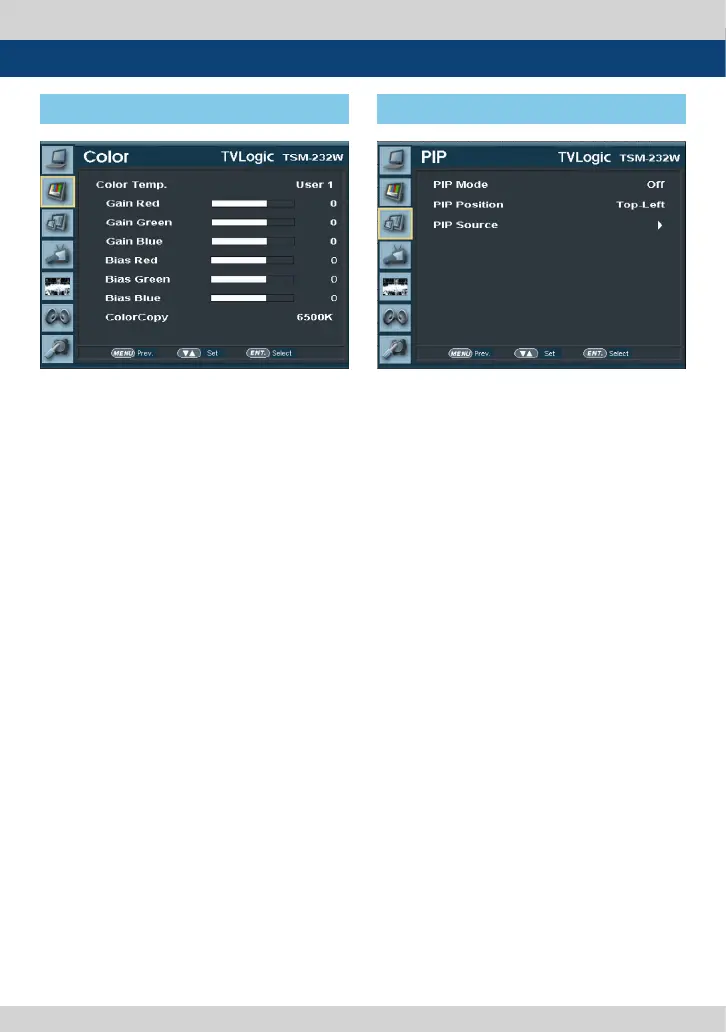14 TVLogic Security Monitor
5. Menu Operations
[2] COLOR [3] PIP
● Color Temp
- The item controls color temperature and
allows instant access to preset color
temperature settings of 3200K, 5600K, 6500K,
9300K and USER 1/2/3.
- Only in User1/2/3, RGB Gain, Bias(=Oset)
and Color copy are activated.
● Gain Red/Green/Blue
- The item controls red/green/blue gain value
between -192~128.
#Only in User1/2/3, it is activated.
● Bias Red/Green/Blue
- The item controls red/green/blue bias(Oset,
Black Level) value between -50~50.
#Only in User1/2/3, it is activated.
● Color Copy
- The item is used to copy pre-stored color
temperature settings into a USER1/2/3 mode.
- In USER mode, nd and select the color
temperature to be used as a starting point of
custom color temperature.
#Only in USER1/2/3, it is activated.
● PIP Mode
- Selects PIP and PBP mode.
- PIP modes are O, Small PIP, Large PIP, PBP
Aspect and PBP Full.
● PIP Position
- Changes PIP screen position when PIP Mode
is activated.
- The positions are Bottom-Left, Bottom-Right,
Top-Left and Top-Right.
● PIP Source
- Selects PIP picture source.
- The sources can be all signal TSM model
supports such as SDI, HDMI, DVI-Digital, DVI-
Analog, CVBS.
