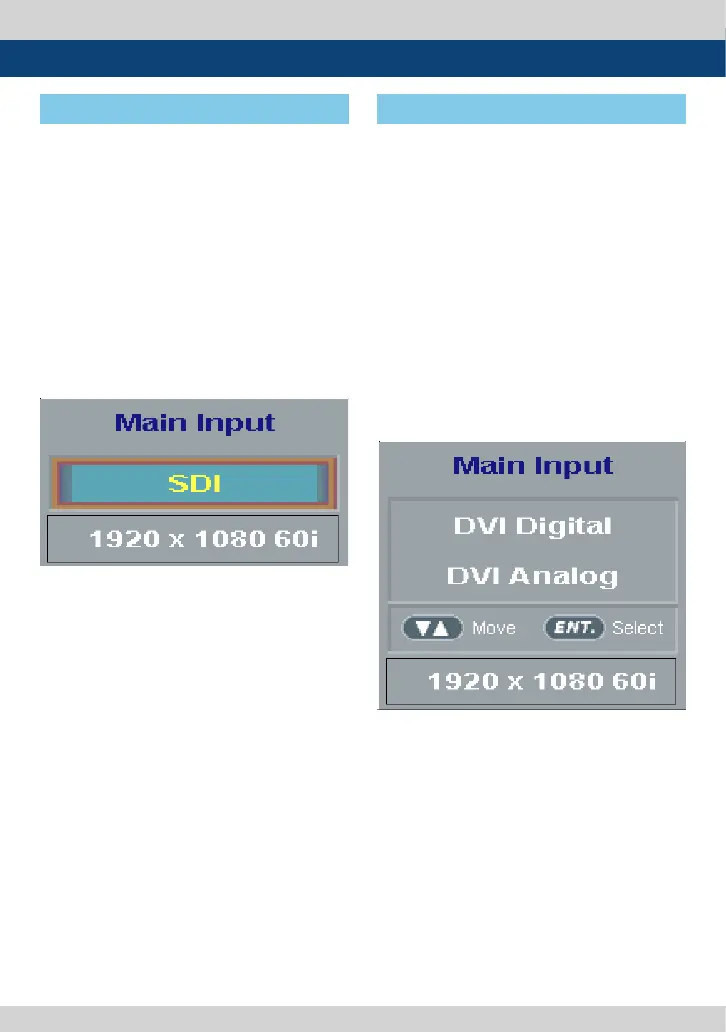TVLogic Security Monitor 19
● TSM-182W/232W support DVI input signal.
1. Press [DVI] in front of the monitor and
activate OSD menu as the left photo.
Select input you would like to use by Knob or
UP/DOWN KEY and press the knob.
2. There is current input signal on bottom of
OSD.
3. Press [DVI] again, then OSD menu
disappears.
#If no image displays after selecting the
desired input mode, check and
make sure that your connection is not lose or
disconnected.
#None of HDMI and DVI-Digital can be co-
selected as each main input and PIP/PBP at
the same time.
● TSM-182W/232W support SDI input signal.
1. Press [SDI] in front of the monitor and
activate OSD menu as the left photo.
Select input you would like to use by Knob or
UP/DOWN KEY and press the knob.
2. There is current input signal on bottom of
OSD.
3. Press [SDI] again, then OSD menu
disappears.
#If no image displays after selecting the
desired input mode, check and
make sure that your connection is not lose or
disconnected.
7. Button Functions
[3] SDI INPUT [4] DVI INPUT
