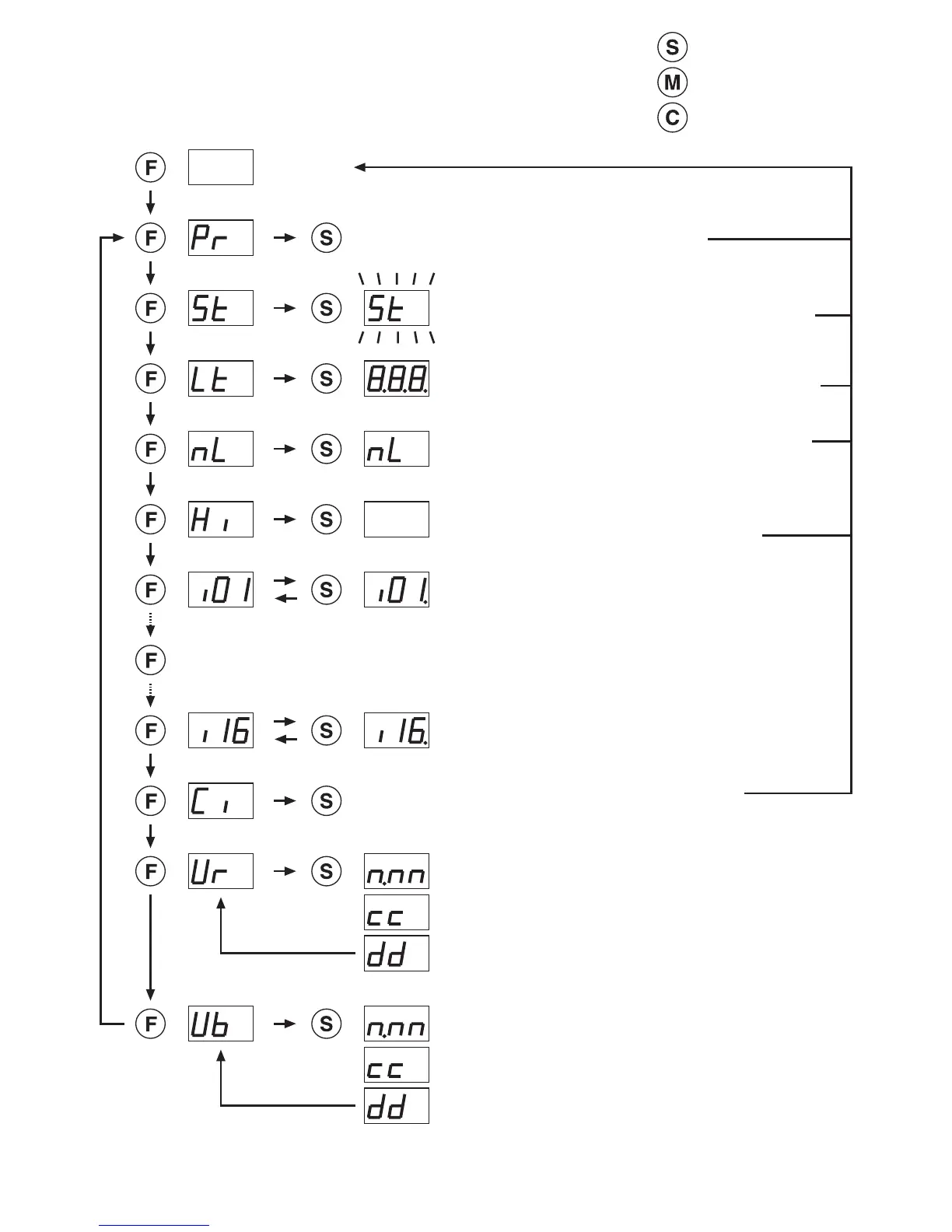Page 8 4 July 2003 LT0312 v1.03
Button
Function Menu
Display
Button Display
Panel Reset and return to <base>
Self Test Mode running if permitted
Long Beep and Return to <base> if not permitted
<base>
Lamp Test On (LEDs flashing on, Buzzer on for 3 sec)
Pressing any key or a new alarm event will cancel
Non-Latching Test Mode if permitted (Pr to clear)
Long Beep if not Permitted
Enters History Display mode
Press SELECT to step backwards though
history (last 15 events). To exit History Mode
press any other button or close Door.
(History Mode will time out after 8 seconds)
SELECT toggles Zone isolate status
(RH decimal point on = isolated)
Starts 40 minute Charger Inhibit period
Returns to <base>
Displays application software version and Checksum
n.nn is software version
Steps through
isolate status
on all 16 zones
SELECT toggles Zone isolate status
(RH decimal point on = isolated)
cc is first two digits of checksum (in Hexadecimal)
dd is last two digits of checksum (in Hexadecimal)
Displays bootloader software version and Checksum
n.nn is software version
cc is first two digits of checksum (in Hexadecimal)
dd is last two digits of checksum (in Hexadecimal)
Zone range will be different on Slave boards
Board 2 (17-32), Board 3 (33-48), Board 4 (49-64)
Board 5 (65-80) and Board 6 (81-96)
Some options are not available on a Slave Board
SELECT Button
CHANGE Button
MODE Button