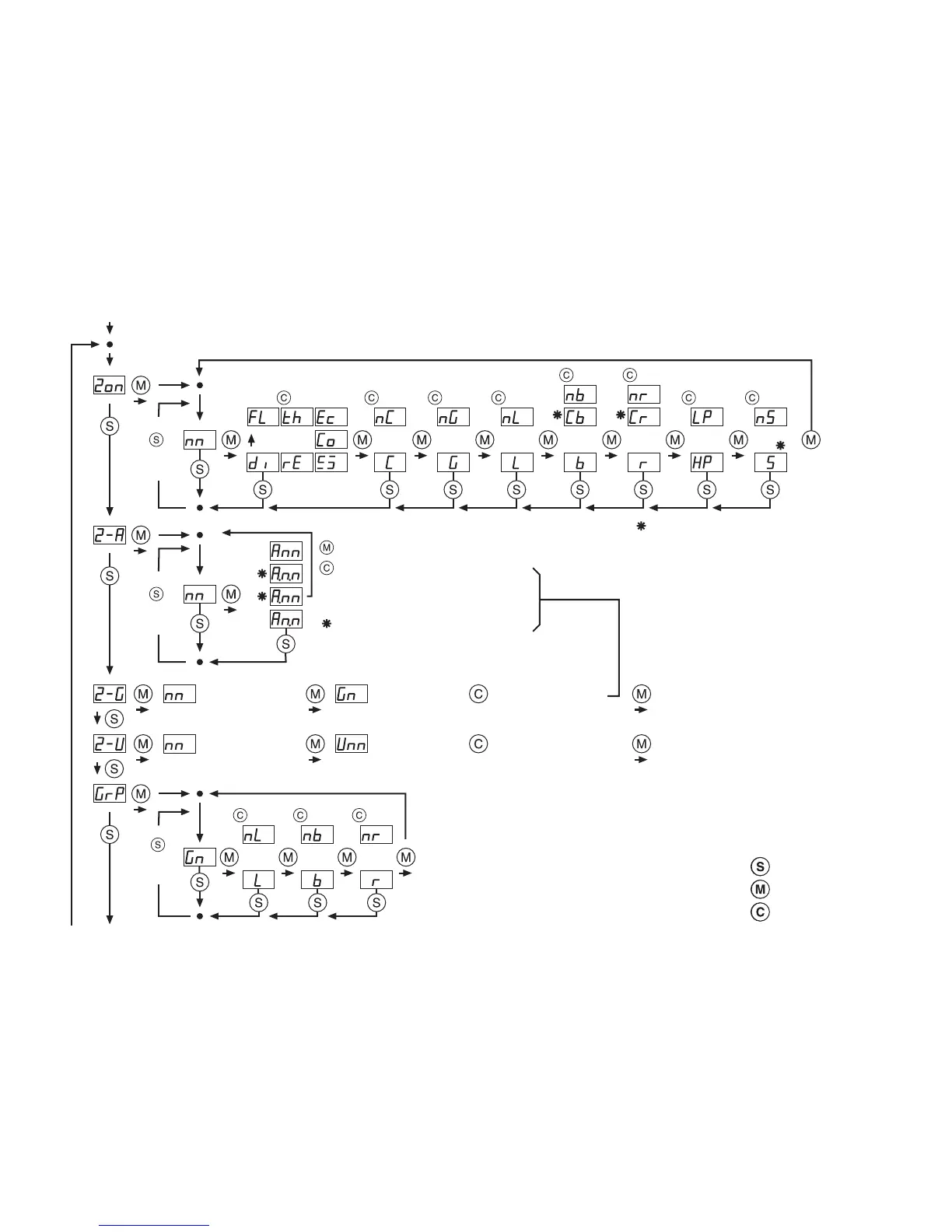Page 12 4 July 2003 LT0312 v1.03
Programming Flowchart
Call
Point
Gate Latch Brigade
toggles toggles toggles
Ring
Bells
toggles toggles
Resid.
LED
Thermal
Mode
steps steps
th, FL and
Ec ONLY
= SELECT pushbutton
= MODE pushbutton
= CHANGE pushbutton
Circuit Type
Enter programming mode Fit ”Data Program Enable” link to allow changes to be saved.
Press
to step
thru all
Zones
Press
to step
thru all
Zones
Press SELECT to step
through zones to map
to Groups
Press MODE to
step through
Groups
Press CHANGE to change
mapping. See Z-A above
for zone and rE options.
Press MODE to step to
next Group
steps through mapping options:
Centre decimal on = mapped
For rE zones only:
LH decimal on = yes for Smoke
Centre decimal on = yes for MCP
steps thru Ar, A20, A21, A1 - A19
Residential Circuits Only
Press SELECT to step
through zones to map
to Universal Variables
Press MODE to
step through
Universals Variables
Press CHANGE to change
mapping. See Z-A above
for zone and rE options.
Press MODE to step to
next Universal Variable
Press
to step
thru all
Groups
Latch Brigade
Ring
Bells
toggles
toggles toggles
Residential Circuits Only
steps
