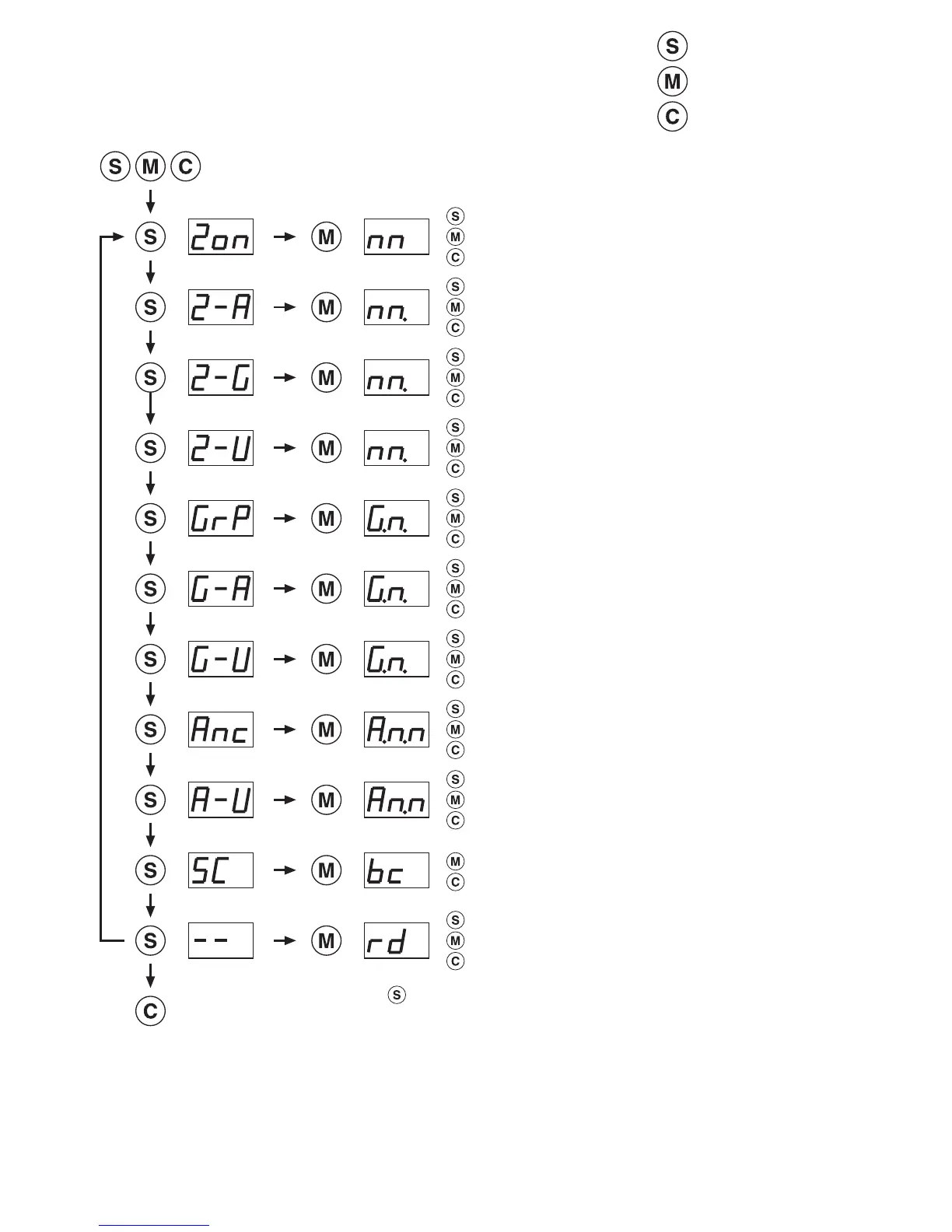LT0312 v1.03 4 July 2003
Page 9
Button
Programming Menu
Display Button Display
SELECT Button
CHANGE Button
MODE Button
Press and hold the SELECT, MODE and CHANGE buttons on the Master Board
to enter Programming Mode (system will make 3 short and 1 long beeps).
Fit the "Data Program Enable" link in all boards if any changes are to be saved
Step through Zones to Configure
Change or Toggle Zone Configuration Option
Select Zone Configuration Options
Step through Zones to map to Ancillaries
Change or Toggle mapping of Zone to selected Ancillary
Select the Ancillary to map to (Ar, A20, A21, A1-A19)
Step through Zones to map to Groups
Toggle mapping of Zone to selected Group
Select the Group to map to (G1-G8)
Step through Zones to map to Universal Variables
Toggle mapping of Zone to selected Universal Variable
Select the Universal Variable to map to (U1-U16)
Step through Groups to configure
Change or Toggle Group Configuration Options
Select Group Configuration Options
Step through Groups to map to Ancillaries
Toggle mapping of Group to selected Ancillary
Select the Ancillary to map to (Ar, A20, A21, A1-A19)
Step through Groups to map to Universal Variables
Toggle mapping of Group to selected Universal Variable
Select the Universal Variable to map to (U1-U16)
Step through Ancillaries to Configure
Change or Toggle Ancillary Configuration Options
Select Ancillary Configuration Options
Step through Ancillaries to map from Universal Variables
Toggle mapping from selected Universal Variable
Select the Universal Variable to map from
Change or Toggle System Configuration Options
Step through System Configuration Options
Go back to top of menu (no change)
Reload defaults (return to --)
Deselect reload defaults (toggle back to --)
Save values and Exit
Note:
Groups are local to each board
Ancillaries are local to each board
Universal variables are shared across the system
The select button returns to the top menu level at the end of
each sub-menu list. eg. SELECT steps through the Ancillary
list (Ar, A20, A21, A1, A2 ... ... A18, A19) and after A19 will step
back out to Anc and on to A-U etc. If, however, the SELECT
button is pressed and held, it will continue to cycle through the
sub-menu list until the button is released.
