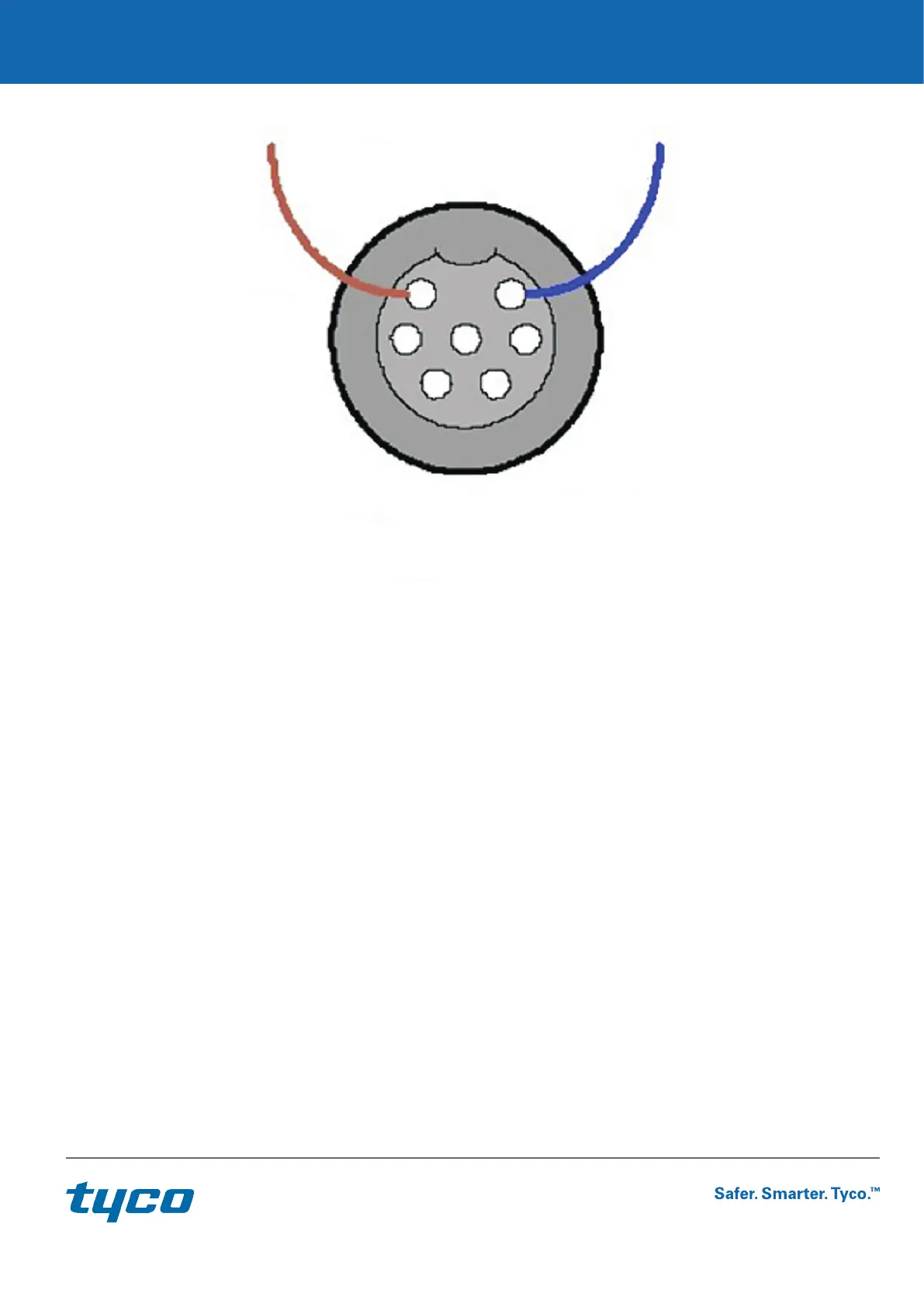5. Installation
Brown Neg -
Blue Pos +
Pin 6
Pin 1
View looking down into the female part of the Flying
Lead Plug from the outside
When connecting ensure polarity is observed all the way through to the P-UIM, (or via I.S Barrier if used).
5.4.1 Normal Operation (without the use of an I.S Barrier)
Positive (+) to P-UIM Terminal 4 (Ballast +)
Negative (-) to P-UIM Terminal 6 (Detector -)
5.4.2 Hazardous Area Operation (when using an I.S Barrier)
Positive (+) to P-UIM Terminal 4 (Ballast +)
Negative (-) to P-UIM Terminal 6 (Detector -)
5.5 P-UIM Mounting Details
5.5.1 Din Rail Mounting
The P-UIM will mount directly on to TS35 DIN rail or screw mount onto a flat surface.
8 / 12
