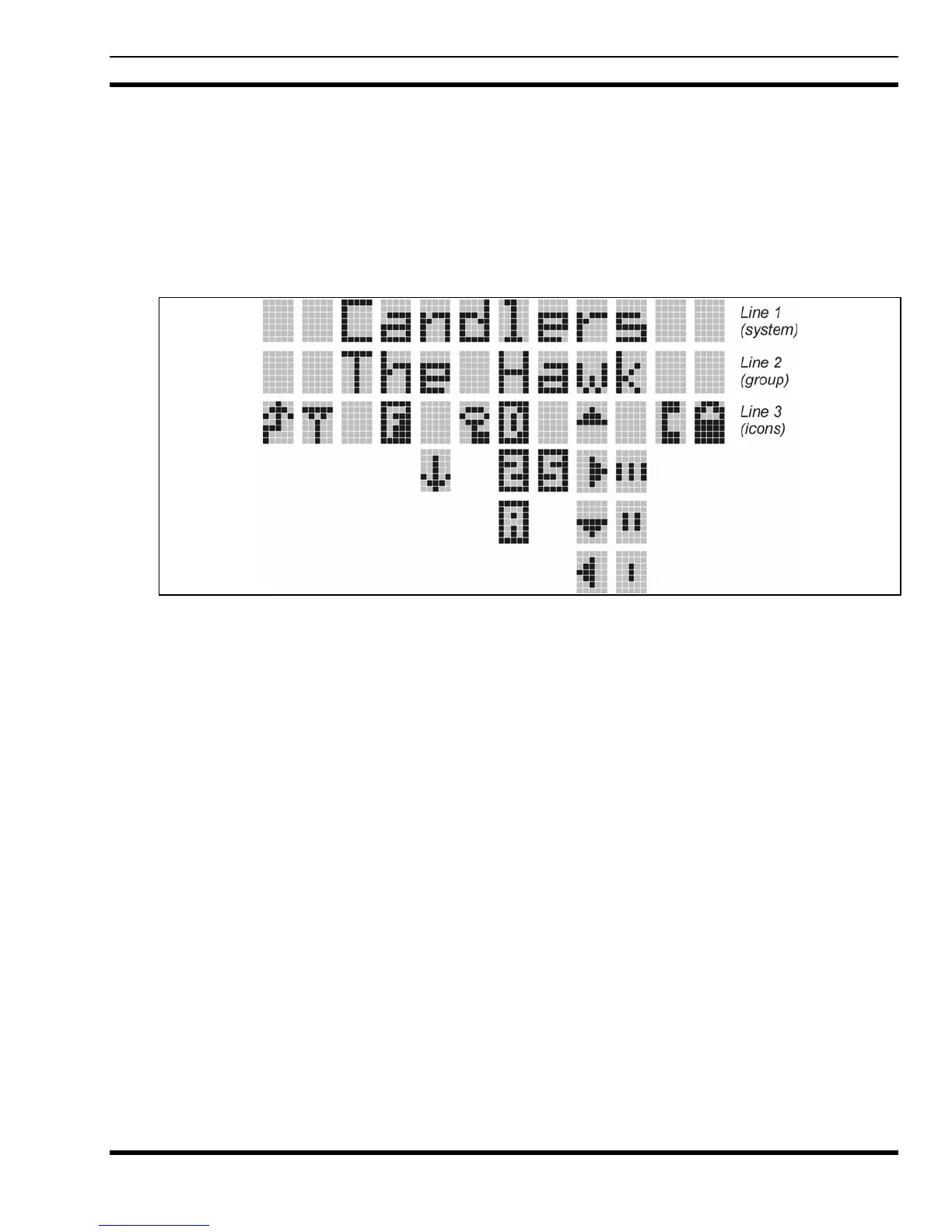MM-012099-001
35
8.3 DISPLAY
The radio Display is made up of 3 lines (see Figure 8-3). Lines 1 and 2 contain eight alphanumeric
character blocks and are used primarily to display system and group names. Line 1 also displays radio
status messages. The 3rd line is used primarily to display radio status icons. All three lines are used to
display menu options when in the menu mode. If programmed, the display backlighting will illuminate
upon power up or when radio controls are operated.
Figure 8-3: Radio Display in EDACS Mode
