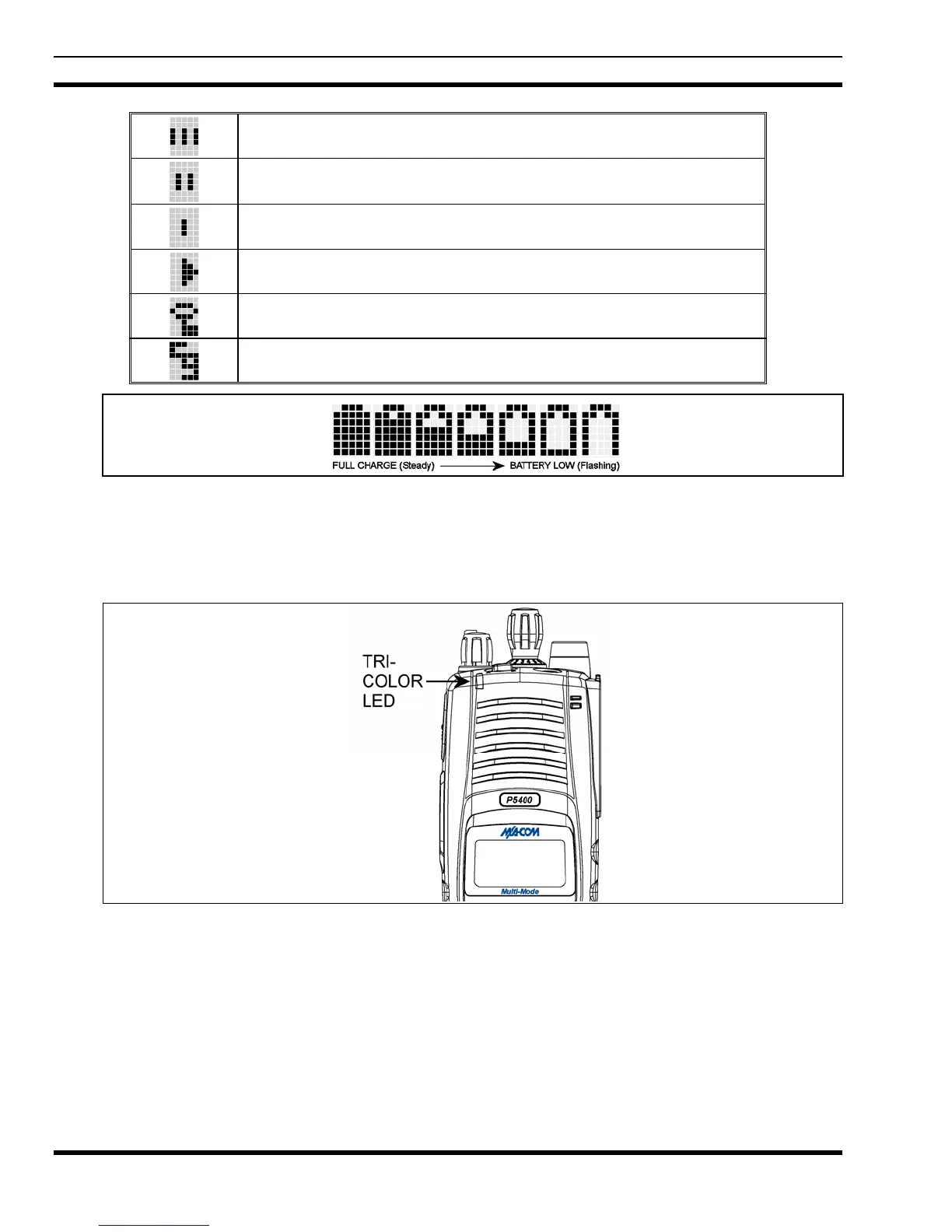MM-012099-001
68
Steady – group or channel in scan list. Appears in the 10th position of the display.
Steady – priority 2 group or channel. Appears in the 10th position of the display.
Steady – priority 1 group or channel. Appears in the 10th position of the display.
Steady (rotates clockwise) – scan mode enabled. Appears in the 9th position of the display.
If icon is not visible – scan is disabled
Steady – transmit in encrypt mode. Appears in the 6th position of the display.
Flashing – receiving an encrypted call
Steady – Channel Guard enabled. Appears in the 4th position of the display.
If icon is not visible – Channel Guard is disabled
Figure 9-4: Battery Charge Icons (Full Cycle)
The battery icons (see Figure 9-4) indicate approximate level only, based on battery voltage.
9.3 TRI-COLOR LED
Figure 9-5: Tri-Color LED
The Tri-Color LED changes color to indicate radio status and is visible from both the front and top of the
radio (see Figure 9-5). The colors of the LED and the status they represent are:
Green: Receiving
Red: Transmitting Unencrypted
Orange: Transmitting Encrypted
