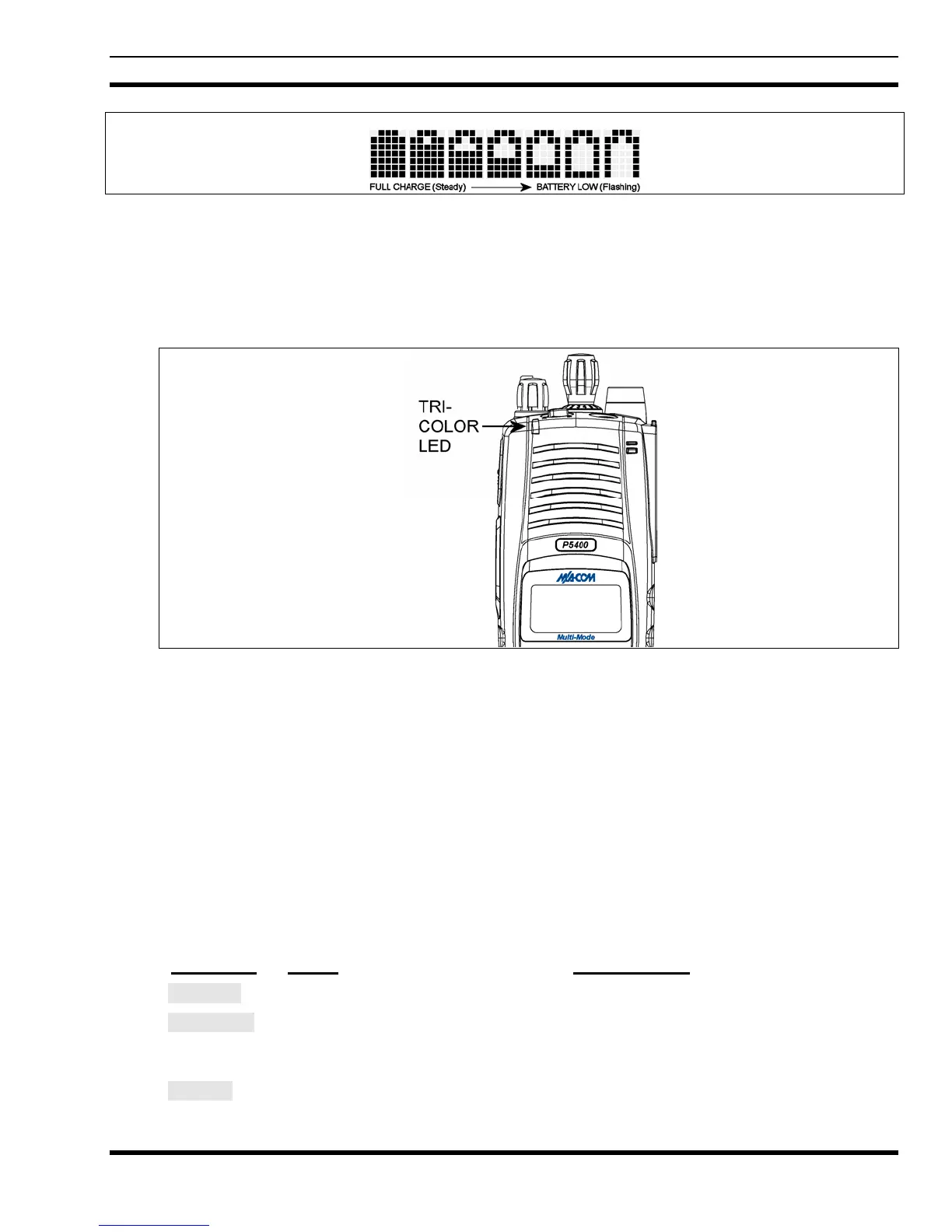MM-012099-001
85
Figure 10-4: Full Cycle Battery Charge Indicator
The battery charge indicators illustrate approximate level only, based on battery voltage. Refer to Figure
10-4.
10.5 TRI-COLOR LED
Figure 10-5: Tri-Color LED
The Tri-Color LED changes color to indicate radio status and is visible from both the front and top of the
radio (see Figure 10-5). The colors of the LED and the status they represent while operating in EDACS
and P25 modes are defined below.
Green: Receiving
Red: Unencrypted transmission
Orange: Encrypted transmission
10.6 STATUS MESSAGES
During radio operation, various radio Status Messages can be displayed. The messages are described
below.
MESSAGE
NAME DESCRIPTION
QUEUED
Call Queued Indicates the system has placed the call in a request queue.
SYS BUSY
System Busy Indicates the system is busy, no channels are currently available, the queue
is full, or an individual call is being attempted to a radio that is currently
transmitting.
DENIED
Call Denied Indicates the radio or talkgroup is not authorized to operate on the selected
