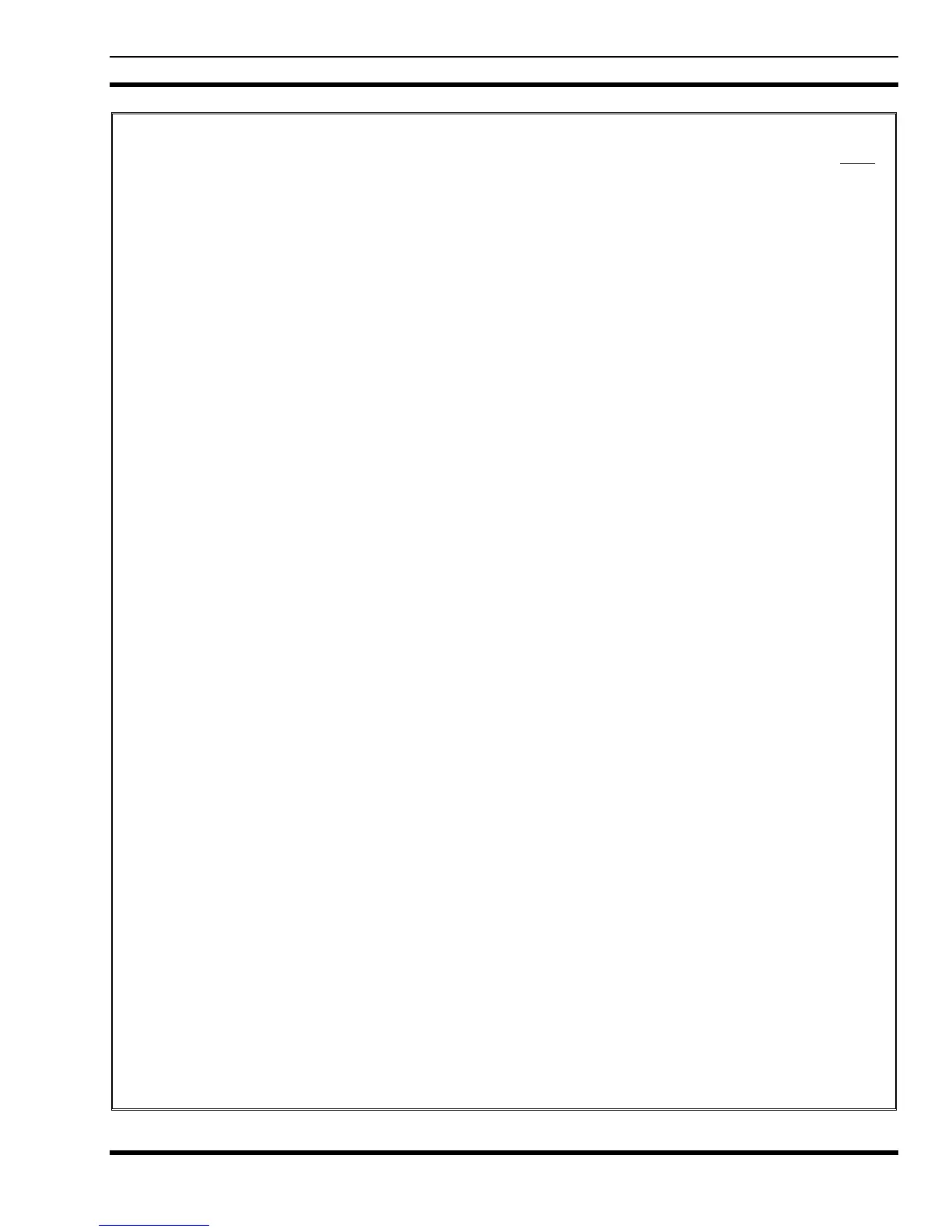MM-012099-001
3
TABLE OF CONTENTS
Page
1 SAFETY CONVENTIONS..................................................................................................................10
2 SAFETY TRAINING INFORMATION ..............................................................................................8
2.1 RF EXPOSURE GUIDELINES...................................................................................................8
2.2 ELECTROMAGNETIC INTERFERENCE/COMPATIBILITY...............................................12
3 OPERATING TIPS..............................................................................................................................13
3.1 EFFICIENT RADIO OPERATION...........................................................................................13
3.1.1 Antenna Care and Replacement.....................................................................................13
3.1.2 Electronic Devices.........................................................................................................13
3.1.3 Aircraft...........................................................................................................................14
3.1.4 Electric Blasting Caps ...................................................................................................14
3.1.5 Potentially Explosive Atmospheres...............................................................................14
4 BATTERIES .........................................................................................................................................15
4.1 CONDITIONING BATTERY PACKS......................................................................................15
4.1.1 Conditioning NiMH Battery Packs................................................................................15
4.1.2 Conditioning NiCD Battery Packs.................................................................................15
4.1.3 Additional Information..................................................................................................16
4.2 CHARGING BATTERY PACKS..............................................................................................16
4.2.1 Charging Guidelines......................................................................................................16
4.3 BATTERY PACK USAGE........................................................................................................16
4.3.1 Usage Guidelines...........................................................................................................16
4.4 CHANGING THE BATTERY PACK .......................................................................................17
4.4.1 Removing the Battery Pack ...........................................................................................17
4.4.2 Attaching the Battery Pack............................................................................................18
4.5 BATTERY DISPOSAL..............................................................................................................18
5 INTRODUCTION ................................................................................................................................20
5.1 WATER RESISTANCE.............................................................................................................20
6 OPTIONS AND ACCESSORIES .......................................................................................................21
7 USER INTERFACE.............................................................................................................................23
7.1 CONTROLS...............................................................................................................................24
7.1.1 Buttons and Knobs.........................................................................................................24
7.1.2 Keypad...........................................................................................................................26
7.1.3 Display...........................................................................................................................28
7.1.4 Tri-Color LED...............................................................................................................30
7.2 UNIVERSAL DEVICE CONNECTOR.....................................................................................30
8 EDACS OPERATION..........................................................................................................................32
8.1 TURNING ON THE RADIO.....................................................................................................32
8.2 CONTROLS...............................................................................................................................32
8.2.1 Buttons and Knobs.........................................................................................................32
8.2.2 Keypad...........................................................................................................................33
8.3 DISPLAY ...................................................................................................................................35
8.4 RADIO STATUS ICONS...........................................................................................................36
8.5 TRI-COLOR LED......................................................................................................................37
8.6 STATUS MESSAGES ...............................................................................................................37
8.7 ERROR MESSAGES.................................................................................................................38
