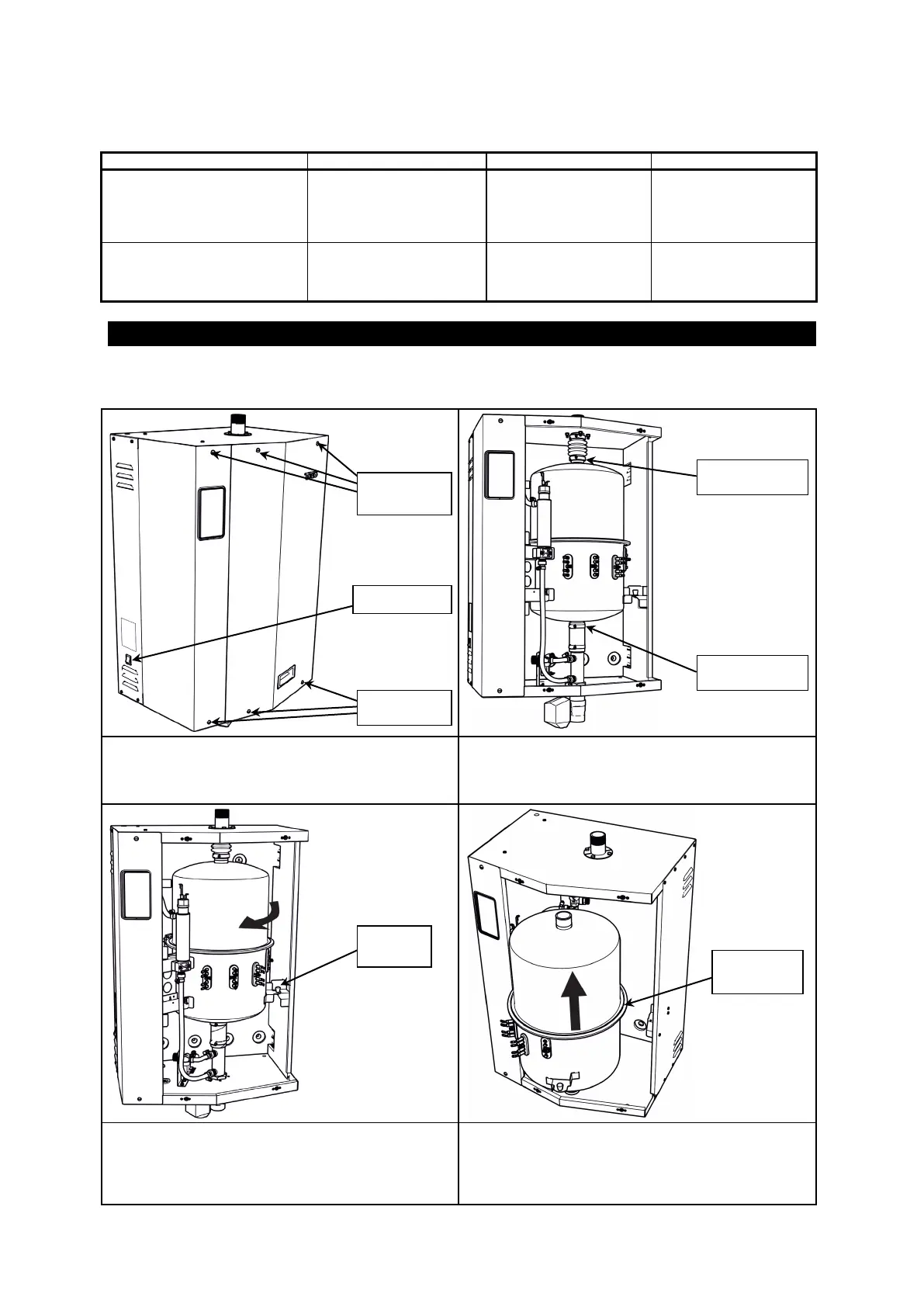5.7 Messages
between cleanups has
elapsed
time has elapsed and
each time the system
starts up, if the user has
press “Yes”.
progress.
Notifies user when he/she
tries to turn on the sauna
while cleanup is in
6. Servicing Tylö Steam Pro
6.1 Inspecting the tank
To inspect the tank, proceed as follows:
1. Use the main switch to disconnect the equipment
from the electricity supply.
2. Loosen the locking screws that hold the front
casing and remove the metal plates.
3. Open the hose clip to loosen the upper and lower
bellows.
4. Free the rotating mechanism by lifting the locking
pin and rotate the tank to remove it.
5. Open the clamping band.
6. Lift off the top half off the tank.
7. When reassembling, make sure that there is no
damage to the seal between the two halves of the
tank. If necessary, replace the seal.
band
20