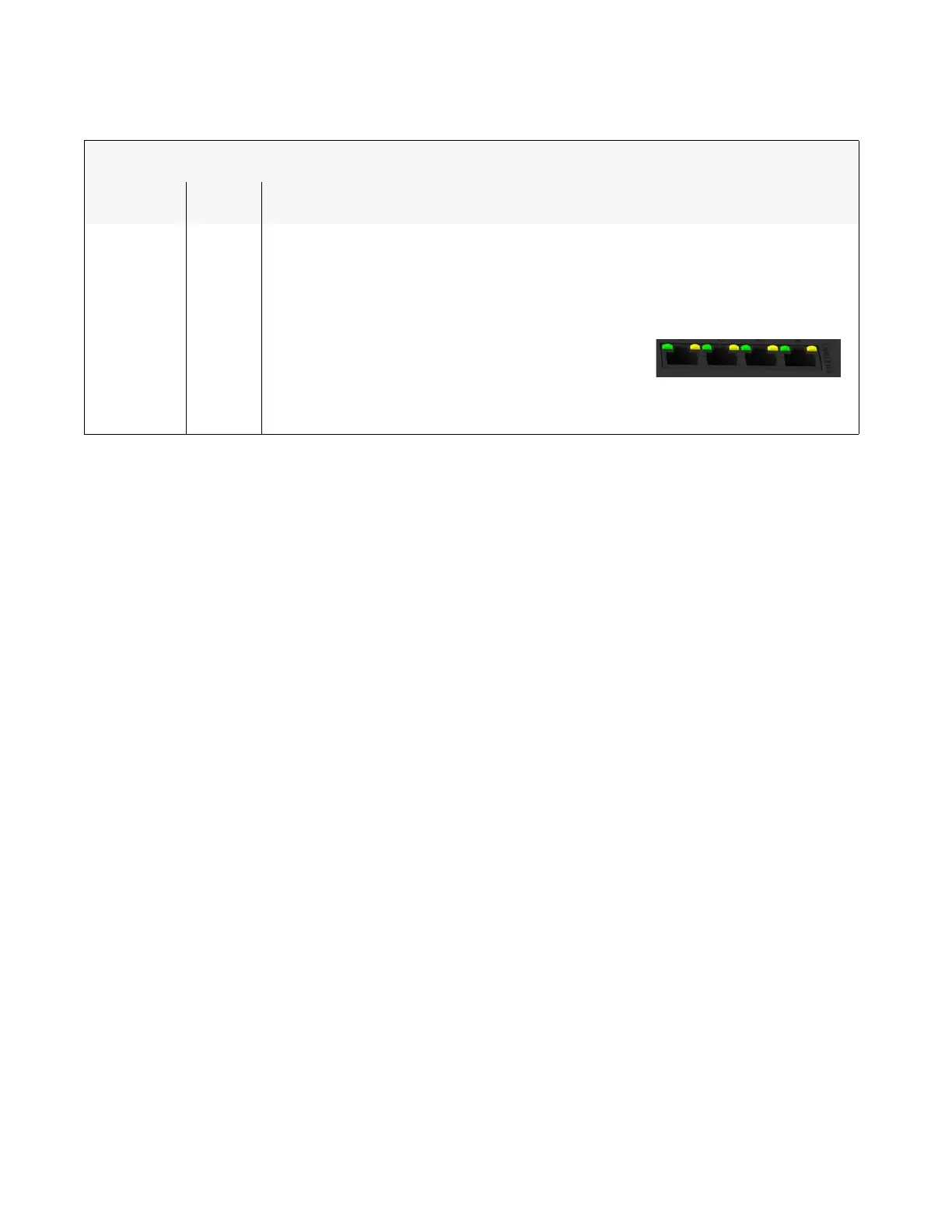Ubee Interactive Understanding Specifications, Standards, and Firmware
Ubee EVW32C Advanced Wireless Voice Gateway Subscriber User Manual • March 2017 8
1.4 Understanding Specifications, Standards, and Firmware
The following list provides the features and specifications of the EVW32C.
Interfaces and Standards
Cable: F-Connector, female
LAN: 4 10/100/1000 Mbps RJ45 ports, auto-sensing MDI-X
Telephony: 2 RJ-11 ports, PacketCable and EuroPacketCable 1.0/ 1.5/2.0
compatible, SIP RFC3261
1 USB 2.0 host port
DOCSIS 3.0 and EuroDOCSIS 3.0 certified
CE, EuP, RoHS, WEEE
Downstream*
Frequency Range: 108MHz ~ 1002MHz, capture bandwidth: 1GHz
Modulation: 64 / 256 QAM
Channel Bandwidth: 8 MHz
Maximum Data Rate per Channel (up to 24 channels): EuroDOCSIS = 41.71 Mbps
(64 QAM), 55.62 Mbps (256 QAM)
Total Max Bandwidth (24 Channels): EuroDOCSIS = 1029 Mbps
Symbol Rate: 6.952 Msps (EuroDOCSIS)
RF (cable) Input Power (one channel): -17 to +17dBmV
Input Impedance: 75 Ω
Upstream*
Frequency Range: 5MHz ~ 85MHz (EuroDOCSIS), 5MHz ~ 42MHz (DOCSIS),
optional 5 to 65MHz upstream
REAR PANEL
LED
Color Description
ETHERNET
1-4
Green/
Orange
On Green – An Ethernet device is connected to the device at 1000 Mbps speeds (Gigabit
Ethernet).
On Orange – An Ethernet device is connected to the device at 10/100 Mbps speeds.
Flashes (in Green or Orange) – When data is being passed between the cable modem
and the connected device.
The Ethernet ports are used to connect Ethernet devices
such as computers, gaming consoles, and/or routers/hubs
to the EVW32C using RJ-45 cables. Each Ethernet port
on the back panel of the device has an LED to indicate its status when an Ethernet
device is connected.