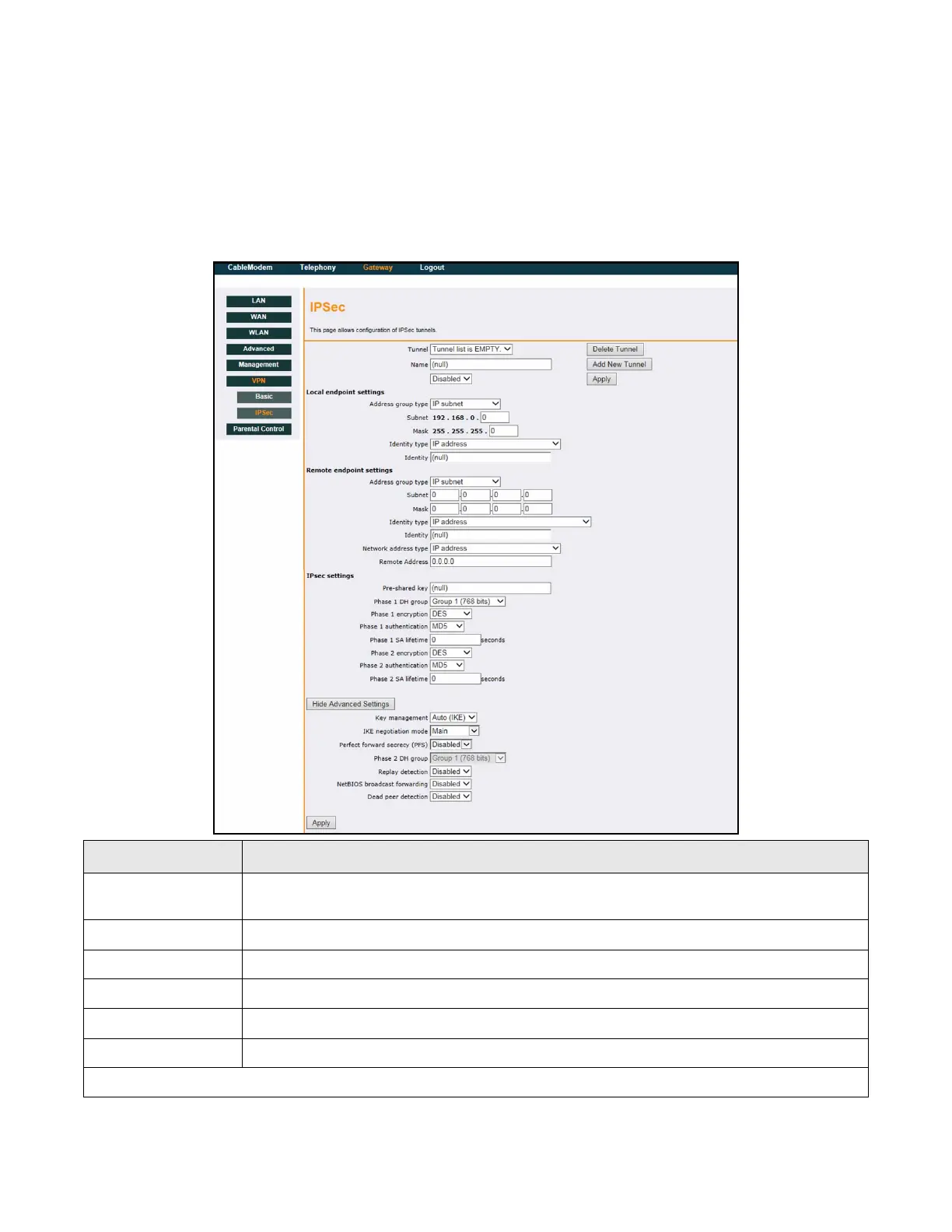Ubee Interactive Using the VPN Option
Ubee EVW32C Advanced Wireless Voice Gateway Subscriber User Manual • March 2017 72
6.6.2 Using the IPsec Option
The IPsec option allows you to configure a complete VPN. Field descriptions are listed
below the screen example.
Label Description
Tunnel
Lists the number of the VPN tunnels available to edit. If no tunnels exist, the list shows, Tunnel
list is EMPTY.
Name Displays the name for the tunnel.
Enabled/Disabled Enables or disables the VPN tunnel.
Delete Tunnel Removes the selected VPN tunnel.
Add New Tunnel Adds the new tunnel after a name is entered.
Apply Enables or Disables the tunnel when you click Apply to save your changes.
Local endpoint settings