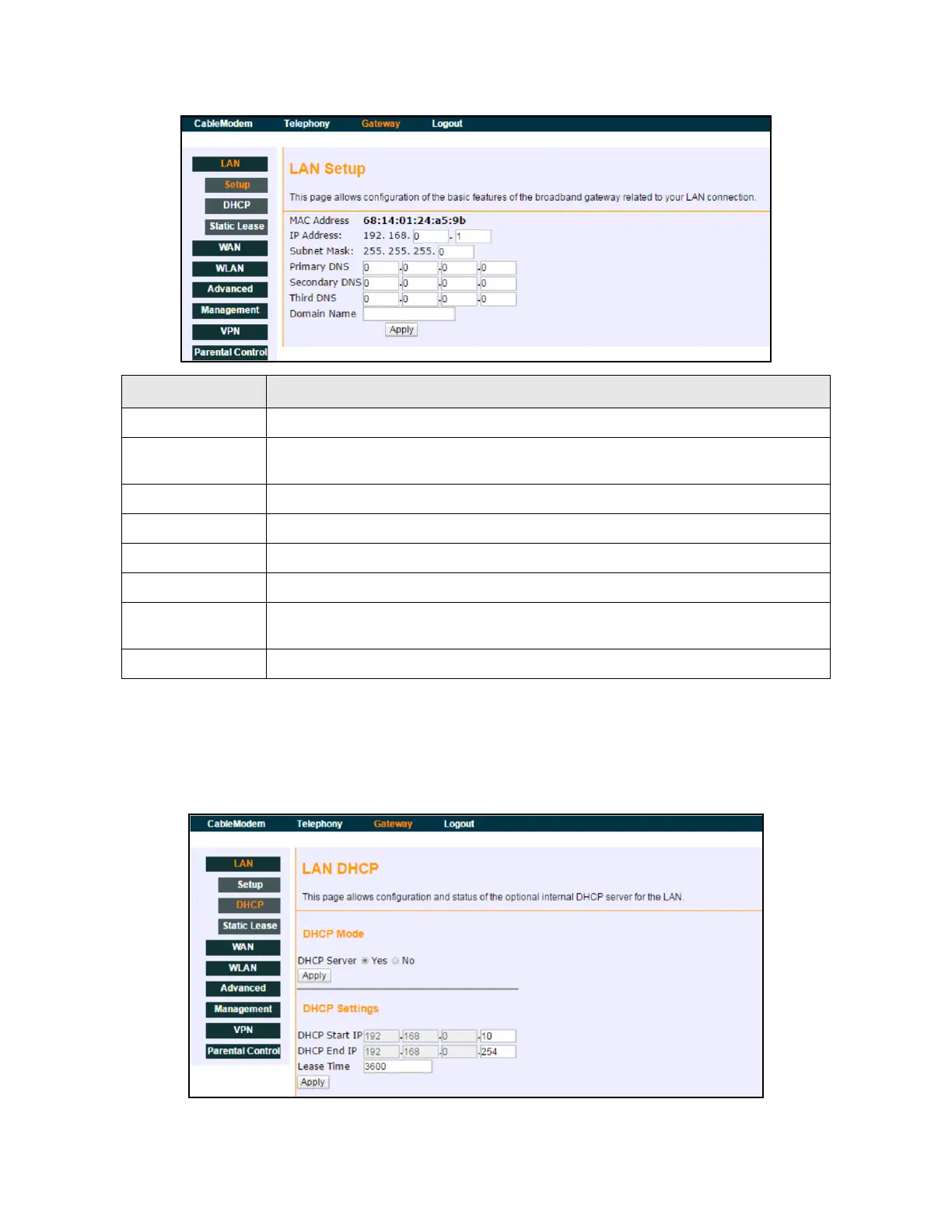Ubee Interactive Using the LAN Option
Ubee EVW32C Advanced Wireless Voice Gateway Subscriber User Manual • March 2017 36
6.1.2 Using the DHCP Option
Use the DHCP option to configure dynamic host configuration protocol-specific behavior
for the device. Field descriptions are listed below the screen example.
Label Description
MAC Address Displays the LAN interface’s hardware address.
IP Address
Defines the local IP address, which is the default gateway address for all wired LAN
hosts that connect to the EVW32C.
Subnet Mask Displays the Subnet Mask for the LAN interface.
Primary DNS Allows you to enter the Primary DNS (Domain Name Server) for the routed subnet.
Secondary DNS Allows you to enter the Secondary DNS (Domain Name Server) for the routed subnet.
Third DNS Allows you to enter the Third DNS (Domain Name Server) for the routed subnet.
Domain Name
Domain Name is a system that assigns addresses to Internet web servers. This may
be required by domain name service providers.
Apply Saves changes.