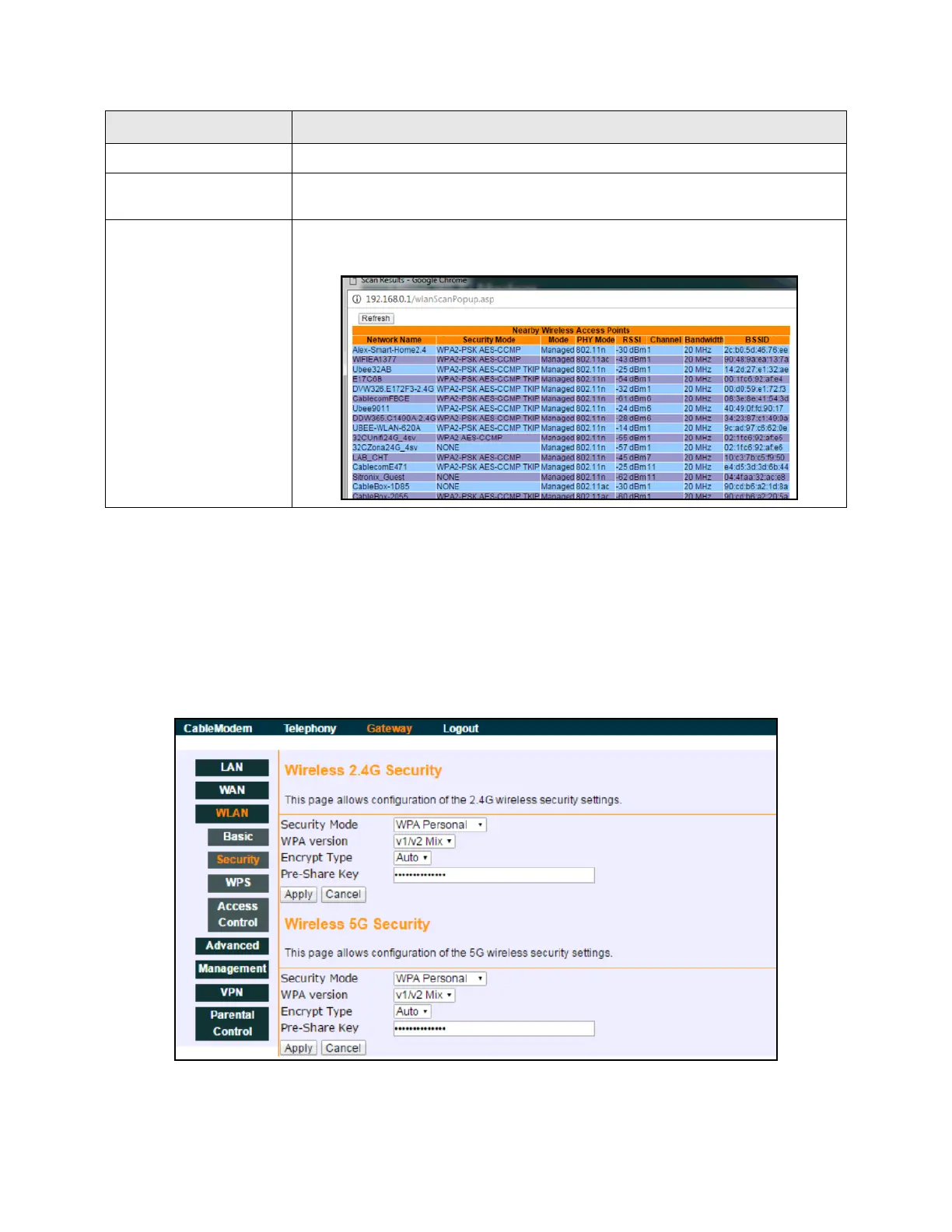Ubee Interactive Using the WLAN Option
Ubee EVW32C Advanced Wireless Voice Gateway Subscriber User Manual • March 2017 42
6.3.2 Using the Security Option
Use the Security option to configure a variety of wireless security settings for both the
2.4GHz and 5GHz radio bands. For more information regarding wireless default values,
see Understanding Default Values and Logins on page 10.
Field descriptions are listed below the screen example.
Apply Saves all screen changes when clicked.
Restore Wireless
Defaults
Restores the factory default settings for wireless configurations when clicked.
Wireless APs Scan
(2.4 and 5)
When you click the Scan Wireless APs button, a pop-up window shows information
about nearby wireless access points (example below).
Label Description