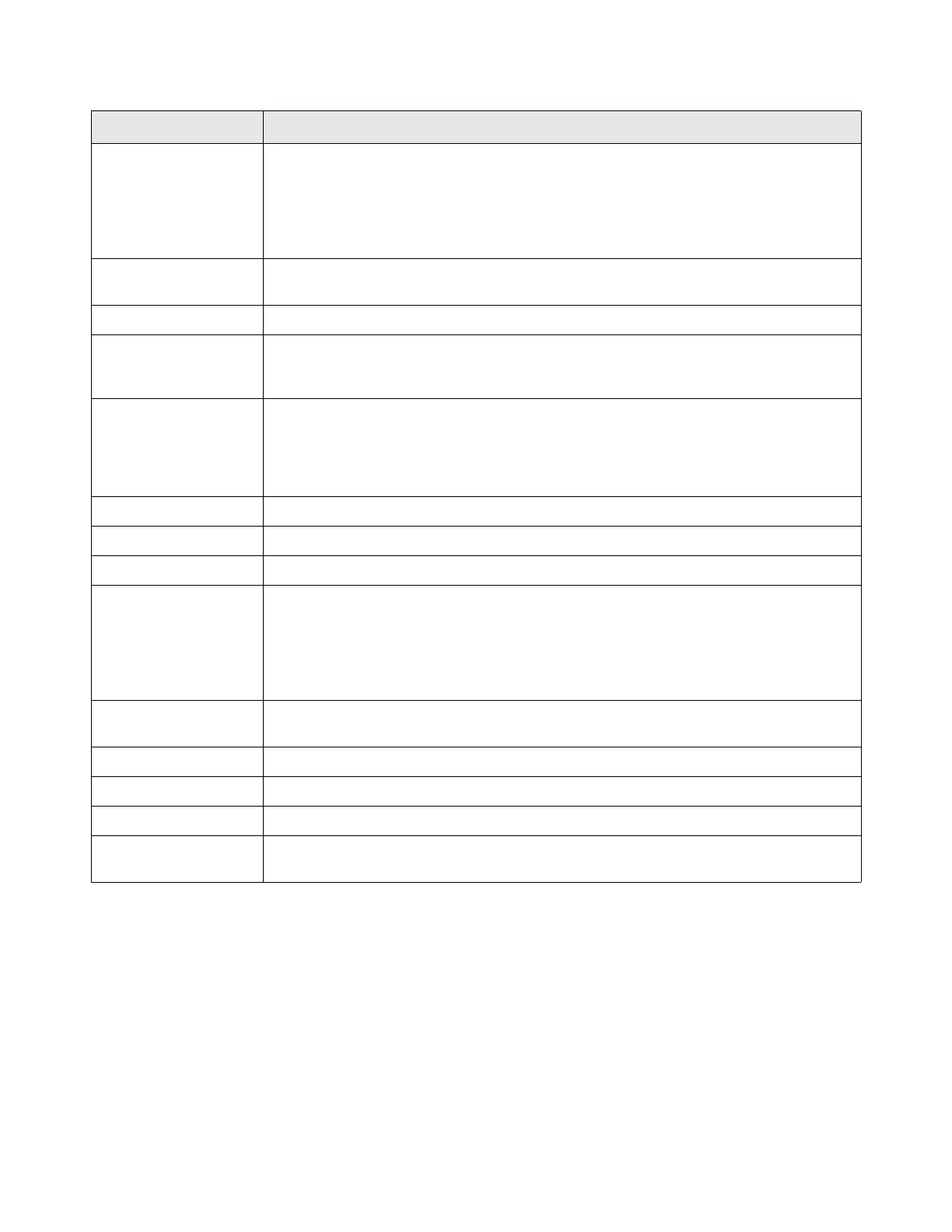Ubee Interactive Using the Advanced Option
Ubee EVW32C Advanced Wireless Voice Gateway Subscriber User Manual • March 2017 53
6.4.2 Using the Options Option
The Options screen allows you to define which networking protocols are enabled or
disabled on the device. The network address translation application (NAT ALG) settings
provide additional security beyond the firewall. Field descriptions are listed below the
screen example.
Speed (kbps)
Displays the maximum theoretical link speed negotiated between the wireless gateway and
the client, not including the overhead associated with encryption, and so on. For example,
actual speeds with WEP encryption enabled are typically less than half of the negotiated link
speed. TKIP encryption can also affect performance. AES is the most efficient and secure
with the highest throughput possible. You can disable WMM if throughput on some client
adapters is adversely affected.
Connected Stations of
Wireless 5G Users
Displays information about clients currently connected to the 5GHz wireless radio.
MAC Address Displays the MAC addresses of the connected client(s).
Age(s)
Displays the duration since the wireless client’s polled values were sent to the device. The
values include all information shown on this screen. The lower the number, the more
current its data.
RSSI (dBm)
Displays the received signal strength from the device to the wireless cable modem. This
value is commonly used to assist in troubleshooting wireless performance issues. A signal
strength between 0dBm and -65dBm is considered optimal. Levels of -66dBm and lower
(for example, -70, -80, etc.) have a downward impact on wireless data throughput. Refer to
Understanding Received Signal Strength on page 46 for more information.
IP Addr Displays the IP address assigned to this wireless client.
Host Name Displays the host name of the wireless client.
Mode Indicates the applicable 802.11a/b/g/n standard used by the connected client device.
Speed (kbps)
Displays the maximum theoretical link speed negotiated between the wireless gateway and
the client, not including the overhead associated with encryption, and so on. For example,
actual speeds with WEP encryption enabled are typically less than half of the negotiated link
speed. TKIP encryption can also affect performance. AES is the most efficient and secure
with the highest throughput possible. You can disable WMM if throughput on some client
adapters is adversely affected.
Connected Stations of
LAN Users
Displays information about users connected to the LAN.
MAC Address Displays the MAC Address of the connected device(s).
IP Address Displays the IP Address of the connected device(s).
Duration Displays the accumulated time since the client acquired the IP address.
Expires
Displays the time until the IP address expires and must be recycled. If the IP address is
reserved to a certain host, it shows STATIC IP ADDRESS.
Label Description