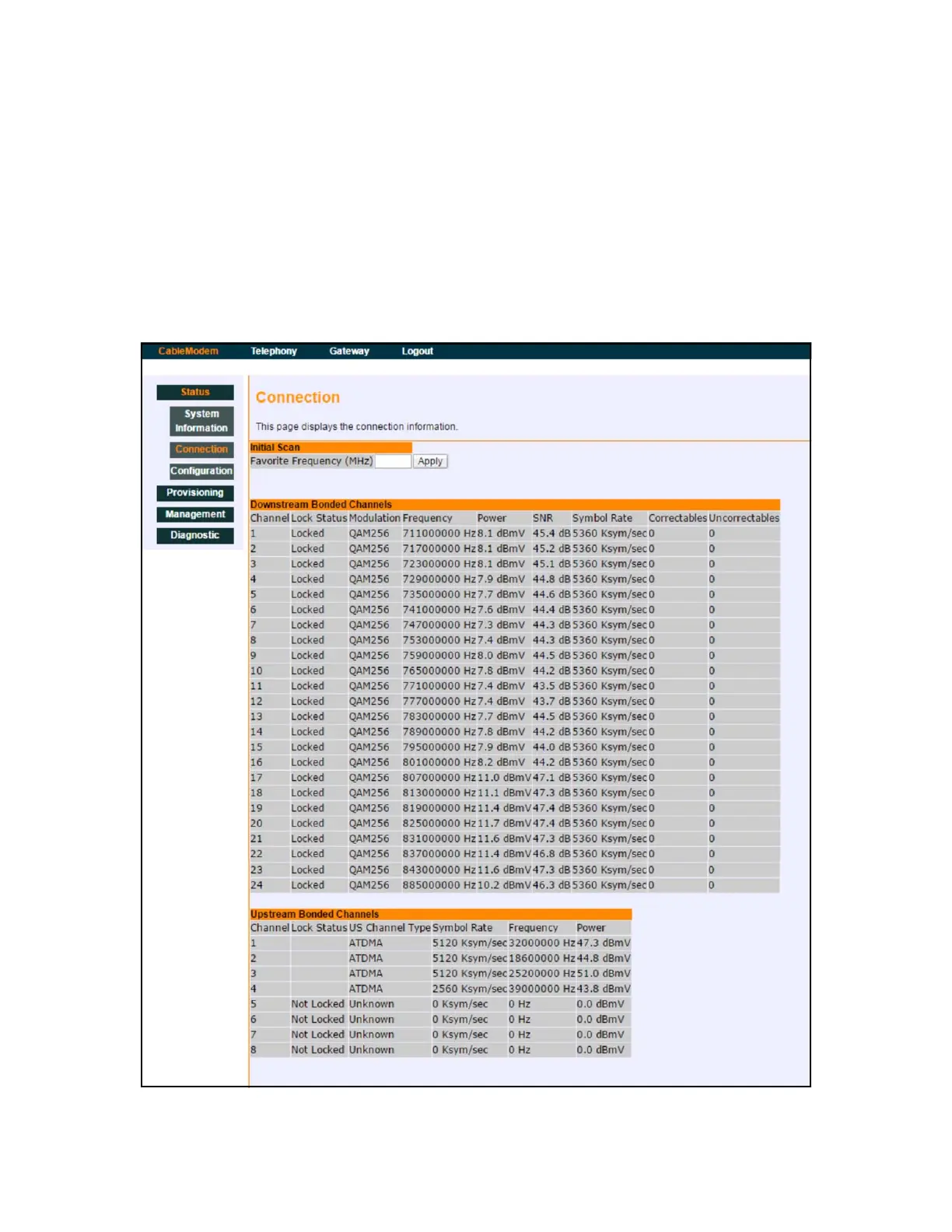Ubee Interactive Using the Status Option
Ubee EVW32C Advanced Wireless Voice Gateway Subscriber User Manual • March 2017 25
4.1.2 Using the Connection Option
The Connection screen allows the user to set the favorite initial scan frequency, and
displays information about connection status and downstream/upstream channel bonding
statistics.
Downstream displays detailed information on the network traffic from the service
provider to the local computer (downstream channels).
Upstream displays detailed information on the network traffic from the local
computer to the remote destination (upstream channels).
Field descriptions are listed below the screen example.