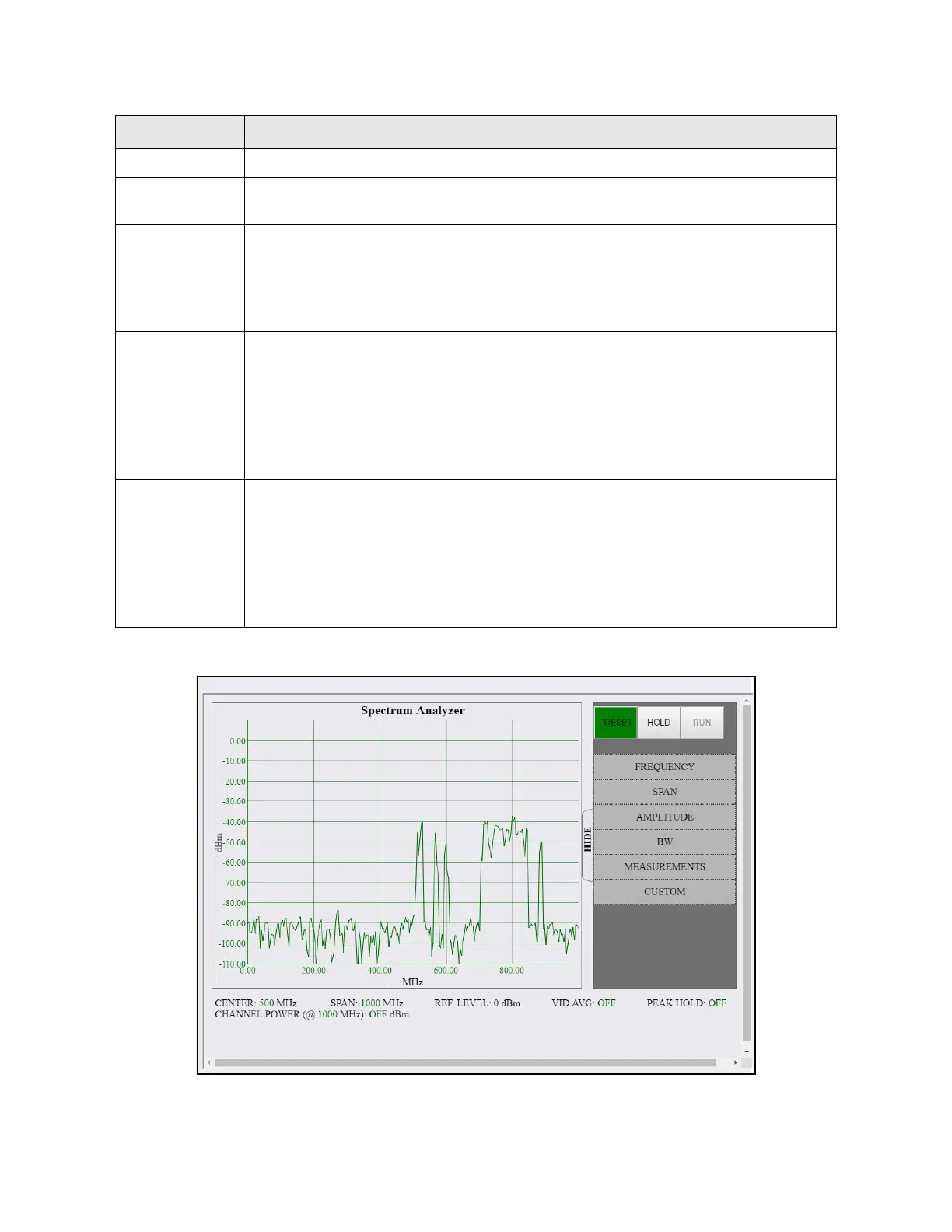Ubee Interactive Using the Diagnostic Option
Ubee EVW32C Advanced Wireless Voice Gateway Subscriber User Manual • March 2017 31
The following screen shot shows the analyzer running.
Label Description
Graph This section is the main spectrum analyzer plot, which is where the data is displayed.
HIDE/VIEW
Button
Click HIDE to shrink the right hand side controls and expand the graph to full width.
Click VIEW to show the right hand side controls.
Main Control
This section contains the main buttons to start/stop the spectrum analyzer and to reset the
setting back to the default settings.
PRESET: Resets all the settings back to default values.
HOLD: Stops the spectrum analyzer from running.
RUN: Starts the spectrum analyzer.
Settings
This section contains all the supported settings for adjusting the plot or enabling features.
FREQUENCY: Specifies the frequency (center, start, or stop) to monitor in terms of
Hz.
SPAN: Specifies how wide of a span to view in terms of Hz.
AMPLITUDE: Sets the reference level (offset) of the input signal.
BW: Bandwidth
MEASUREMENTS:
Status
Monitor
This section contains all the fields for supported measurements and current settings.
CENTER
SPAN
REF LEVEL: Reference level
VID AVG: Enable/Disable video averaging
CHANNEL POWER: Specifies the span of the channel relative to the center frequency
to measure power over.