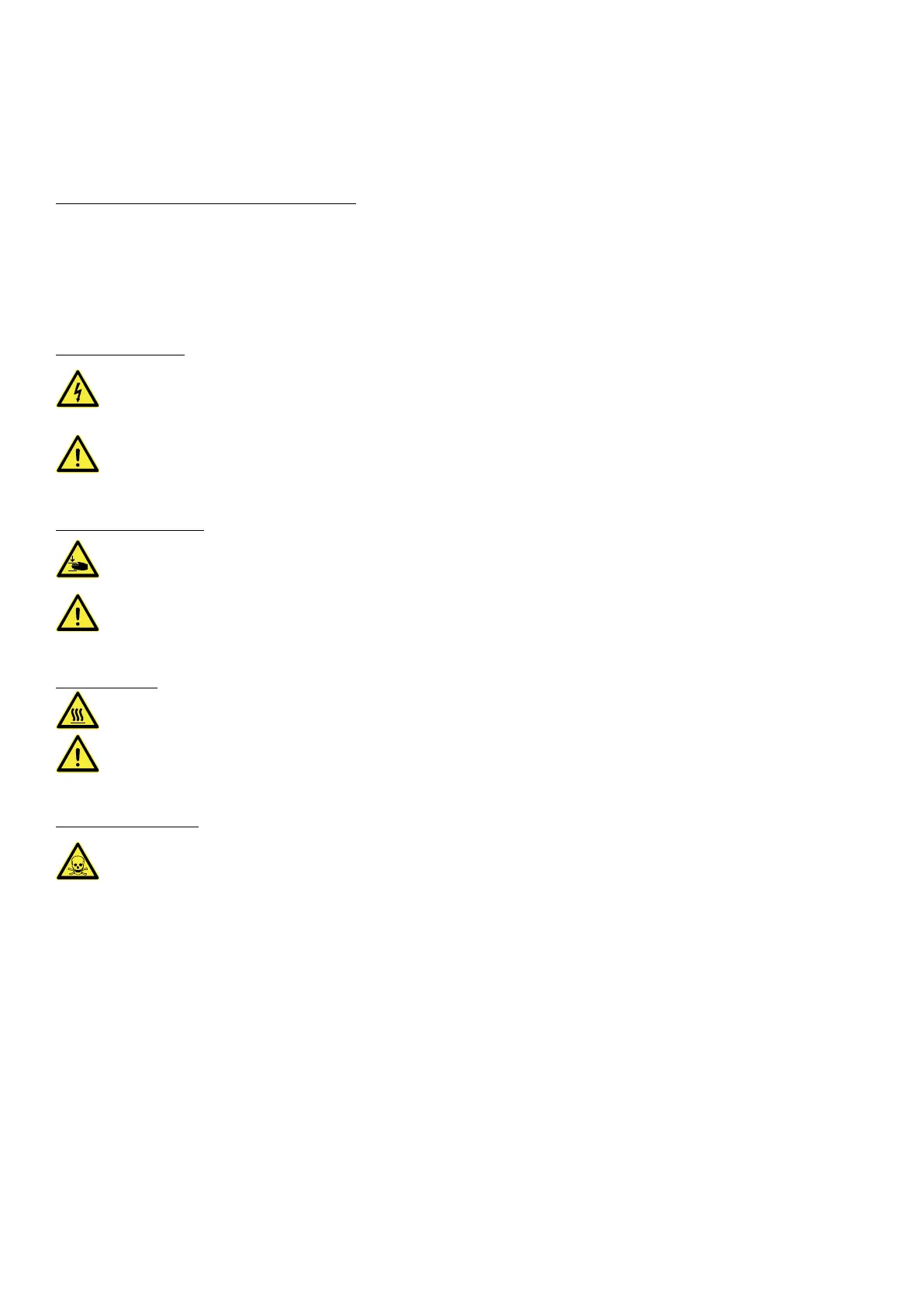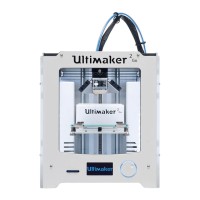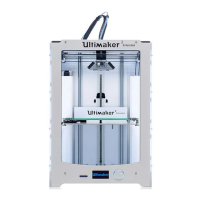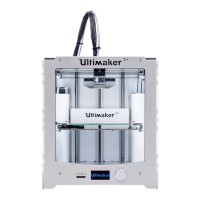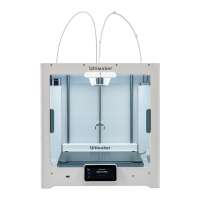8
Hazards
Electromagnetic Compatibility (EMC)
This equipment has been tested and found to comply with the limits for a Class A digital device, pursuant to part 15 of the
FCC Rules. These limits are designed to provide reasonable protection against harmful interference when the equipment is
operated in a commercial environment. This equipment generates, uses, and can radiate radio frequency energy and, if not
installed and used in accordance with the instruction manual, may cause harmful interference to radio communications.
Operation of this equipment in a residential area is likely to cause harmful interference in which case the user will be
required to correct the interference at his own expense.
Electrical Safety
The Ultimaker 3 has been tested according to the IEC 60950-1, which falls under the low voltage directive.
The Ultimaker 3 must be used in conjunction with the Meanwell power supply GST220AX and delivered
power cord. In combination they guarantee safe use in relation to short-circuit, overload, over-voltage and over
temperature. For more information, please look at our website for the CB-report.
Always unplug the printer before doing maintenance or modifications.
Mechanical Safety
The Ultimaker 3 contains moving parts. No damage to the user will be expected from the drive belts. The force
of the build plate is big enough to give some damage, so keep hands out of the reach of the build plate during
operation.
Always unplug the printer before doing maintenance or modifications.
Risk of Burns
There is a potential risk of burns: the print head can reach temperatures up to 280 °C, while the heated bed can
reach temperatures of 100 °C. Do not touch both with your bare hands.
Always allow the printer to cool down for 30 minutes before performing maintenance or modifications.
Health and Safety
The Ultimaker 3 is designed for Ultimaker PLA, Ultimaker ABS, Ultimaker CPE, Ultimaker Nylon and Ultimaker
PVA. Our materials can be printed safely if the recommended temperatures and settings are used. We recommend
to print all Ultimaker materials in a well-ventilated area. Please check the SDS of each specific material for more
information.
Non-Ultimaker materials could release VOC’s (volatile organic compounds) while processed in Ultimaker 3D printers
(not covered by warranty). These can cause headaches, fatigue, dizziness, confusion, drowsiness, malaise, difficulty in
concentration and feeling of intoxication. Usage of a fume hood is recommended. Take a look the SDS of these materials
for more information.