For the best print results it is important to keep the Ultimaker 3 clean while using it.
Therefore it is advised not to use the Ultimaker 3 in a room where it can easily be
covered with dust and to remove small pieces of material that might be in the printer.
Besides this, there are a few parts in the Ultimaker 3 that might require more regular
After printing, there might be excess glue stuck to the glass plate. This can cause an
uneven print surface. Removing a print may also reduce the adhesion quality of a layer
of glue, so it is advised to regularly clean the glass plate and reapply glue.
Before starting a new print, always check the surface of the glass plate. At least once a
month, clean the plate thoroughly by taking the following steps:
Manually place the build plate at the bottom of the Ultimaker 3
Open the build plate clamps at the front, slide the glass plate forward and take it out
Always make sure that the Ultimaker 3 is turned off and build plate has cooled
Ask our community of experts
Cleaning the Ultimaker 3 – Ultimaker Support https://support.ultimaker.com/hc/en-us/articles/...
1 of 6 12/15/20, 1:51 PM










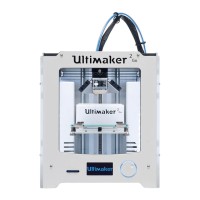



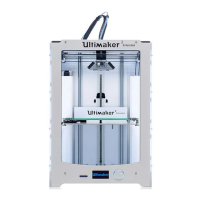
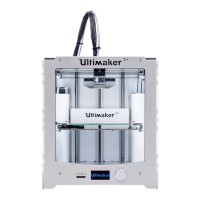

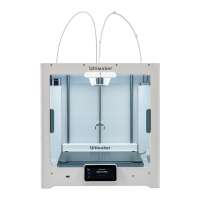
