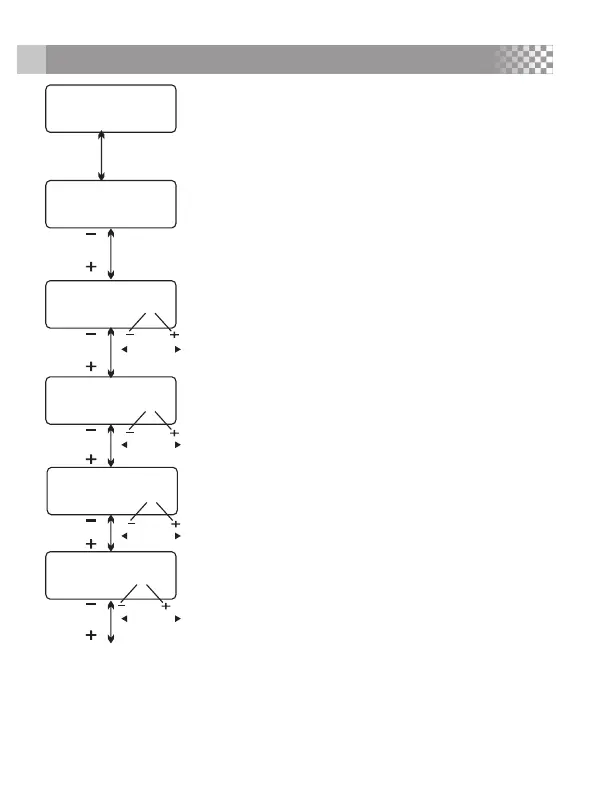BATTERY MEMORY SET
For your convenience B6 mini has a data storage
and load program, it can store 10 different battery
data represent the respective specifications of
batteries, you can call back the data when charging
/discharging without setting up the program again,
press START/ENTER button to make it blink and
use INC. or DEC. to set up the parameter.
The example is Lipo battery pack (2S/7.4V).
Set the voltage and number of cells, along with
the normal voltage (2S-6S).
Set the charge current, it can be adjusted
(0.1-5.0A).
Set the discharge current, it can be adjusted
(0.1A-1.0A).
Set the discharge voltage, it can be adjusted
(3.0-3.3V/Cell).
Start
Enter
>3 seconds
DEC. INC.
DEC. INC.
DEC. INC.
DEC. INC.
BATT MEMORY【1】
ENTER SET
BATT TYPE
LiPo
DSCH CURRENT
2.2A
BATT VOLTS
7.4V(2S)
CHARGE CURRENT
4.9A
DSCH VOLTAGE
3.0V/CELL
22
