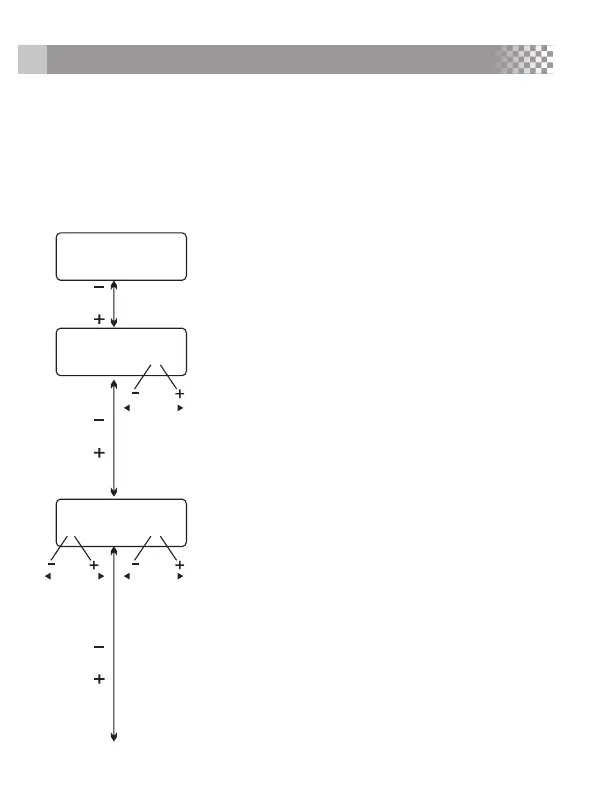SYSTEM SET UP
It will be operated with the default value of the essential user settings
when it is connected to a DC 11~18V battery at the first time. The
screen displays the below information in sequence and the user can
change the value of parameter on each screen.
Press START/ ENTER button to make it blink then change the value by
press Dec. or Inc. button. The value will be stored by press START/
ENTER button again.
User set up starting screen.
The battery is on the cyclic process of charge and
discharge can often become warm after charge or
discharge period. The program can insert a time
delay to occur after each charge and discharge
process to allow the battery adequate time to cool
down before being subjected to the next process.
The value ranges from 1 to 60 minutes.
When you start a charge process, the integral
safety time automatically starts running at the
same time. This is programmed to prevent
overcharge the battery if it proves to be faulty,
or if the termination circuit cannot detect the
battery full. The value for the safety time should
be generous enough to allow a full charge of the
battery.
Safe time Calculation
When charging NiMH or NiCD batteries, divide
the capacity by current, then divide the result
PROGRAM SELECT
SYSTEM SET
Rest Time
CHG>DCHG 10Min
SAFETY TIME
ON 120Min
DEC. INC.
DEC. INC.DEC. INC.
25
