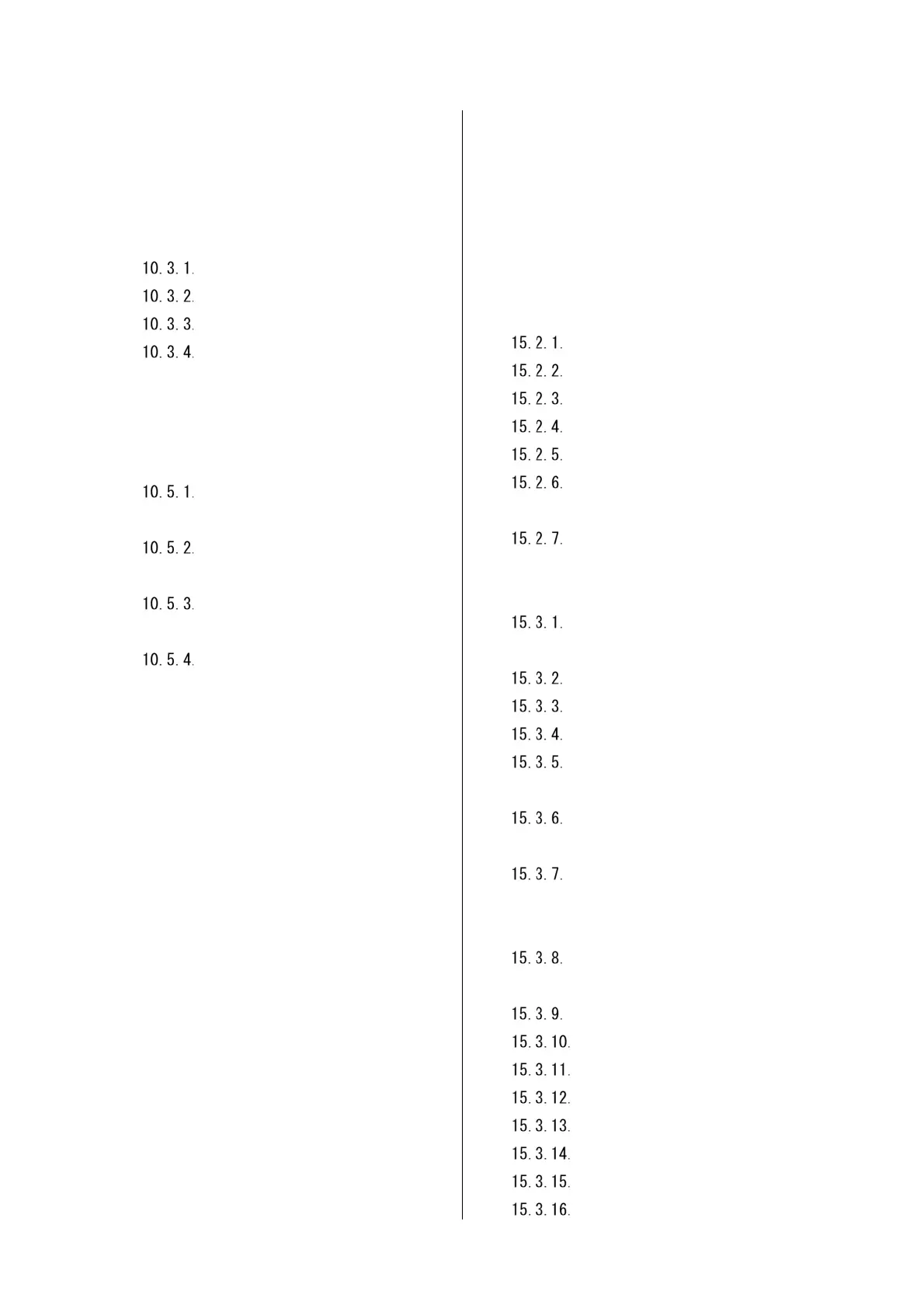VII
10.1. CONTROL OUTPUT SIGNAL (ST200-A
ONLY
) ............................. 27
10.2. SERIAL COMMUNICATION OUTPUT SIGNAL
(ST200-R ONLY) ........................ 27
10.3. SENSOR ERROR SIGNAL (ST200-A ONLY) 28
ST200 stand-alone mode ... 28
SWU combination mode ..... 28
SPU combination mode ..... 28
SAU combination mode ..... 28
10.4. SETPOINT OPERATION SIGNAL (ST200-A
ONLY
) ............................. 29
10.5. EMISSION VALID SIGNAL AND CONNECTION
CHECK SIGNAL
(ST200-A ONLY) .............. 29
Emission valid signal
(ST200-A only) ..................... 29
Connection check signal
(ST200-A only) ..................... 29
Differences between mode
setting (ST200-A only) ............. 29
Filament power monitoring
signal (ST200-A only) .............. 29
11. SETPOINT SETTING (ST200-A ONLY) .. 30
11.1. OPERATING PRESSURE RANGE OF SETPOINT 30
11.2. SETPOINT ON/OFF PRESSURE ......... 31
11.3. SETPOINT SETTING OF ST200-A ...... 31
12. FILAMENT POWER MONITORING SIGNAL . 31
12.1. HOW TO CHECK THE FILAMENT POWER
MONITORING SIGNAL ON
ST200-R .............. 32
13. SAU ATMOSPHERIC PRESSURE ADJUSTMENT.
................................. 32
13.1. ATMOSPHERIC PRESSURE ADJUSTMENT OF
ST200-A ............................. 32
13.2. ZERO POINT ADJUSTMENT OF ST200-A .. 32
13.3. ADJUSTMENT OF ST200-R ........... 32
14. SWU ATMOSPHERIC PRESSURE AND ZERO
POINT ADJUSTMENT ........................ 33
14.1. ATMOSPHERIC PRESSURE ADJUSTMENT OF
ST200-A ..............................33
14.2. ZERO POINT ADJUSTMENT OF ST200-A ...33
14.3. ADJUSTMENT OF ST200-R ............33
15. HOW TO USE SERIAL COMMUNICATION
(ST200-R) ............................ 34
15.1. COMMUNICATION SPECIFICATIONS........34
15.2. SETTINGS .......................34
Connection Diagram ........34
Baud rate setting .........35
Address setting ...........35
Standard data format ......36
Command List ..............36
When the command is received
normally ..........................36
When the command is not
received normally ...................36
15.3. COMMAND ........................37
Reading measurement values
and status ..........................37
Writing status ............37
Reading status ............37
Checking errors ...........37
SAU/SWU/SPU atmospheric
pressure adjustment command .........37
SAU/SWU/SPU zero point
adjustment command ..................38
SAU/SWU atmospheric pressure
and zero point adjustment
initialization command ..............38
Checking the value of
filament power monitoring of ST200 ..38
Reading Software Version ..38
Reading Setpoint1 Value ...38
Reading Setpoint2 Value ...39
Writing setpoint1 value ...39
Writing setpoint2 value ...39
Reading mode setting ......39
Writing mode setting ......39
Reading address setting ...39
