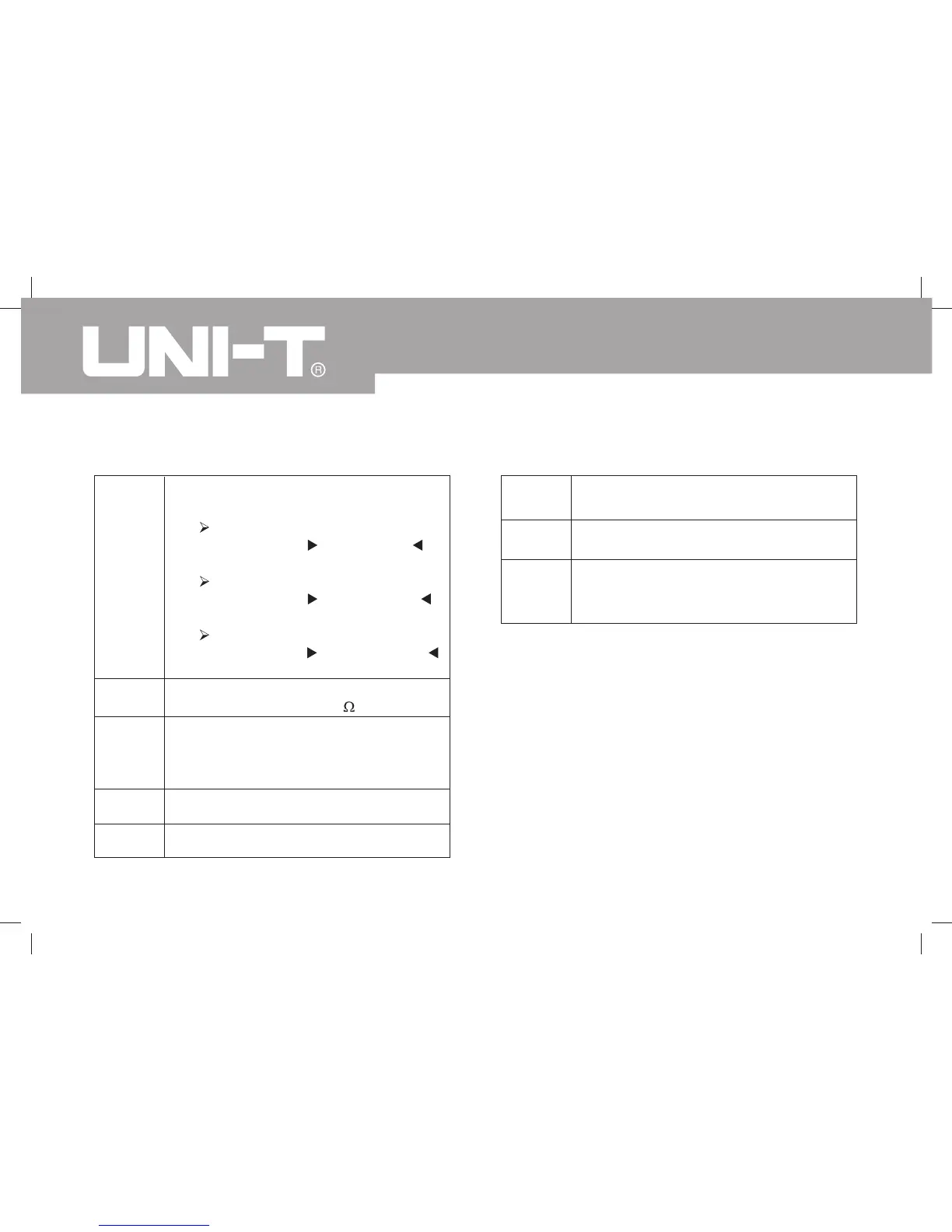14
Model UT511: OPERATING MANUAL
l When the Meter is under compare
mode:
S1 means increment of 1, then
each press of increase 1 or
decrease 1.
S2 means increment of 10, then
each press of increase 10 or
decrease 10.
S3 means increment of 100, then
each press of increase 100 or
decrease 100.
STEP
Set a pass / fail limit for insulation tests.
The default value is 100M
Pres to step through continuous
measurement, timed measurement and
polarization index measurement in
sequence.
Press to stop or start an insulation
resistance test
Press to initiate insulation resistance
measurement
COMP
TIME
TEST
Ho
Table 7. Key Description
Press to initiate low resistance
measurement
Pres to initiate voltages measurement
Lo
DVC
/ACV
Emergency stop button. Press this
button when the Meter is hang and
cannot turn off the power.
E-STOP